How to Optimize Content for Questions
Each year we hear how the average blog post is getting longer and that long-form content is necessary if you want to rank well. Here’s a novel concept.
Your audience is desperately seeking answers to their questions. They perform over 1.2 trillion search queries every year! So, focus on providing those answers and stop worrying about word count.
The Value in Answering Audience-Focused Questions
Behind every search is a question. There may be more than one. Your ability to answer those questions within your article influences the success of your content marketing.
Think of it from a user perspective. We enter our keywords into a search bar and click on an entry in the SERPs. We expect to get an answer that will satisfy our search.
If we’re not happy with the article, we hit the back button to return once more to the SERPs. On the other hand, if the content pleases us, we’ll spend some time on the page. We may spend a lot of time if our search term requires a complex answer.
All of this is tracked and analyzed with care, by search engines. It’s no stretch of the imagination to conclude that poor performance in these metrics can impact rankings.
There’s something else too.
The more a visitor consumes your content, the easier it is to move them down the marketing funnel. It’s tough getting a disengaged guest to proceed to the next step.
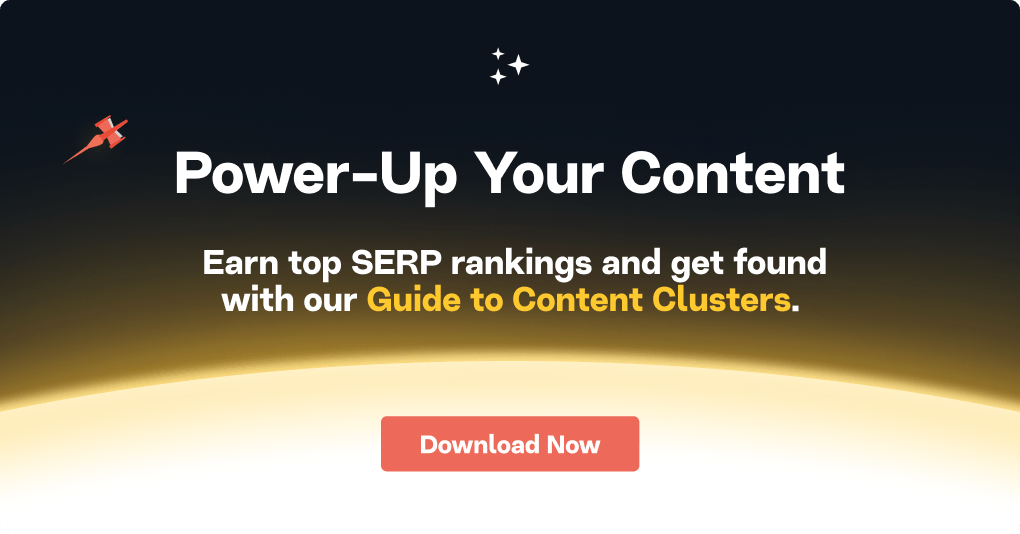
So, use your content to address the essential questions that your audience is asking.
Another point to consider.
If you take this approach, in some cases you may be fortunate to land yourself a feature snippet. That in itself can be somewhat advantageous.

Also.
There can be some direct value to gain in answering questions. Some questions that you would typically associate with informational intent may also have decent purchase intent.
See the example above. Google doesn’t slap those ads up on just every search term. Only search terms need with demonstrated commercial viability get that treatment.
Before I forget.
Taking the question and answer approach can quickly build site authority, especially if you don’t require content that’s thousands of words long. Of course, this assumes that you’re still producing quality content and that the questions you answer are relevant to your site’s main topic.
One last thing.
Taking the extra effort to answer questions in your content sets you up for the time when voice search finally catches on. Voice search has a high frequency of question-oriented queries. Having content prepared in this manner should make voice search optimization easier, should this method of search become popular.
Discovering Questions at Scale With MarketMuse
Sometimes the questions and answers are easy. With certain keyword phrases, what’s required to thoroughly answer those queries is readily apparent.

But often, it’s not. Even a short search query can entail a detailed response that factors in numerous related questions.
So how do you find these relevant questions? At scale?
Use the Questions App in MarketMuse Suite. Although simple to use, the application is incredibly powerful. Just enter a topic. It analyzes thousands of pages of content to determine the critical questions asked by your audience.
Be sure to weave answers to these questions into the narrative of your article. If a question has the potential for an article in its own right, use it as the focus topic for another round of topic research.
Answering Questions With Content
Here are some ways you can incorporate answering questions into your content. You one or any combination as you see fit. This is an editorial decision you will have to make.
- Answer questions within the body of your content. This works well if the answer is concise and only requires a sentence or two, or maybe a paragraph at the most. For example, in an article on “tomato growing tips” you could briefly answer the question “can you grow tomatoes indoors” with a sentence or short paragraph about starting them early indoors to get a head start on the season.
- Use the question as a subheading. A more in depth answer may require you to devote a section to ensure its properly answered. In the tomato growing example, you may want to use “Can you grow tomatoes indoors?” as a section. Here you could go into more detail on different ways of starting tomatoes indoors, detailing specific requirements to optimize for fastest growth.
- Devote an entire article to answering the question. Growing tomatoes indoors can be a very intricate process and you could easily write a whole article just to answer the question, “Can you grow tomatoes indoors?”
- Answer questions in an FAQ either as a section in an article or as an article unto itself,
Chances are you’ll eventually end up using all these approaches – addressing questions briefly within your articles and then linking to more substantial posts addressing individual questions in more detail. When you do, remember to link from that high-level article to the more detailed one. It will help visitors and search engines to understand your authority on the subject.
Using Structured Data to Get Featured Snippets
For search queries that are best deserved with a direct answer, consider employing structured data.
According to Google, you should “use structured data to help Google understand the content of your site and enable special Search result features for your pages.” By the way, those special search result features are what’s commonly referred to as featured snippets.

Some people also refer to this as position zero because you just can’t get any further up the page than that. Occupying some precious real estate, there’s no doubt rich snippets stand out.
As Google says, it’s “enhanced to draw user attention on the results page.” And boy does it work!
According to this Ahref’s study, featured snippets are stealing 33% of the clicks away from the #1 position. So, if you’re aiming for top spot, consider going for the featured snippet as well.
Granted, there are numerous cases where the featured snippet is not using structured data. However, I suspect it’s practically a requirement for search terms with heavy competition and commercial intent. So, use it if you want to increase your chances of getting that snippet.
In this respect Google prefers pages with structured data, stating that “properly marked up pages are eligible to have a rich result displayed on the search results page.”
Structured Data Formats
There are three formats of structured data:
- JSON-LD Recommended by Google, this JavaScript notation is embedded in a <script> tag in the page head or body.
- Microdata An HTML specification that nests structured data within HTML content. More difficult to maintain since it’s mixed in with user-visible text.
- RDFa An HTML5 extension using HTML tag attributes for user-visible text that you want to describe to search engines.
However, if you’re going to use structured data your best bet is JSON-LD. It’s easiest to work with because it is separate from user-visible text. That means fewer worries about messing up your HTML.
Schemas to Use When Providing Answers to Questions
The word schema inevitably pops up in any discussion about structured data. It’s best to mark up your data following the standardized schemas available at schema.org. On their site you will find some question-related schemas:
- QA Page markup declares to search engines that this page is concerned with a specific question and has one or more answers. The Question markup defines the question being addressed along with the answer(s).
- The FAQPage markup is similar to the QA Page markup, except it is used when there is more than one question on the page.
- The HowTo markup defines a series of steps used to achieve a specific result.
Implementing this markup can sometimes be challenging. Fortunately, Google has a testing tool where you can validate and preview your structured data.
There’s good news if you’re planning on just using the HowTo and FAQPage schemas. Yoast SEO allows you to automatically add this structured data with WordPress Gutenberg content blocks. That means you can concentrate on the content without worrying about the technical details.
Creating a Questions-Based Content Marketing Strategy
I think answering the questions of your target audience makes for a better user experience. We’re creating content with a purpose. Its function should be to reply to those question(s) implicit in every search term.
Technically this isn’t difficult.
The process should be baked right into your workflow. If you’re using MarketMuse Suite, then you’re already creating content that addresses those all-important questions. However, you should review blog posts created pre-MarketMuse to ensure they too match your new quality standard.
Create your own custom filters to slice and dice your inventory anyway you want in MarketMuse.

What about the “answers to questions” approach using structured data?
Yes, it works in certain circumstances. It all depends on the intent behind the search term. There are times when long-form content is appropriate. But in some situations, it’s not.
No one wants a 10,000-word manifesto on how to remove a rusted screw with a stripped head. However, it’s a different story if you want to know when the first bolt was invented and by whom. It’s a subject of intense debate among bolt aficionados. Really!
Answers to questions isn’t a marketing strategy on its own. But it’s highly effective as a complementary initiative.
In the end, if you don’t use your content to answer your audience’s questions, the competition will.
What you should do now
When you’re ready… here are 3 ways we can help you publish better content, faster:
- Book time with MarketMuse Schedule a live demo with one of our strategists to see how MarketMuse can help your team reach their content goals.
- If you’d like to learn how to create better content faster, visit our blog. It’s full of resources to help scale content.
- If you know another marketer who’d enjoy reading this page, share it with them via email, LinkedIn, Twitter, or Facebook.
Stephen leads the content strategy blog for MarketMuse, an AI-powered Content Intelligence and Strategy Platform. You can connect with him on social or his personal blog.
