How Proper HTML Formatting Helps With Website Authority
We’ve written a lot about content strategy, brand authority, domain authority, and website authority. One of the characteristics about all of these is great quality writing that shows your expertise around a subject or topics. But the best written content may still not be enough, if your pages aren’t structured properly.
How your pages are structured, the HTML tags that are used are part of the process of cementing your website authority. This is sometimes referred to as “technical SEO.” Unfortunately, it’s not something you hand off to your technical team. (They may be on top of telling you there are issues.) But as the person who understands your audience, their intentions, and the subject matter of your blog posts, implementing structure will fall on you and the content team.
In this article we’ll cover what you need to do to make your content helpful to your audience – with your audience also including Google. Before I get into the nitty-gritty of page authority and structuring, I want to give you some quick wins.
5 Key SEO Components To Build Website Authority
1. The Audience Comes First
I see a lot of content creators worrying about search engine optimization – and not enough about what your audience wants to see. The more you focus on your audiences’ needs, the more your website’s authority will come through.
In understanding your audience – look at all the personas that will come to your site. In B2B, it can easily be a dozen personas. Think about it, you likely have media, investors, and analysts covering your company. Each will be reading your content from a slightly different perspective than prospects and customers. You will also have practitioners looking to solve specific problems, executives who have to sign off on the cost, technical leads who have to bless the purchase, and you might have security personnel assessing risks.
Each of these people come with their own set of questions. They also come with their own set of physical capabilities. They may have difficulty perceiving visual cues – color or even seeing the text on the page. They may learn better by having the article read to them. If you have video and audio for your social media, it is a good idea to add captions for those with hearing difficulties. They also might want examples of what you are talking about – not just theory.
2. Know What Questions They Are Asking
We’ve written a lot about intention. What is the intention of your audience when they make a Google query – or they come to your site. A typical journey flow for your audience is to ask, “What, How, Why, Who, Where, When.” For example, a young parent researching child development may ask:
- What are the developmental stages of a child?
- How do I teach my children good habits?
- When should my children learn to do chores?
Armed with a definition, your audience then asks questions more specific to their needs. People do that typically with prepositions, e.g., “In, For, With, On, From, About, Near.”
- Household chores for 10 year olds
- Psychological development in 3 year olds
- Positive activities with small children near me
They are winnowing their lists and finding out if your product works in these conditions, with specific tools or features, like “near me.”
The challenge is, everyone’s starting point of asking questions might be different. So you will need to recruit internal subject matter experts to help come up with the variety of questions people might ask – to make sure you have the right content in search results.
3. Topical Authority and Topical Coverage
Back in the day, if you wanted to win a keyword, you just made sure your content was packed with that word, including plural and verb forms. Thank goodness we are past that. But now we need to think in terms of the words that relate to that topic. This can be either through a taxonomy or an ontology. A taxonomy is a hierarchy of information, an ontology is a semantic clustering of words that are associated with a given subject.
When doing my keyword research, I should be including semantically associated words to show my authority on the topic, creating a topic cluster. A tool like MarketMuse does a terrific job of showing the semantically related terms around any given topic.
4. Keep Cool Despite All the Google Updates
There are so many factors that can determine your rankings in search engine results. Google updates are just one of them. Yes, a Google update can shake things up a bit, but good content that fulfills a specific user intent, will find ways to float to the top.
If you create content for your readers first, and not for Google, the updates will become less and less significant over time. I have seen many updates come and go and trust me when I say that good content does rise to the top, eventually.
5. Format Your Content With Visitor Experience in Mind
After you have recruited the subject matter experts (or are one), created a decent semantic keyword strategy for the topics and ideas you want to write about, you need to start getting the data! That’s the fun part.
Once your site is up and running, one of the most important keys to growing a site is knowing how to let data drive your decisions. We use data constantly to help us make our ‘next move’ decisions. Because, after you’ve done your topic and keyword research, structured the site correctly, created killer content, you have to wait and let the data tell you what to do next.
Data is directional. If your content isn’t ranking in search engine results, that is good data to have. It can help you optimize, improve, or pivot and change. MarketMuse shows us where we have content authority and where we have content gaps. This allows us to create more targeted content moving forward and may even reveal some topical authority we didn’t know we had.
Of course, there is an art to reading and interpreting the data which comes into play. Still, if we remember our core principles of ‘user intent’ and intention, data becomes easier to analyze. Website authority, what used to be called digital authority, is all about sending the signal to your users and to search engines that yes, this is a cluster of topics you know something about. Remember, more keywords do not necessarily mean more relevant traffic.
A Little About Digital Authority
Digital authority used to be about how you translated your brand authority online. That seems so old now. Virtually every encounter is digital. Most people now refer to it as website authority.
I think about domain authority, or what is also called website authority, as more than a metric you can see in Ahrefs, and more about the entire approach you have with your site, from site organization to content creation. Before you write your first blog, you need to have your vision and intention clear: what topic are you–and your website–an authority on? That’s how you start to build website authority.
Once your vision is clear, you can move on to creating content. With a properly structured site and a clear plan, you don’t need thousands of pieces and can put less content out into the universe, while improving your domain authority score.
If you need to target a specific topic cluster, MarketMuse is a great tool to see how you stack up against your competitors and where you might want to create new pieces of content, or how many articles you might want to create to cover that topic cluster properly.And to underscore how important topical clusters are, in a recent data breach of internal Google documents, some long held myths were seemingly verified. One of them was that Google measures the relevance of a page’s content to its site’s overall topic. Pages that are not relevant to the overall site, can be demoted.
The Importance of Site Structure
Any well-meaning content strategist will say that if you create great content, your users will find you. I wholeheartedly believe in the power and necessity of high-quality content. I also know that great content alone is not the full picture when it comes to organic traffic, growth, and domain authority score.
If we keep the user in mind, every topic, page, and article on your website should be logical, easy to navigate, and help the user find more of the information they came to your site to see. That’s really UX design in a nutshell for me.
There are three main strategies to implement in every site: pillar pages, topic clusters, and interlinking (internal link building and quality backlinks). Together, these three components provide the necessary foundation for great content to thrive.
Pillar Pages
Pillar pages are the main topic pages that you want to establish authority on. These pages will be used as the central topic for the child pages to link back to. This method of topic clustering is an effective strategy for building page and overall website authority.
Part of your process for building a reputable website with a great domain rating should be to map out both the pillar pages and the child pages as well as finding supportive articles for an occasional quality external link.
Pillar pages should be the main topics you want to be known for and are typically the higher competitive, yet much higher search volume keywords. The rest of the content you will create should support and bolster the topic you want to be known for on these main pages.
Topic Clusters
Clustering your articles around the main topics and subtopics for which you want to be known is a powerful SEO strategy for content marketing.There are many ways to cluster the topics on your sites, and the more you can interlink the relevant articles together, the more information you allow the user to access. When I talk about clustering, I am really talking about internal linking or connecting your articles based on key topics — both the subtopics and the main topics.
Proper HTML Formatting/HTML Tagging
HTML tags are code elements that provide search engines with key information for SERP display. These tags highlight what content is relevant for search, and they make that content accessible for search crawlers. Yes, search engines are getting smarter and there is less necessity for HTML tabs then there used to be, however a few tags are still an important part of SERP ranking.
Title Tags: Your HTML title tag is where search engines will look first to create the clickable headline in search engine results. The title tag needs to be less than 60 characters, readable by your audience, and contain your brand and a couple important keywords.
Meta Description Tag: These tags are used to set up descriptions within search results. Keep in mind though, that Google may ignore your meta description and choose a quote from within the page if it better matches the search query. Keep your description to less than 160 words if possible and relevant to the expected search intent.
Heading (H1-H6) Tags: These are not only used for search engines, but also to structure your content for your reader in a logical, visually appealing manner. They do help search crawlers to understand what your page is about, and they also create bite-sized pieces of your content for your reader. Keep your headings consistent and don’t overdo it: one H1 heading(a title), with H2 and H3 subheadings is usually enough.
Image Alt Text: This is especially important for accessibility, allowing visually impaired readers who use assistive technology to better understand your content. This tag also helps Google index your images correctly, and if there are any issues and the image won’t load, your reader will still see what was supposed to be there.
HTML5 Semantic Tags: The introduction of Semantic tags is relatively new on the internet and using these tags makes the structural side of your website clear and accessible. Both search engine crawlers and assistive technology are better able to understand the context and content of your site, leading to a better user experience.
Additional Tags
You may need to confer with your tech team for some of these additional tags that are used in specific situations.
Canonical Tags: Use this tag if you are posting duplicate copy. You put the tag on the page that is duplicative – and put a link letting the search engine know which page was the original.

Robot Tags: There are a variety of tags your technical team might be using to tell robots (search engine crawlers) what to index and what not to. You likely don’t want search engines to index landing pages or temporary pages. So the NoIndex tag should be placed in the header of that page.
Interlinking: Why Internal Linking Is Vital
Linking between your pillar posts and child posts is a great way to tie together your content clusters and establish good domain authority on a specific topic. Once your articles around a specific topic have been created, the next step is to go back through your articles, making sure each is appropriately linked to related content.
This is a process to revisit periodically, optimizing your search engine ranking and updating your link profile as you create new content around each topic.
Do You Need Backlinks?
For many years, experts have talked about the importance of quality backlinks. And indeed, it is terrific to get high quality sites linking back to you. But excellent quality content and interlinking to pages may be just as effective as a solid backlink profile strategy.
Why?
You are building that domain authority within your own content, and you are giving the users what they need and what they want. The more helpful your site is, the more authority you will have. It’s that simple.
Some Tools to Help
Sitebulb
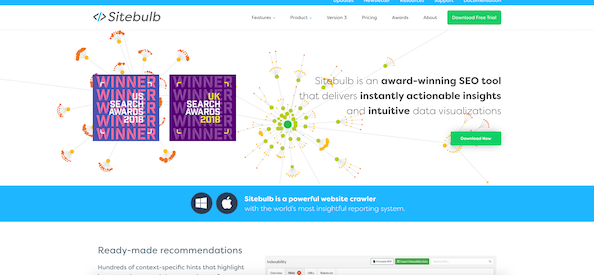
I love Sitebulb’s site visualization tool that gives me a visual hierarchy of our site so we can see how well structured and interlinked it is (or is not). Ideally, we like to have all of our content within two levels of the homepage.
In this example you can see how the website is structured with good link building:


MarketMuse
I’ve already discussed MarketMuse a few times here, but it is one of my favorite tools as a content strategist. It is terrific for planning, for researching, and for optimization. It can be such a powerful seo tool even in the early stages of site creation.

MarketMuse can help you prioritize the content you need to create from the beginning and help you make decisions throughout the life of your site on where you can build next. That function alone can save you thousands of dollars in content costs and gives you the edge on building domain authority that much quicker.
It also provides a list of internal pages you should link to:

Moving Forward
Today’s site creators have to endure a lot of changes, but one thing remains the same. If someone is passionate about a topic, someone will be searching for great content about it. As content creators, we cannot forget who we are serving. If you can connect the right subject matter experts to the answers people are looking for; you’ll always have a winning combination.
What you should do now
When you’re ready… here are 3 ways we can help you publish better content, faster:
- Book time with MarketMuse Schedule a live demo with one of our strategists to see how MarketMuse can help your team reach their content goals.
- If you’d like to learn how to create better content faster, visit our blog. It’s full of resources to help scale content.
- If you know another marketer who’d enjoy reading this page, share it with them via email, LinkedIn, Twitter, or Facebook.
