How to Get a Google Knowledge Panel
For decades, the focus of search had been matching keywords to queries. Then, in 2012, Google introduced an intelligent model that understood “real-world entities and their relationships to one another.” Now Google could understand searches for things, people, and places.
Not only can it help you find the right thing, a Google search can also provide the best summary, enabling searchers to go broader and deeper.
In this article, you’ll learn:
- What is a Google Knowledge Panel?
- How to acquire a one for your business
- Ways to increase your chance of acquiring a Google Knowledge Panel
What Is a Google Knowledge Panel?
The model Google introduced years ago is known as a knowledge graph. It’s what powers the Knowledge Panel, although many content marketers use the two terms interchangeably.
The Google Knowledge Panel appears on the right side of the search results when you search for people, locations, places, objects, brands, events, history, etc. Google collects this data from public sources, including Wikipedia and The CIA World Factbook, with millions of objects and billions of relational facts.

The Knowledge Panel contains a lot of details associated with your searched query. For instance, when you search for Google, you’ll get:
- Business niche, brief description, history, CEO, link to the company’s website, and other necessary details.
- Links to social profiles.
- “People also search for”
When you search for a celebrity, information available on the knowledge panel increases, for example, the panel will present quotes (from the celebrity) and movies (involving the searched celebrity) as well.

Knowledge panels are usually reserved for people, places, and things, but occasionally you’ll find them when searching something that’s purely a concept.
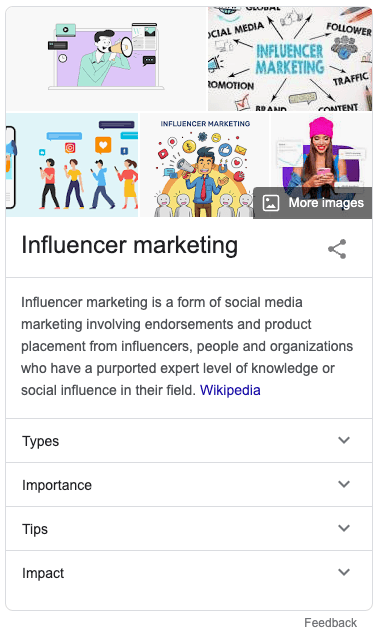
Google’s Knowledge Panel vs Knowledge Graph
Google’s Knowledge Graph is distinctly different from their knowledge panel. A knowledge graph is a database-like structure that organizes and connects information about entities, ideas, and their relationships. It captures the meaning of words and phrases, representing that knowledge so it can be better understood by humans and machines.
Creating a knowledge graph enables search engines to better comprehend the intent behind a search query, providing more relevant and accurate results. This is why a page can rank for a search term even if it’s not present in the content.
MarketMuse has its own knowledge graph which we refer to as a topic model — it’s what you see when interacting with the platform.
A knowledge graph isn’t easy for humans to understand, which is why Google modifies it for human consumption — it’s what’s commonly referred to as Google’s Knowledge Panel.
How to Acquire a Google Knowledge Panel for Your Business?
According to Google, knowledge panels are automatically generated when searching for entities that are in the Knowledge Graph. The panel is automatically updated “as information changes on the web.”
What we’re talking about here are ways to make it easier and more likely for that knowledge panel to appear. First, check the SERP to see if one already exists for your organization.
If so, click on the “Own this business?” link in the panel so you can claim it. The verification process is pretty simple. Usually, Google can associate the knowledge panel entity with one of these accounts; YouTube, Google Search Console, Twitter, Facebook. If not, then you’ll need to provide additional information to verify that you’re an authorized representative.
Step 1: Make a Wikipedia and Wikidata page
Wikipedia and Wikidata are the primary sources of information for Google when creating a knowledge panel. So, you must build your online presence on both of these platforms.
How to create a Wikipedia page for your business?
Step I: Create a Wikipedia account
Creating a Wikipedia account is easy. Visit any Wikipedia page and click on ‘Create Account’ located on the top right corner.

Now, provide the necessary details such as:
- Username
- Password,
- Email address.

Once you’ve filled all the fields, click on ‘Create your account’ and you’re done!
Step II: Edit Pages to become an auto-confirmed user
After logging in, you must become an auto-confirmed Wikipedia user, and one of the best ways is by editing Wikipedia pages. So, you must spend the initial one month editing old Wikipedia pages.
Step III: Create your page
Once you become a confirmed user of Wikipedia, start working on creating your page, but keep in mind these things:
- Make it grammatically correct
- Improve the readability
- Write information-rich content
Other than this, citations need your utmost attention. You must provide the sources to support your content.
Sources that qualify include:
- Books
- Newspapers
- Magazines
- Journals
Sources that don’t qualify:
- Social Media
- Press releases
- Professional/personal blogs
Step IV: Submit your page
When you are finished creating the content, submit it to the website. Wikipedia will then analyze the page and the citations to determine whether the information is credible or not. After Wikipedia deems it reliable, you will get posted on the platform.
Step V: Update it regularly
Here’s a piece of advice. Never stop updating your Wikipedia page. There’s nothing more harmful to your brand, Wikipedia, and Google, than outdated information.
How to create a Wikidata page for your business?
To create or edit Wikidata, you can refer to the step-by-step guide on editing wikidata.
Step 2: Be ACTIVE on Social Media Platforms
Social media profiles are listed in a knowledge panel. Also, they help Google learn more about your brand, its services, and how it operates. Apart from this, your online presence helps with visibility and allows users to discover your social profiles conveniently.
Step 3: Implement a Schema Markup
Implementing structured data on your website allows Google to study the contents of your site efficiently. It also helps the search engines learn how the content is structured. Schema markup implementation can enhance online visibility and CTRs as well.
Furthermore, provide as many details as possible about your website via meta tags. Optimize the meta tags, including the meta description and title with the primary keyword. Add details about the authors too.
Step 4: Create Listings on Local Directories
Local stores are listed in the Google knowledge panel as well. So, to acquire one for your local business, you should create a Google My Business profile.
You’ll need to create and verify a Google My Business account first. If you’re local, it makes sense to do this anyway, since that enables your business to get listed on Google Maps, allowing users to leave reviews. That’s basic local SEO.
How to create a Google My Business profile?
Step I: Log in to Google My Business
Open Google My Business and log in with the Google account, which you want to link with the local listing of your business.
Step II: Enter your brand name
The first thing Google asks you is to enter your brand name.

Step III: Select your brand’s category
Select the most accurate category associated with your business. This is crucial information that allows Google to list your business to the right audience.
Click on ‘Next’ to provide details about your services.
Source: Google My Business
Step IV: Specify your brand details
After entering your brand name, click on ‘Next’ to specify other essential information associated with your brand. This includes:
- Location
- Delivery Area
Based on your selection, Google will take the process forward. Selecting ‘Yes’ opens a window, where you must provide the service areas outside of your business’ location.
Selecting ‘No’ leads you directly to the window where you must enter your contact details.
Choose the most viable option for your business.
Step V: Verify your local business
The final step is to verify your local listing.
Getting a Knowledge Graph Without a Wikipedia Page
So what if your brand doesn’t have a Wikipedia page? Or maybe you don’t want one. Read An article about yourself isn’t necessarily a good thing, from Wikipedia no less, to find out why having a Wikipedia page isn’t always a good thing.
Fortunately, there’s another way.
Jason Barnard has been tracking knowledge panels and the Knowledge Graph API for years and offers some great advice in his post How to Get Your Brand in Google’s Knowledge Graph Without a Wikipedia Page.
First off, he notes that there’s “never been a direct correlation between Wikipedia articles and Knowledge Graph presence.” Good news for those that don’t want to go that route.
But you will need these three things:
- A page on your site that clearly spells out who you are and what you do.
- Include Schema.org markup rich in detail with as many confirmation sources as possible.
- Get significant coverage in multiple independent, reliable, secondary sources.
But what’s a reliable resource and how many do you need? Take a look at this List of sources cited in Knowledge Panels. It’s a list of sources Google cites for the description in Knowledge Panels, from the last month. According to Jason, a good rule of thumb is to aim for approximately 30 corroborations.
In his article, Jason points out that there’s a certain kind of irony to the whole situation, but it bears repeating. If you manage to secure those 30 confirmations, your brand will probably have achieved sufficient notoriety to qualify for a Wikipedia page. And as he is quick to point out “corroboration for the Knowledge Graph has always required more than just Wikipedia.”
Ways to increase your chances of acquiring a Google Knowledge Panel
1. Create User-centric Content
Creating user-centric content increases your chances of acquiring a Google Knowledge Panel for your business. You must study the user’s intent behind a search and optimize your content accordingly. Satisfied users increase your chances of ranking in the Google knowledge panel.
2. Build User Reviews
User reviews can help Google better understand your business. The search engine analyzes the reviews to determine whether the brand in question receives a knowledge panel or not.
3. Boost Your Site’s Authority
Higher site authority means higher chances of acquiring a knowledge panel. And one of the best ways to boost site authority is through link building. Approach a high authority website and look for guest posting opportunities. Once you get selected as a guest author, create an article and link it back to your site.
Conclusion
Following these practices can help acquire a knowledge panel for your business. However, you must prepare effective strategies that assist you in creating user-centric content and build quality links for it as well.
What you should do now
When you’re ready… here are 3 ways we can help you publish better content, faster:
- Book time with MarketMuse Schedule a live demo with one of our strategists to see how MarketMuse can help your team reach their content goals.
- If you’d like to learn how to create better content faster, visit our blog. It’s full of resources to help scale content.
- If you know another marketer who’d enjoy reading this page, share it with them via email, LinkedIn, Twitter, or Facebook.
Sahil is the CEO and Founder of Rankwatch - a platform, which helps companies and brands stay ahead with their SEO efforts in the ever growing internet landscape. Sahil likes making creative products that can help in automation of mundane tasks and he can spend endless nights implementing new technologies and ideas. You can connect with him and the Rankwatch team on Facebook or Twitter.