Video SEO: How to Optimize Video for Search
With over 2 billion active users worldwide on YouTube, it’s no wonder that video has become such an important marketing tool for so many. According to the Cisco Visual Networking Index, video views will make up 82% of all internet traffic by 2022 for both consumers and businesses. If you want to make sure your video marketing stands out above all the noise, it’s essential to focus on having your visual content show up in the search results for your target audience.
Intent is the most important thing to keep in mind when devising your visual content strategy — such is the main difference between finding videos and text content on a search engine results page. For example, when you’re optimizing your landing pages or blog posts, the intent is to provide value to searchers. Users coming to your website or reading a blog post are more likely to be interested in purchasing a product or service if they find value in your content.
On the other hand, people looking up video content on search engines tend to be looking for instructional topics. Someone with no experience making brownies would look up a video that walks them through the baking process. Another everyday use for video search is looking up how to fix smartphones or dealing with an engine that won’t start.
Search engines keep track of the kind of videos users search for and provide them with a list of related suggestions. Platforms like Google base recommendations on the general intent behind their search. Though the types of search intent generally divide into informational, transactional, navigational, or commercial research, for video it tends to be either informational or research. Taking intent into account when creating a video will help you reach the right audience, move them forward in their journey as a consumer, and rank your content higher on search engines.
With that said, here are some tips for optimizing your videos.
Optimizing YouTube Videos for Search
Search engines like Google or Bing provide a variety of links on their results page depending on what the user wants. The presentation of the search results page (SERP) gets generated based on the specific search terms you entered. For items you can buy, you might get more shopping links — for tutorials, more videos. Many brands use this to their advantage. They publish videos with good search engine optimization (SEO) to get video thumbnails to appear in organic, featured snippets at the top of SERPs.
By focusing on YouTube SEO, you can:
- Improve your click-through rate and conversions via search engines
- Build recognition for your brand
- Help your content appear higher in organic SERPs
- Increase on-page engagement when you embed YouTube videos
So, how can you optimize your video for search? These steps will help you make sure you’re getting the most organic reach out of your video content.
Optimizing Through Video Editing
By cutting out unnecessary segments and focusing on the most valuable content, you can create more concise and impactful videos that are better suited for SEO. This not only enhances viewer engagement but also improves your chances of ranking higher in search results.
Review your footage and remove any irrelevant sections, hesitations, or awkward pauses. A tight, focused video will hold viewers’ attention for longer and deliver the information they seek more effectively.

Break down your video into clear sections using cuts and transitions. This improves organization and makes it easier for viewers (and search engines) to understand the flow of information. Use chapters for very long videos — they function like a table of contents and help orient viewers quickly.
Name the Video File Using Target Keywords
Before you upload your video to YouTube, start researching video keywords that align with the intent of potential viewers. Look for an available keyword tool designed to help you find keywords suitable for YouTube videos.
Once you’ve come up with your YouTube video keyword list, pick one to use as the name for your video file. For example, if your video focuses on fixing the starter on a 2012 Honda Accord, update the name to something like “2012 Honda Starter Fix” along with the video file type. Make sure the file type chosen is compatible with the YouTube platform.
Give It an Engaging Title
Along with the thumbnail, the thing people focus most on is the title of a video. That makes a real difference in whether someone scrolls by it or clicks through to watch. So try to make your title clear, concise, and enticing.
Next, go ahead and add keywords to your title if they fit naturally. But don’t get bogged down in getting the title to match a specific search phrase. Yes, you want to improve your video ranking in YouTube search. However, you’re better off coming up with a title that lets viewers know what the video contains.
Aim for a title that contains at least five words and no longer than 70 characters. That makes it easier for you to implement target keywords smoothly. Put the most critical information at the front. Leave details like episode numbers and brand details for the end. Try to make sure your title doesn’t end up getting cut off if it comes up as a suggested video or in other search results.
Write An Accurate Video Description
Right now, the Google search engine limits YouTube descriptions to around 1,000 characters. Keep that in mind as you’re coming up with your video description and think about what viewers want to see when they’re looking for a specific type of video. While it’s okay to use up all your available space, going too long could cause them to lose interest and move on.
Just like with your title, place the important stuff at the beginning. That immediately lets viewers know whether the video is something that fits their current needs or interests. Also, YouTube only displays the first 100 lines of text, which comes to around 100 characters. For that reason, you should include any CTAs or important links at the front.
You should also work any relevant keywords into your description. The keywords used should fit with what users search for on YouTube as well as within search engines. A quality video description can be instrumental in directing additional clicks to a home webpage.
Accuracy is key. Don’t overload your video description with keywords to the point where it’s practically unreadable. Besides, you want to make sure it reflects what’s in the video. Misleading video descriptions don’t rank very well. If they do, it’s not for very long.
Pick an Eye-Catching Thumbnail
The video thumbnail you pick should stand out to viewers while tying directly to their search intent. If you don’t take charge of selecting your thumbnail, YouTube pulls a default image from your video. That could end up being something that appears extremely awkward, out of context, or doesn’t do much to promote your video.
Another good idea is to upload a custom thumbnail for your video. However, you can’t use a custom thumbnail unless you have a verified YouTube account. To verify your account, go to the YouTube verification page and follow the instructions.
A visually appealing video thumbnail can help drive more clicks. Also, choose a thumbnail that reflects well on your brand. It’s a good idea to use an image with a 16:9 ratio, which comes out to 1280 x 720 pixels per frame, that’s around 2 MB or smaller. Save the image as a JPG, GIF, or PNG file. By following these tips, you can help ensure your thumbnail looks great on any viewing platform.

You can see the performance of your thumbnail and other factors on YouTube directly. Take advantage of YouTube’s analytics dashboard that gives you a view of the performance of your videos. It’s set to the past 28 days by default. However, you can adjust the timeframe by using the drop-down menu located in the upper right-hand corner.
Add a Video Transcript, Captions or Subtitles
Another great way to boost YouTube video SEO is to transcribe video. Those transcripts appear as the closed captions along with the comments underneath. If you’ve scripted your video content correctly, your transcription should be full of relevant keywords, which adds an automatic boost to your video SEO factor.
Since search engine bots can’t “read” your video, they crawl over the text you provide with it, which helps improve your rankings when indexed correctly. Providing transcriptions also helps hard-of-hearing or deaf people follow along with your content, which is more inclusive and allows for larger reach.

YouTube will automatically transcribe your video, but it’s not always the best. Plus, it’s not the easiest to edit. There are services specializing in online transcription or you can use one of the many tools available. At MarketMuse we use Descript, which actually does a lot more than just transcription. The video SEO benefits make the investment worthwhile.
Use Timestamps in YouTube Descriptions
When writing your description, remember to add timestamps of specific video points. These won’t only help viewers know where to find the content they want; the timestamps also become video chapters.
That way, viewers can jump to sections that are most interesting to them by just clicking on the chapter at the bottom of the timeline.
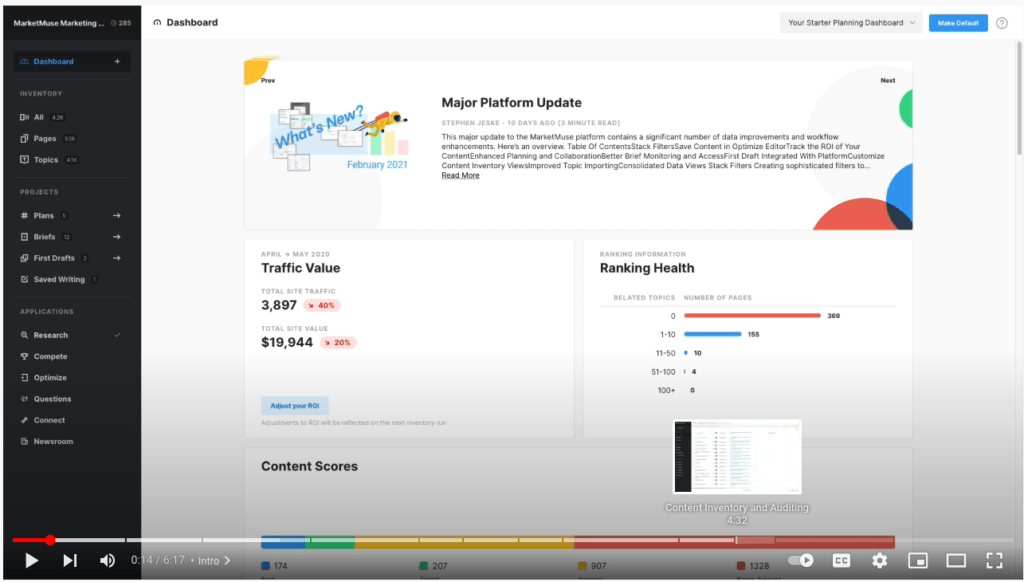
All you need to do is mark the timestamps in your video description using a specific format — HH:MM:SS. HH isn’t required for videos less than one hour long. All videos require the first time stamp to be 00:00.
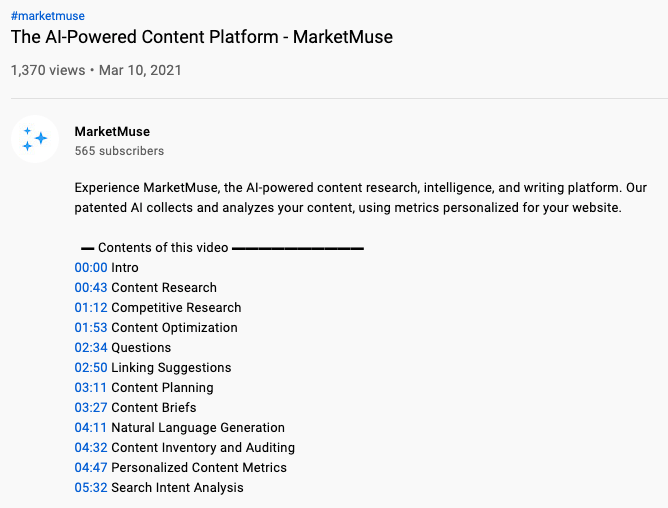
Optimizing Embedded Videos for Search
When you’re trying to get a website to rank with a video on Google, you’ll need to follow a few steps to refine your video SEO strategy. Many of the above-mentioned tips for YouTube also apply to embedded videos. Getting your video ranked, as with any webpage, will depend on factors like your domain authority, how video-focused your page is, and more. The best thing you can do is to focus on getting a high rank on the video tab of Google as opposed to universal search. Here are some ways to optimize embedded videos on your website for search.
Provide an XML Video Sitemap
To guarantee that Google understands you have a video on a page that you’d like indexed, provide a video sitemap. A sitemap is a file with information about your website and the relationship between the pages inside it. It helps search engine bots crawl your site more easily, which is the first step to getting anything ranked.
<url>
<loc>https://example.com/mypage</loc> <!-- URL of host page -->
<video> ... information about video 1 ... </video>
<video> ... as many additional entries as required … </video>
You can submit sitemaps in XML, RSS, mRSS, Atom 1.0, and text formats. For SEO, it’s best to use XML files to lead Google to the important pages on your site. You can use a Google Video Sitemap, an extension designed for this exact purpose.
Use Structured Data
Structured data is the standardized way you can provide data to Google for them to crawl and index your content. This data lives in fixed fields of the content file. It describes or gives context to your video, like start and end times, timestamps, and other fields. Telling Google important information about your content using structured data, helps to better understand your page.
When posting something like a recipe, structured data allows searchers to find you by every data item you include, such as ingredients and prep time. You can learn more about structured data on Google’s guidelines.
Provide a Video Transcript (JSON or Written Text)
The reason you can now watch videos on social media without turning on the audio is because there’s a video transcript that automatically creates closed captions. These tell Google what’s in the video and how it relates to the title, description, and search queries under which it’s displayed. Where quality of experience is concerned, the text also makes videos accessible to those who can’t hear them or aren’t able to turn on their sound.
Including a written transcript and placing it beneath the video is common practice. We’ve done this with many of our posts based on our content strategy webinars.
Reading a transcript isn’t always easy, even if it’s 100% accurate. So we’ve also taken an alternate approach, “attaching” a transcript to the video in a way that search engines can see it while visitors can’t. Wistia, our video hosting platform, injects schema.org mark-up (via JSON-LD) onto the page, so Google can read the videos, and include them in the index. In this case we also provide a written summary of the video.
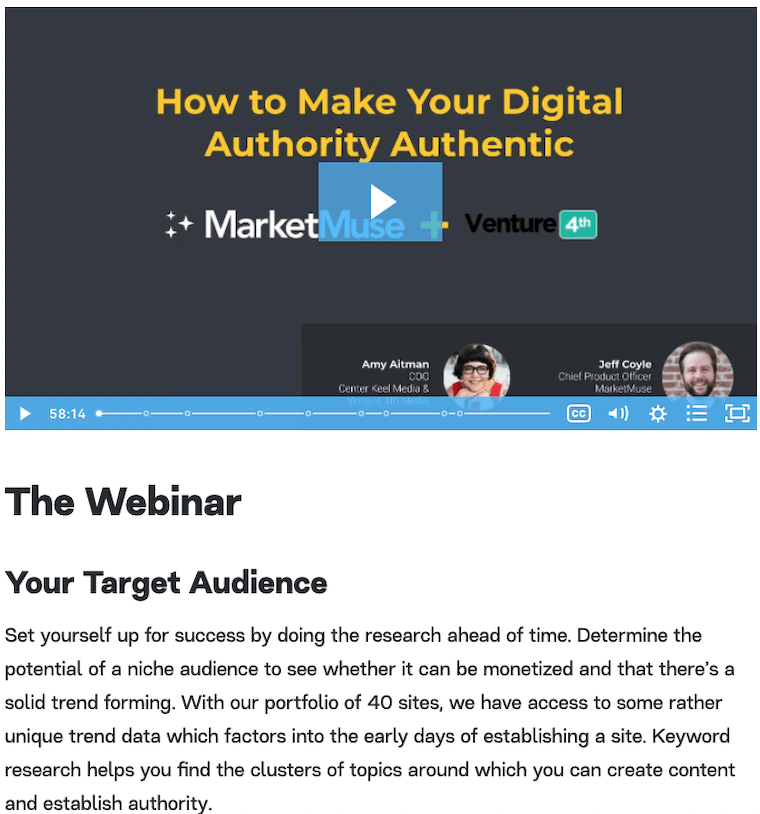
While visitors, human or otherwise, see the video and summary description, search engine bots also see additional information.

That additional information, in the form of a transcript can help Google understand the page and therefore index and rank it better.
Consider Page Relevance and Optimization
The page where you place your video is also equally important for getting your video ranked in search results. Specifically, your video and your page both should directly relate to the topic and answer the question behind the user’s intent. To achieve this, the page should be both relevant to the video topic and optimized for SEO. Make sure that it’s high-quality content just as much as it follows SEO best practices.
Secure Good Placement on the Page
Simply placing your video on a high-ranking page will likely not be enough to get the video ranked in search results. You must embed it in a prominent place. If possible, avoid adding multiple videos to the same page. If you must add multiple videos, be sure to include the video you want to rank first on the page above any other additional videos. Search engine bots stop crawling for videos after the first one. Note as well that the page should center mostly around the video — everything else should compliment it.
Feature the Video Prominently
Not only should you feature your video above any others on the page — if there are any — you should also feature it above the text.
Crawlers and readers alike will be hard-pressed to make note of the video if they have to scroll past heaps of written content to get to it.
Keeping the video as the focus of the page will help search engines feature it to users who are looking for that content.
Ensure Fast Loading
Load speed may seem like a small convenience, but it actually helps to optimize the page. Load speed will make or break the experience users may have when they’re trying to get the information they need. If they can’t watch the video easily, it’ll miss out on valuable views and the page itself can become irrelevant. The same applies to the text that supports it. Ensuring your video loads fast will improve its chances of being watched and ranked.
Implement Responsive Sizing
Your website should be fully responsive — regardless of what device visitors are using, it’ll still function perfectly. Like buttons, sidebars, and other interactive features, the video you embed on your website should do the same. Avoid specifying a fixed height and width — it’ll only look good on some devices, and on others, it’ll either be too small or take over the entire screen. By keeping an eye on this small detail, you’ll be more compliant with search engines’ requirements for responsive content and will be more likely to rank higher on search.
Enable Key Moments
Key moments allow viewers to navigate videos the way readers flip through books. Google Search offers viewers the segments of your video prioritizing any information given by you. If it doesn’t have information, it’ll be detected automatically. Similar to timestamps on YouTube, the description should be enough. You can, however, provide them in structured data as well. This way, when seen on search, the most useful part of your video can be directly displayed and promoted.
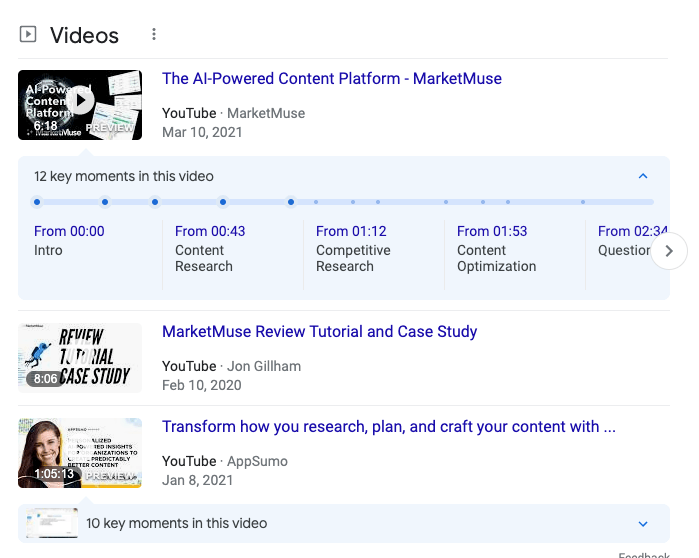
If available, Google Search uses the timestamps found in YouTube videos. The added benefit is that these videos command greater attention in the SERP than those without.
The Takeaway
Take the time to perform some simple optimizations for your videos. Both YouTube videos and those hosted on other platforms that are embedded on your site can be optimized. Not only can they rank better, they’re more likely to receive that coveted click –— which of course is the most important result.
What you should do now
When you’re ready… here are 3 ways we can help you publish better content, faster:
- Book time with MarketMuse Schedule a live demo with one of our strategists to see how MarketMuse can help your team reach their content goals.
- If you’d like to learn how to create better content faster, visit our blog. It’s full of resources to help scale content.
- If you know another marketer who’d enjoy reading this page, share it with them via email, LinkedIn, Twitter, or Facebook.
