How to Strengthen Your Content Marketing Strategy With Video
Although video marketing has been getting a lot of attention, it’s more than just the latest content marketing craze. It’s an authentic and very effective way of engaging with audiences.
According to Wyzowl statistics, 63% of businesses have started using video content marketing. Of those, 82% feel video marketing is an integral part of their strategy.
But there’s more pointing to video becoming a stronger and necessary marketing tool. For years Google has been serving up video in search results.
Video matters to Google. Their number one goal is to serve up the most accurate and helpful content to their users. If your video fits the bill, your brand could rank for searches that could give you the kind of market traction your business needs to grow.
Social platforms have also embraced video and come up with ingenious ways for brands to use it. Today, you can publish content or go live and engage directly with your audience.
What’s more, the reach of these platforms makes it even easier to connect with more audiences in more geographies.
While video is a great tool, you may have questions about incorporating it into your content marketing strategy.
- How does it fit into my content marketing funnel?
- What kind of content should I create?
- How expensive is it?
- How regularly should I produce video content?
In this blog post, I’ll give you all the insight you’ll need to answer these questions for your brand. I’ll also share examples for context, giving you a practical approach to incorporating video for your content marketing strategy.
How Video Marketing Fits Into Your Content Marketing Funnel
- Educate and create awareness for your brand and products or services (Top-of-Funnel or ToFu)
- Generate leads by positioning your product as the ideal solution to your audience’s problem (Middle-of-Funnel or MoFu)
- Convert leads into paying customers with content that proves your is a successful option in your market (Bottom-of-Funnel or BoFu)
Video is versatile. Use it at each stage of your content funnel to create content that helps:
Types of Video Content You can Create
While video can be used at each stage of the marketing funnel, you’ve got to be strategic about its use. Consider your experience using video.
For example, if your brand is just getting into video, focus on creating more ToFu and MoFu content.
Creating content for these stages of your funnel will help grow an online community around your brand and product/services. As your community grows, you’ll be able to start sharing more BoFu content to convert more community members who are ready to buy.
Pro tip: When creating ToFu and MoFu content, target high-volume keywords that have low competition. This approach will help you generate the kind of engagement your videos need to build an audience.
What kind of video can you create? Here’s a collection of video ideas you can use for each stage of your funnel:
Top-of-Funnel
The top of the funnel is where you’re generating awareness for your brand. You want to produce content that’s light and easy to digest, but catchy enough to attract an audience. This content includes short but informative educational videos and attractive yet helpful ads that make your audience say, “I want to know more.”
Advert: Quickbooks Partners With Danny DeVito
For instance, Quickbooks partnered with Danny DeVito to produce a series of funny yet compelling ads. Each ad centers around DeVito doing anything but using Quickbooks because the solution does everything, allowing him to focus on living life.
Short Explainer: Monday.com Shows Proves Spreadsheets are a Nightmare
Or take this video from Monday.com. In just 26 seconds, Monday.com establishes a common problem (managing projects) and how using spreadsheets is a nightmare. They then position the solution (their product).
Note: this ad simply highlights the problem, shares various ways you can use Monday.com, and uses a simple call to action to visit their site to learn more. Light and catchy.
Short Explainer: HubSpot Explains Their Growth Stack
Growth marketing is no simple feat. You’ve got to strike the perfect balance between sales and marketing integration, and have the right tools to help you track it all. In this short video, HubSpot introduces its solution. They also show helpful features that every sales and marketing team needs to prosper.
Middle-of-Funnel
The middle of the funnel is all about presenting your solution as an option. To recap, you’ve just provided answers to problems your audience has, issues that they may or may not have been aware of at the start of their journey. This was covered in the form of short, attractive, and easy-to-digest educational videos and ads.
MoFu content is used to go a little deeper. You get to share exactly how your product handles their everyday challenges your audience faces. You want to produce educational content in the form of explainer videos, how-tos, and tutorials.
Explainer Video: Agile CRM Helps Small Businesses Close Deals Like Fortune 500s
Here’s a great example from Agile CRM. In this explainer video, they show how their CRM is perfect for small businesses that need the same kind of functionality Fortune 500’s bank on daily.
They don’t only share what kind of functionality users get. They also close the loop with a pay-off. Agile CRM shows how all the functionality on offer comes together to help your business grow.
Tutorial Video: How to Sell Your Stuff on Gumroad
Diving into the e-commerce world can be a little daunting, especially if you’re not tech-savvy. To help, Gumroad created a quick and helpful tutorial. It covers all you’ll need to get started selling your stuff online.
Tutorial Video: How to use Socialbakers’ AI-Powered Insights and Content Performance Optimization
Socialbakers is a social media management and insights tool powered by AI. In this video, they show how AI simplifies one of the most challenging tasks busy social media managers must complete, promoting the right content at the right time.
Socialbakers shows how to use their tool, diving into features like performance prediction and measuring the performance of your content and the competition.
Bottom-of-Funnel
The bottom of your funnel is all about closing the deal. This is where you need content that reinforces the value of your proposition. Include video testimonials, demos, and case studies that show your product as the perfect fit, with positive results to boot.
Demo Video: How to Use ConverKit
ConvertKit, an email marketing software provider, partnered with Pat Flynn, a highly successful online entrepreneur. Flynn created a 27-minute demo showing how easy it is to use ConvertKit.
Testimonial Video: How MailChimp Helps Jittery Joe’s Grow Their Coffee Brand
It’s hard to escape the importance of understanding your audience in digital marketing. In Jittery Joe’s case, getting to know their customers is not only about providing the best brew. It’s also where, when, and how to reach them with targeted marketing.
In this short testimonial, Jittery Joe’s shares how MailChimp’s been instrumental in their business growth.
Beyond the Bottom of Your Funnel
But leveraging video need not stop there. Video is also perfect for onboarding new customers. Creating videos that support the use of your products (think in-depth how-to and tutorial content) is powerful for retaining customers.
For example, Mention is a media monitoring solution. To help their clients quickly become familiar with their product (and increase retention), they created the Mention Crash Course. It’s a 15-minute course on how to start monitoring and controlling discussions related to your brand online.

The Cost of Video Marketing
Contrary to what most people believe about video marketing, it’s not as expensive as it appears. In fact, with a little planning and ingenuity, you can stretch your budget to create a steady stream of video content to fuel your content marketing funnel.
But what does a brand need to start creating video content? Here are two routes that you can go:
Option 1: Build Your Own Studio
This will require some investment. You’ll need equipment to help you create and produce videos. This includes:
A Camera
Picking the right camera matters. You need one that has the right focus features and resolution. And while there is a long list of other features you could look into, these are two that will directly influence the quality of video your record.
If you’ve done any research on video cameras, you’ve likely realized that finding a good camera for under $200 is a challenge. After much research, I found an $80 and a $500 option. These are to give you a feel for what’s out there.
Sony’s DSCW800/B comes with 20.1 MP capability and records in 720 HD. It also gives you 5x optical zoom and reduced blur with SteadyShot Image stabilization.
Pricing for this camera starts at around $80.
If you’re able to invest in a camera that offers an external microphone input port, you may want to opt for the Panasonic Lumix G7. It captures 4K QFHD video, has a 16MP lens, and includes WiFi connectivity.
Pricing starts at around $500.
A Tripod
Tripods help level cameras and keep them steady for all shots. Unless you have a dedicated recording studio, there’s a good chance that you’ll need to set up for each shoot. A sturdy tripod (along with floor markers) will help you capture the right shots every time.
There are tons of tripod options available today. Most will work with almost every camera. Prices start at around $20.
Looking for an entry-level tripod? Try the AmazonBasics Lightweight Camera Mount Tripod Stand. It comes with a bag, measures at 16.5 inches collapsed, and 50 inches extended.
Audio Equipment
Sound quality can make or break your video. Unlike lighting which you can manipulate in post-production, there’s little you can do to elevate poor quality sound.
This is where using a lavalier or overhead mic becomes a smart choice. These options help isolate sound by blocking out the noise around you.
Lavalier mics can be connected to other devices, allowing you to record audio separately from video and later combine both.
Overhead mics are a little more expensive than lavalier mics. They also require additional hardware (overhead grips and boom stands) to use.
If you’d like to invest in an overhead mic, pricing starts are around $90.
Lighting Equipment
The right lighting helps elevate video. And while there are tons of expensive options out there, there are also free and relatively affordable lighting solutions, too.
Use Natural Light
Natural light is great for recording video. Simply position your subject in front of a clear window with your camera facing the subject. You want to have as much light reflecting off of the subject.
Affordable lighting Equipment
If natural lighting isn’t an option, artificial LED lighting is your next best bet. You can use LED lamps, rings or a photography umbrella kit.
Lighting options start from as low as $20 on Amazon.
Create Your Background
Setting your stage involves a few considerations. Where will you shoot your video? What will appear in your background? Will you show your office and staff in the background or use background paper for a more professional studio look and feel?
Going with your office as a background is simple. Just set-up and shoot. If you’d like to incorporate a background, use background paper.
It’s available in various colors and is relatively inexpensive.
Background paper is hung from a background leader bar, allowing you to easily create the background you need in minutes.
If you’re not able to get your hands on a leader bar, you can secure your background paper to a surface with tape or staples. But if you can afford to, invest in a leader bar. Leader bars make it easier to reuse, handle, and limit wear and tear of the background paper.
External Hard Drives
All the video you record needs to be saved somewhere for editing later. This is where external hard drives become necessary.
Purchase one with as much size you can afford. It will save you from the tough decision of which recording to sacrifice in the name of space.
The Seagate Portable 2TB External Hard Drive is a good choice. With 2TB of storage, you’ll be able to record ample footage.
Pricing starts at around $60.
Editing software
Once you’ve recorded your footage, you’ll need to edit it. This includes adding special effects, intros and outros, and background music. There are many free video editing solutions out there.
Here are three that work on both Mac and PC that are worth checking out:
- Filmora
- Lightworks (also works on Linux)
- Shotcut (also works on Linux)
Option 2: Work With an Influencer
What if you’re not able to make the video hardware investment just yet? What if you don’t have a staff member comfortable enough to be in front of the camera?
Partner with an influencer.
Influencer marketing is booming! In a survey conducted by Celebrity Intelligence, beauty influencers were found to have generated ₤8.81 for every ₤1.29 spent on influencer marketing.
Beyond the ROI, there are some pretty compelling reasons to work with influencers:
- Influencers dedicate time to building large audiences around niches. Partnering with the right influencers is as simple as identifying those that are within your niche and establishing a relationship, ideas for content, and clear guidelines for content production.
- They’ve amassed credibility that your brand can leverage (especially if you’re getting starting)
- Influencers also own their equipment and can edit content. This does away with the need for any investment beyond the fee for an influencer’s time.
When we got started on our video adventure, we needed to get in front of as many people as possible to share our message. We partnered with Nick Nimmin. Nick shares content about YouTube Tips, video tips, and ideas for video content creators.
Together, we planned a series of videos that Nick created for our YouTube channel. Topics included subscription on-demand video and subscription business models for video content creators.
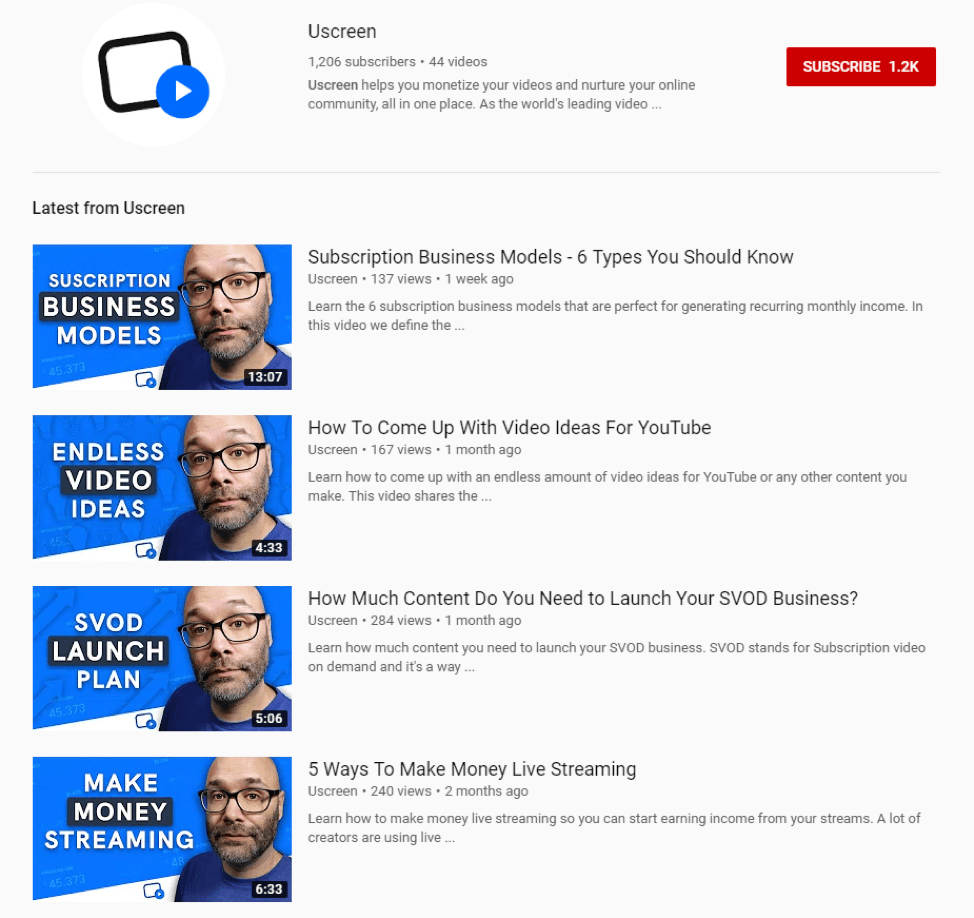
Working with influencers isn’t hard to do either. They’re knowledgeable about their audiences and what messaging will resonate best with them.
How do you find an influencer for your brand?
Start on YouTube and use search terms related to problems your audience experiences or product reviews. Once you’ve identified a few, start off by liking and commenting on their content. Build a rapport and then reach out directly to see if they would be interested in working together.
How Often You Should Create & Share Video
There is no hard and fast rule to the amount of video or frequency at which you should share new content. However, video marketing is marketing, and all marketing needs to be performed consistently to make an impact.
That said, once you’ve established how much of your budget can to dedicate to video, you’ll be closer to determining how much content to produce.
I recommend that you start by thinking of video marketing as an amplifier for existing content. Each quarter, identify the content you’ve created that is performing exceptionally well. Also, consider where you have content gaps in your marketing funnel. Creating video for either case will propel your content marketing forward.
Summary
Video marketing is ideal for any brand looking to grow online. Video works as at the top, middle, and bottom of your funnel. It can also be used to retain customers. But to make the kind of impact you want to, you need to commit to producing the best content possible.
This includes investing in your own equipment to create video content in-house or partnering with influencers in your niche. Working with influencers will help expose your brand to a captive audience. It’s one with interest in what you have to offer, giving your brand the credibility it needs to attract a larger audience to grow.
Over time, your commitment will begin to bear fruit. Your audience will start growing, and your brand will begin to see the kind of ROI you’re after.
Amir is the digital marketing manager at Uscreen, an all-in-one video monetization and live streaming platform that empowers video entrepreneurs and creators to monetize their content and build thriving communities and businesses around their videos.