What is Keyword Cannibalization and How to Fix It
Many content strategists, marketers, and writers believe that creating more pages targeting a particular target keyword helps their website rank higher. This idea makes sense in theory — you’d think that the more pages you have with a popular keyword, the more likely Google and other engines will sense your keywords and boost your placement in the Search Engine Results Page (SERP), right?
Not quite. It’s a misconception that having multiple pages targeting the same keyword will help your website. As usual, the devil is in the details.
Fortunately, keyword cannibalization is usually easy to fix.
Along the way, you’ll also discover how MarketMuse can help you create better and higher-ranking content for your website so that you can be found by the people who need you the most.
This is the sixth chapter in our guide to keyword research. In it we cover the basics including the difference between keywords and topics, common misconceptions about keyword volume, and keyword difficulty. We delve further going from keywords to content, exploring keyword cannibalization fallacies, and conducting keyword research with MarketMuse.
Keyword Research Guide Index
- Keyword Research Guide
- The Difference Between Keywords vs Topics
- Keyword Research and The Search Volume Illusion
- What is Personalized Keyword Difficulty and Why You Need It
- How to Go From Keywords to Content
- What is Keyword Cannibalization and How to Fix It
- Using MarketMuse for Keyword Research
What is Keyword Cannibalization?
You can thank the paid search marketing industry for the concept of keyword cannibalization. It’s something that occurs when you have multiple ads competing for the same search phrase. If you’ve had the pleasure of using the Google Ads platform, you’ll understand how easily this can happen.
SEOs have taken this real concept and erroneously applied it to their distinctly separate field of marketing.
Here’s the typical description of keyword cannibalization as it appears in SEO.
Keyword cannibalization occurs when multiple pieces of content on the same site target the same or very similar search term. Because it appears on different pages on your website, Google will only show one, sometimes two, results from your domain if someone searches for that particular keyword. Each page you have with the repeated word decreases the other page’s chances to rank higher on Google.
For instance, if you have two blog posts that were optimized for the keyword “artwork,” they’ll compete with each other every time someone searches for “artwork” on Google. As such, they will both rank lower. That’s because Google will get confused by the pages and won’t be able to distinguish which of the two should rank higher for the search query.
There are a couple of issues with that standard definition:
- The root of the problem has to do with a failure to adequately address user intent.
- There are many instances of Google SERPs showing fractured (multiple) intent, offering the opportunity to successfully rank more than one page.
- It’s not a question of Google getting confused.
- Creating a lot of content around a main topic will inevitably result in some overlap, since there’s a close relationship
Nevertheless, you still want to avoid keyword cannibalization. Here’s why.
Why You Should Avoid Keyword Cannibalization
Sites that suffer from this issue generally fare poorly in Search. Rankings are hard to achieve and often what they rank for has little value. Here are some of the issues related to the symptoms of keyword cannibalization.
Poor user experience
If you have multiple pages about the same topics, users may have to spend more time looking for the information they wanted in the first place. Usually, when a visitor fails to find what they’re looking for, they tend to leave rather quickly.
Imagine a site with individual pages each targeting these keywords:
- Type of guitars
- Different types of guitars
- Different kinds of guitars
- Types of guitar names
- Types of guitars with names
Picture the experience of wading through all that type of low-quality content. You laugh, but not so long ago, “one keyword one page” was an SEO best practice!
Poor website reputation and content value
It’s hard to build authority in a space when all you have to offer is thin content of questionable quality. Publishing more content of this low caliber isn’t the answer.
Loss of your webpages’ weight
At an individual level, these pages are weak. In this case, even linking them internally does little to improve the situation. This isn’t a case where the sum is greater than the parts.
Hard on your crawl budget
Your crawl budget is the number of pages Google indexes and crawls on your website within a given period. Sites suffering from keyword cannibalization (usually they have excessive amounts of thin pages targeting the same terms) have more pages than are warranted.
If you have multiple pages with the same keyword, you could exceed your site’s crawl budget, leading to indexation issues. If Google doesn’t index a page, it can’t rank.
For most sites, crawl budget isn’t an issue. You need to pay attention to it if you:
- Have a lot of redirects, since having a lot of redirect chains can quickly waste your crawl budget.
- Recently added many pages to your website. If you’ve done this, you need to make sure you have enough crawl budget for all of them to be indexed.
- Operate a large site, particularly if you’re running an eCommerce site with tens of thousands of pages.
How to Spot Keyword Cannibalization
Cannibalization can be found on the metadata and page content levels.
At the metadata level
Cannibalization happens on the metadata level when two or more web pages have metadata that contain the same or similar keywords. For example, if your eCommerce site sells Acer and Asus gaming laptops and has three laptop-related pages with the following URLs and metadata, there will be cannibalization:

On the page content level
Keyword cannibalization can also happen on the page content level when two or more pages address similar topics with the same intent. Fixing keyword cannibalization of your webpage content requires more work than if it’s only at the metadata level.
Check if your site is suffering from keyword cannibalism
If you want to know whether your site is cannibalizing pages, search for your site using keywords that you think may have multiple results.
To do this, type site:yourdomainname.com followed by the keyword you want to look for. As an example, let’s google “site:marketmuse.com content strategy”:

There are no issues here because the pages all have different intentions. Though they all use the keyword “content strategy,” each page contains unique content. However, if they were all variations of “Content Strategy: A Complete Guide,” then there would be a problem.
What Solutions Should You Implement to Tackle Cannibalization?
On the metadata level
To fix cannibalization problems on the metadata level, you should separate keywords by intent to make them less repetitive. Let’s take the gaming laptop example from above.

To fix keyword cannibalization, change the title tag of /laptops/all from “Gaming Laptops – Acer and Asus” to “Gaming Laptops – All Brands”:

By only mentioning category-specific keywords like Acer and Asus on the pages that specifically feature Acer and Asus products, you’ll be able to make the intention of each of these three pages clearer. /laptops/all is a generic laptop page that targets generic laptop terms, while /laptops/acer and /laptops/asus are for targeting Acer and Asus product terms, respectively.
Sites suffering from keyword cannibalization often suffer from duplicate content issues. With ecommerce sites, it’s usually because they use URL parameters for minor page variations. In cases like this, refer to Google’s guide to block crawling of parameterized duplicate content.
On the webpage content level
If you discover that your web page content does have keyword cannibalism, there are four solutions you can implement to tackle the issue:
Combine or merge articles
If the cannibalized blog posts or articles essentially talk about the same things, you should merge them. Read through both of them and note what makes them different, paying particular attention to brand keywords. Then, combine them into one article, making sure to target the appropriate intent. If some of the old articles rank highly due to targeted keyword use but are otherwise useless to your company, consider incorporating this keyword into your new article.
The combined article should be an adaptation of one of the articles. There’s no need to create a new article at all — just redirect the URL of that article to the one you’re keeping.
Improve internal linking
To help Google figure out which of your articles is the most important, revisit your internal linking.
Specifically, you should aim to add internal links or anchor texts from articles that rank lower to blogs that you want to rank higher. This type of linking structure can help build authority for specific high-value pages.
If necessary, consider creating new landing pages. For example, you can create a landing page for “sports shoes.” Then, add links to this landing page on less important pages optimized for the keywords “sneakers for women” and “trainers.”
Reoptimize pages
Before you take the drastic step of deleting or merging cannibalizing content, read through the content to see if you can reoptimize or refocus it.
After you’ve read through your content a couple of times, think about what you need to do to improve it. Ask yourself if you can shift the focus of these pages, individualizing the intent of each page. When determining how to shift the focus, ask yourself if the content and topics need updating.
Redirect the repeated pages
If the repeated pages are outdated or no longer fit your site, you can redirect users from them to your landing page using a 301 redirect.
This redirection means that your repeated pages will no longer be accessible to the public and clicking on those URLs redirects visitors to the landing page.
Implement noindex tags
In certain scenarios, you can’t delete or redirect your cannibalized pages. For instance, the pages may contain great content or act as landing pages themselves.
If that’s the case, you can implement rel=”noindex” tags on all of the pages except the one you’ve chosen as your landing page. This will remove them from Google’s index, so they won’t show up as a search result.
Use canonicalization
Canonicalization indicates which URL is the primary or “canonical” one. After you’ve confirmed a URL as the canonical one, that URL will be considered for ranking in the SERP. Practically speaking, Google considers the canonical as a suggestion and not a directive. So it’s possible that Google treats the other page as the original.
You can specify canonical URLs through:
- Canonical tags, which allow you to pinpoint the canonical URL for a page. They’re found in the
<head></head>section of your web page’s HTML code and look like this:<link rel="canonical" href="https://www.website.com/page/" /> - Setting a rel=canonical HTTP header response.
- Using 301 redirects, as covered above.
- Your sitemap
SEO plugins for WordPress automatically apply canonicalization to posts and pages upon publication, with the ability to override this as required. If you’re doing this on your own, it’s a good idea to avoid using noindex together with canonicalization. Since Google considers them contradictory, the results can be difficult to predict.
How to Avoid Keyword Cannibalization Issues in the Future
Here are some ways you can avoid content cannibalization in the future.
Use MarketMuse
Using MarketMuse for keyword research focuses the attention on topics, so you won’t end up with a huge list of terms that have similar intent. Notice how each item in this list is distinct yet semantically related.
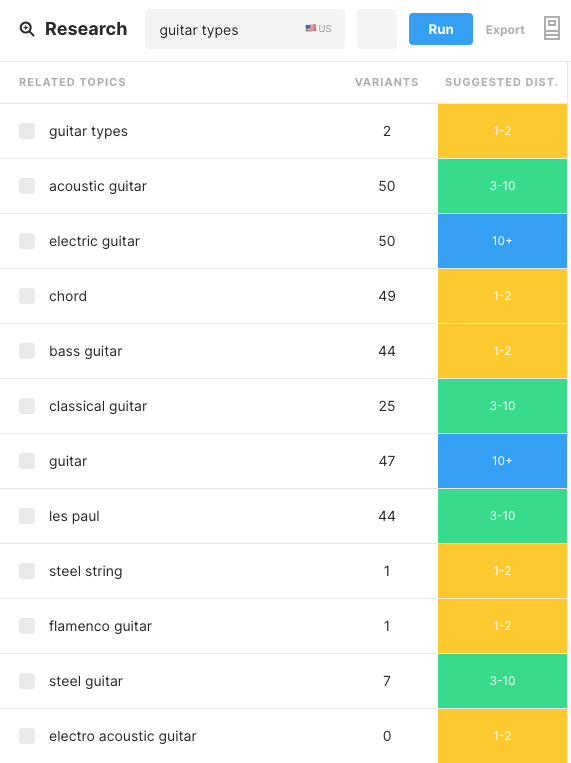
Keyword research tools tend to create lists of terms that are more like variations of the same concept. Working from lists like this, it’s easy to fall into the trap of creating multiple pieces of content that serve the same intent.

If you’re using MarketMuse Premium (a version that tracks managed topics) you can verify whether there are multiple intents for a topic and if you have multiple pages targeting the same intent.

If you do, then run the page through Optimize to determine whether it’s better to update or create new content.
Use Google Search Console
Google Search Console is an excellent way of spotting keyword cannibalization.
Go to the Performance section. Scroll down and you will see a pool of queries that your site has gotten clicks and impressions from.

Click on a query that interests you and then select the Pages tab. You’ll then be able to see all the URLs on your site that rank for the query. If more than one URL is there, and the intent for all of these pages is the same — or at least very similar — your site may be suffering from keyword cannibalism.

Run the pages through MarketMuse Optimize to determine what approach is best — updating the existing page or creating new content.
Use a rank tracker
You can also use a rank tracker to avoid keyword cannibalism. Also known as a keyword tracker, a rank tracker is a tool that lets you monitor your site’s ranking for specific keywords in SERPs.
Rank trackers work similarly to Google Search Console. They let you see how your keywords and web pages rank on SERPs. Depending on which tracker you get, you’ll also be able to diagnose technical SEO issues and run audits on your content.
There are also rank trackers that let you check on your competitors and discover what keywords they rank for. That way, you’ll be able to create and implement a powerful SEO strategy that can make you attract more traffic than your competitors.
In general, a good rank tracker should:
- Provide accurate ranking results
- Offer easy-to-read and detailed analytics reports
- Let you choose the number of keywords and domains you want to track
- Add teammates to projects
- Offer free competitor tracking
- Give you ranking alerts, including real-time notifications on apps like Telegram
- Work on desktop and mobile
- Allow you to add annotations and comments
- Offer geo-targeted results
- Have a reasonable and dynamic pricing model, including a free trial so that you know what you’re getting
If your rank tracker shows a page already ranking for a proposed topic, run it through MarketMuse Optimize to determine what approach is best — updating the existing page or creating new content.
The Takeaway
People with multiple entries high in the SERP don’t complain about keyword cannibalization. That’s because they have a strategy and an understanding of how each piece of content fits into the overall plan.
They’re not taking the same approach. When they create multiple pieces of content around the same topic they’re building a foundation of content that provides additional value — perhaps targeting a different audience, stage of the buy cycle, industry, or level of expertise.
That is really the best way to avoid keyword cannibalization, and MarketMuse can help.
Keyword Research Guide Index
- Keyword Research Guide
- The Difference Between Keywords vs Topics
- Keyword Research and The Search Volume Illusion
- What is Personalized Keyword Difficulty and Why You Need It
- How to Go From Keywords to Content
- What is Keyword Cannibalization and How to Fix It
- Using MarketMuse for Keyword Research
What you should do now
When you’re ready… here are 3 ways we can help you publish better content, faster:
- Book time with MarketMuse Schedule a live demo with one of our strategists to see how MarketMuse can help your team reach their content goals.
- If you’d like to learn how to create better content faster, visit our blog. It’s full of resources to help scale content.
- If you know another marketer who’d enjoy reading this page, share it with them via email, LinkedIn, Twitter, or Facebook.