Brainstorm Content With the Help of Better Data
It’s time to stop thinking about content as individual pages. Instead, look at each one as being part of a puzzle that you’re filling in to show the internet you’re an authority on a specific subject. How well and how quickly you do it – that’s the strategy part.
Always create content from a position of strength. In doing so you infinitely increase your likelihood of success and shorten the path to authority.
Here’s a three step process that many marketers follow:
- Brainstorm topics
- Expand ideas using a keyword research tool
- Filter for ‘low difficulty’ terms
Unfortunately, that approach is a crapshoot. It’s more of a hope and pray tactic – it’s not content strategy.
So let’s kick it up a notch using some MarketMuse data to put the odds of success in our favor.
Step 1 – Brainstorm With Authority
Instead of picking topics out of the blue, we’re going to ride on the coattails of our most authoritative pages. In doing so, we dramatically increase the likelihood that content we create will perform well in search.
So first let’s find our most authoritative page by going to Page Inventory and setting the view to Highest Page Authority. It’s a default template that you just have to copy, if it’s not already set up. This view is already filtered and sorted so that the highest authority page is at the top of the list so let’s click on it and look at the page details.
These powerful pages can rank for dozens, if not hundreds of terms, even though some of them aren’t quite the focus of the content. In those cases, the page often ranks in Google, but not that well. Updating the page to address these terms isn’t always feasible, so we’ll use what we find as inspiration for new pages.
We’ll just move through the list and add the topics we like to our plan. At the end of this step, we’ll have a list of contenders that we can explore further or move along in our content creation workflow.
Step 2 – Expand Ideas With Semantically Related Topics
Highly authoritative pages can rank for hundreds of topics so you may not even need to do this step. But if you do have a short list of contenders, there are two ways you can expand that list:
- Using keywords suggestions from the Topic Navigator (beta)
- Using Related Topics (that Topic Navigator pulls in from the Research Application)
The keyword suggestions from Topic Navigator (beta) are good for going wide on a subject. Enter “content strategy” into the Topic Navigator (beta) and you’ll see suggestions like “content strategy courses” and “content strategy blogs” which are great for widening the net in the discussion of content strategy.

Related Topics (that come from the Research Application) are good for drilling down into a subject. Using the same subject of “content strategy” you’ll get suggestions like “keyword research” and “content audit”. Remember to check out the variants as well.

Most people use the Research application data for creating one article. But what if, instead of creating one post on content strategy, you create a whole site? Then those topics in Research can become Topics (maybe even pillars) for your site.
Continuing with the same example, pillar pages, along with their respective supporting content, could be created for the topics, keyword research, brand awareness, and content creation.
Step 3 – Filter for Keyword Difficulty Personalized Difficulty and Competitive Advantage
With a sizable list in hand, you may want to prioritize them. If not, that’s fine. You can just start creating content.
But if you do want to set your priorities, don’t do what most marketers do. Don’t filter using keyword difficulty.
Here’s why.
According to keyword difficulty, your site about “dead rock drummers” and my site about “stone skipping” have an equal chance at ranking for “shower curtain rings.” Intuitively, everyone knows that just doesn’t make any sense.
Instead, I prefer to filter using Personalized Difficulty as this metric gives me better insight into the amount of work required to rank. Consider using these bands as a rule of thumb:
The best way to look at Personalized Difficulty is in terms of the ranges or bands.
- Below 20 — optimize the existing page (assuming the topic matches what the page is about). Otherwise create a new page.
- 20 to 35 — optimize the page as above and create/optimize a page or two of supporting content.
- 35 to 50 — optimize the page as above and build out/optimize your existing cluster.
- 50 plus — most likely you don’t have a cluster so you’ll need to build out this foundation.
Basically, the higher the Personalized Difficulty score, the more work you’ll need in order to rank. That could mean anything from updating one page of content to creating a whole topical cluster.
In essence, Personalized Difficulty is a predictive metric as the score predicts the amount of effort required. You can improve the likelihood of that prediction coming true by combining it with Competitive Advantage.
Let’s look at two theoretical extremes to illustrate the concept.
Super Easy With no Competitive Advantage
- Personalized Difficulty is 1.
- Difficulty (the industry standard keyword difficulty) is 1.
- Competitive Advantage is 0.

Now let’s break this down. Personalized Difficulty indicates it’s a super easy term for you to rank for with a score so low that you’ll just need to do a quick page update. But the Difficulty score reveals that the same applies to everyone else. As a result you have no competitive advantage.
With no competitive advantage, the accuracy of that prediction from Personalized Difficulty is extremely low. So you may have to do a lot more work than just a quick page update.
Let’s contrast that with the following situation.
Super Easy With a Massive Competitive Advantage
- Personalized Difficulty is 1.
- Difficulty (the industry standard keyword difficulty) is 100.
- Competitive Advantage is 99.
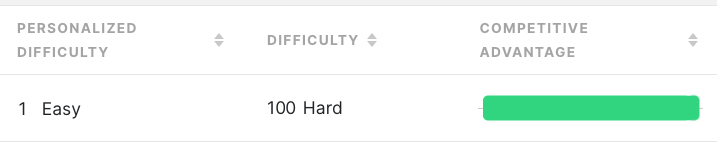
In this case Personalized Difficulty indicates the same thing. This is a really easy term for you to rank and given your score you probably only need a simple page update. Your competition, on the other hand, will find this term extremely difficult to rank with a Difficulty score of 100. That extreme gives you a huge Competitive Advantage, 99 to be exact.
Given that you hold such a massive competitive advantage, the odds are very much in your favor of achieving success by just updating that page.
Those are just some theoretical extremes I used to illustrate a point. Most likely on your site you’ll see something more along these lines.
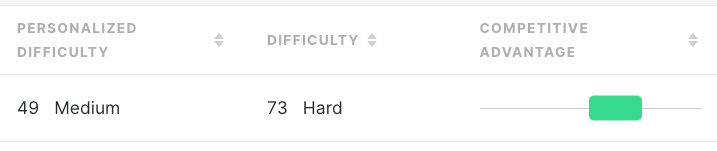
Every time you create content around a topic for which you already have a competitive advantage, the odds of success increase as does your authority. It’s sort of a virtuous circle.
What About Search Volume?
If search volume is a part of your process, you’ll find that data in Topic Inventory, Research application, and Topic Navigator. Just be careful about discounting low search volume keywords, especially during brainstorming.
Takeaway
MarketMuse provides high-quality data that helps you make better content decisions. Brainstorming can yield some successful ideas. But the likelihood of positive results increases significantly when it’s based on quantifiable data and the vantage point of authority.
What you should do now
When you’re ready… here are 3 ways we can help you publish better content, faster:
- Book time with MarketMuse Schedule a live demo with one of our strategists to see how MarketMuse can help your team reach their content goals.
- If you’d like to learn how to create better content faster, visit our blog. It’s full of resources to help scale content.
- If you know another marketer who’d enjoy reading this page, share it with them via email, LinkedIn, Twitter, or Facebook.
Stephen leads the content strategy blog for MarketMuse, an AI-powered Content Intelligence and Strategy Platform. You can connect with him on social or his personal blog.

