Content Inventory Template Review
Twenty years ago, my father ran a multi-million dollar business powered by nothing other than spreadsheets. He used them for everything, including writing correspondence. Two decades later, spreadsheets remain ubiquitous and are an indispensable tool for many content marketers.
There’s no shortage of templates when it comes to content inventory, so I thought we should review ten of the more popular ones. All these content inventory templates are available as spreadsheets, so I put them all together into Google Sheets, which you can compare here.
Reviewing these templates is more beneficial if we establish some context ahead of time. So let’s address that first before looking at what’s available.
Determining the Purpose of Your Content Inventory
Regularly reassessing your content is part of a good content marketing strategy. But creating and maintaining a content inventory using a spreadsheet requires a significant time commitment.
Sure, there is software that can crawl your site and create a CSV file for import to your spreadsheet, like Screaming Frog. But that’s not the half of it. Maintaining a content inventory spreadsheet is time-consuming since you need to append all the new URLs created since your last update. Even if you’re one of the rare marketers with programming chops to automate tasks, it still requires a significant investment of time.
So if you’re going to do this, you need to decide upfront. What do you wish to accomplish with your content inventory?
In my opinion, the most significant benefit you can receive from a content inventory audit is for each page, determining whether to create new content, update the existing page, retire it, or keep it as is.
The number of data points in these content inventory templates varies from a sparse seven up to 34 points. But more data points doesn’t guarantee a better outcome. If you can’t address the most critical question of whether to create, update, kill, or keep, you’re missing out on the big picture.
Making sure your page title or meta descriptions aren’t too long won’t have a significant impact on your content performance. Sure, it will keep you busy, but most content strategists have bigger issues to deal with, and limited resources with which to address them. So, you’ve got to pick your battles.
Let’s look at these content inventory templates, through the eyes of Create, Update, Retire, or Keep. We’ll start with the simplest model, employing just a handful of data points, and work our way up to the most detailed.
HubSpot

With only seven data points, HubSpot holds the dubious position as the content inventory template with the least detail. The model has room for content title, buyer’s journey stage, marketing funnel stage, format, buyer persona, topic, and notes.
As you can tell, the emphasis is on the buyer’s journey, marketing funnel stage, and buyer personas. Unfortunately, it isn’t beneficial when it comes to deciding whether you should create, update, kill, or keep content. It attempts to give a big-picture view but lacks the details necessary to make essential content decisions.
There’s only room for one topic per row, so I assume this cell is reserved for the highest-ranking topic. Considering that one well-written and in-depth page can rank for hundreds of search terms, this could be a problem. In the case of a tie, which topic goes here?
Sorting the sheet according to a specific column value can help determine what content is lacking. For example, sorting by marketing funnel stage may reveal that you require sufficient material for the bottom-of-funnel. Sorting by topic will be problematic for the reasons previously stated.
MaadMob
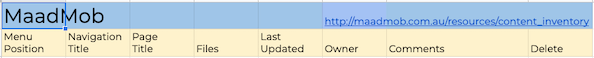
The content inventory template from MaadMob is another one that lacks detail. Unlike HubSpot, its focus is more on information architecture. You can tell because there are cells for menu position and navigation title.
Although there’s a cell called ‘Delete,’ there are no criteria for what constitutes marking a content piece as eligible for deletion. I assume it’s used more for keeping track of what to change when undertaking a website redesign.
No doubt, site architecture is essential. However, it’s not something that needs to be monitored frequently, unlike content. With content, you’re often making decisions monthly about whether to create new, update existing, kill, or keep unchanged.
This spreadsheet template won’t enable you to do that. The best you can do is sort based on ‘last update’ to get a sense of what content may require changes.
Dyno Mapper

This content inventory template from Dyno Mapper has 50% more data points than the previous examples. But is it enough?
The ‘level’ cell provides some idea of the site’s architecture, while the ‘date’ cell can be used to isolate potentially stale posts. The ‘inbound links’ and ‘outbound links’ cells can give a sense of linking structure.
However, the ‘keywords’ cell is a problem since one page can rank for many different terms. Put multiple terms in this cell, and it can’t be sorted, limiting its usefulness.
The meta title and description fields need some work to be truly useful. Ideally, you put in some conditional formatting to highlight these cells if they’re empty or too long.
Still, you don’t have the necessary information to make the critical decision of what content to create, update, retire, or keep.
Usability.gov

Usability.gov offers a barebones content inventory template. I assume it’s due to the diverse nature of their audience. That’s why you’ll struggle using this template to help make those hard choices of what to do with your content.
It has your basics like ‘title,’ ‘URL,’ ‘meta description,’ ‘meta keywords,’ and ‘categories/tags.’ Naturally, the keywords and categories/tags fields pose a problem. If you put multiple values in one cell, it’s hard to sort.
The ‘date revised’ field could be useful for finding content in need of potential revision — just sort by date ascending to quickly find pages that have not been updated recently. Keep in mind; there’s no guarantee those pages need revision.
The ‘date accessed’ cell is interesting, assuming you have access to this data. Once again, sort by date ascending to find pages that haven’t been accessed in a long time. These are potential candidates to be either updated or killed.
Digital Marketing Institute

DMI’s content audit template has a mixed bag of 14 data points. Some are performance metrics found in Google Analytics, like bounce rate, average time on page, conversions, and click-through rate (CTR). Others deal with descriptive identifiers like personas and call-to-action. It feels like this template was created to have something that appeals to everyone.
The problem is that these metrics aren’t necessarily helpful in determining if a page needs updating or whether new content should be created instead. For example, word count isn’t a great indicator of quality. Pages with few words can be informationally rich. Likewise, high word count pages may convey little substantial information.
It’s tough to infer content quality using Google Analytics performance metrics such as conversions, bounce rate, and avg.time on page. Top-of-funnel content typically has a poor conversion rate, which has more to do with the type of content than its quality.
The ‘type of content’ and ‘personas’ cells could be helpful when sorting by either of these values. It’s a simple way to determine if you lack that content.
It’s the same with the ‘last updated’ cell. Although date isn’t the best criteria by which to judge a post, sort by date descending to find ones that haven’t been updated in a while.
Brafton

The content inventory template from Brafton is very similar to that of Digital Marketing Institute. It too, features some quantitative performance metrics along with descriptive properties.
Brafton’s template has a cell for topic and ranking. Not wanting to sound like a broken record, but a well-written page can rank for hundreds of topics, making it difficult to use this cell properly.
Another cell with a similar problem is ‘image alt text.’ Most pages contain multiple images each with their own image alt text. Combine this data into one field, and it’s no longer searchable.
Filling in cells with numbers for pageviews, unique visitors, bounce rate, and goal completions may feel like you’re doing a lot. But you’re accomplishing little. Your missing alt text isn’t what you need to turn your site into an authority resource; the one people in your industry turn to first.
Unfortunately, the information contained in this sheet won’t help you decide whether to create new content, update, delete, or keep the page.
Curata

Curata’s content audit spreadsheet template expands upon the previous two offerings in this list, with additional page properties and SEO metrics. Like other templates, you can add in the URL, title, primary keyword, and meta description. Likewise, you’re faced with the challenge of only using one search phrase per page, even when they can rank for many.
You can record both H1 and H2 headers. Most pages typically have multiple H2 headers, so you’re going to have a problem using that spreadsheet cell effectively.
Like others, this template uses performance metrics to infer content quality. But there’s a weak correlation between metrics such as bounce rate, pageviews, percentage read, and the comprehensiveness of a piece of content.
Content Insight

Although this content inventory template from Content Insight has a couple of additional data points, it’s quite different from Curata’s. There’s an interesting cell titled ‘Level’ which can be used to record click depth. This can help isolate pages that lie deep within the website structure, making them hard to reach and difficult to rank.
The ‘Date’ cell can be used to find pages that haven’t recently been updated, assuming you’re recording the date last updated as opposed to date published. There are the requisite meta title and description cells, plus a cell to record keywords (with the same problems mentioned elsewhere in this post).
There are three separate cells for ‘image list,’ ‘audio/video list,’ and ‘document list,’ which can help associate these files with a particular page. Keep in mind that cramming multiple pieces of data into one cell makes it hard to search. So, this isn’t even a good way to conduct a media audit.
There are two cells received for ‘inbound links list’ and ‘outbound links list.’ Yet again, keeping a list of values in one spreadsheet cell makes it hard to organize. So, its value is limited.
Like other templates in this review, there are performance metrics such as pageviews, bounce rate, and time on page. Like the others, I assume the purpose of these is to infer quality. As stated previously in this post, there are many problems with this approach.
Alexa

With Alexa’s content audit spreadsheet offering, we see a jump in data points to 30. Although that’s significantly higher than the previous examples, it’s quite different in approach. The spreadsheet is organized into four sections; content info, engagement metrics, content quality, and SEO.
The content info section covers the title, URL, category, medium, CTA, publish date, and author. The engagement metrics include page visits, bounce rate, conversions, comments, total social media shares, plus four cells for total shares of the major individual social networks. The SEO section has the typical data points, including keyword, meta title, and meta description. Also included are cells to record whether the keyword can be found in the content, headline, subheading, and image alt tag. Lastly, there are cells to record the number of inbound and outbound links.
Most interesting is the content quality section, comprised of five data points; word length, uniqueness, timeliness, topic relevance, overall quality. Other than word length, all of these metrics are entirely subjective. With word count, there’s a false implication that content quality is a function of length. This idea is wrong.
Uniqueness can have one of three values; low, medium, or high. There’s no indication of how this metric is measured. The only advice Alex provides is that “content that is very similar to content published on other sites or your site will usually have a lower content quality score.” Not very helpful, is it?
Timeliness is a binary value; it’s either current or outdated. Once more, Alexa offers little guidance other than to say, “if the content has outdated information, it will have a lower content quality score.”
Topic relevance, like uniqueness, can be either low, medium, or high. How is this determined? According to Alexa, “content that is very relevant to your products, services, and industry will have a higher content quality.” Again, not very helpful.
Last but not least, is the overall quality data point. Looking to Alexa for some insight, their only advice is to “give a score of 1 to 5 (with five being the highest) to rate the content quality based on the other factors.” Sigh.
Distilled

Distilled provides the most detailed content audit template with 34 data points. The first section covers necessary info like ID, theme, section, and sub-section. This could be used to better understand a website’s structure during a content audit.
The Ownership section covers the owner, last update, and update frequency. The conversion section has two cells for audience persona and funnel stage.
Tone covers five different metrics (spelling/grammar, paragraphs, headlines, image, voice) plus a calculation for the final score. Each of these metrics receives a score between 0 and 4, with four being the highest. Some direction is provided for scoring these metrics. Unfortunately, it’s very much subjective advice.
Design is similar to Tone with five individual metrics and a final score that is calculated. These metrics are also scored from 0 to 4 with very subjective ratings advice provided.
The inventory section covers the title, meta description, h1, click depth, and # of internal links. The technical part has room for recording the HTTP status and the canonical. The HTTP status, in particular, is useful for avoiding broken links, at least internally, anyway.
Moz has two cells for Page Authority and the number of linking root domains. GA has two cells for data retrieved from Google Analytics: the number of sessions in the last 30 days, and pageviews. The social media section has one cell to record the number of Tweets.
Although there are many data points to collect and sift through, it fails to offer an objective audit process. After collecting all this data, you still lack a fair and reliable way of assessing what content needs to be created, what pages need to be updated, which ones should be retired, and what pages can remain as they are.
Summary
Sometimes I wonder if the people creating these content inventory templates actually use their spreadsheets. Just because you have a hammer doesn’t make everything a nail.
When I began my research for this content inventory template review, I thought maybe I would be pleasantly surprised. Not really.
Frankly, I think spreadsheets are the worst way to execute and maintain a content inventory audit. My dad would probably roll over in his grave if he heard me say this. But that’s just my informed opinion.
Prior to MarketMuse incorporating a content inventory system into its platform, I, too, used a spreadsheet to track inventory. Fortunately, those days are over.
What you should do now
When you’re ready… here are 3 ways we can help you publish better content, faster:
- Book time with MarketMuse Schedule a live demo with one of our strategists to see how MarketMuse can help your team reach their content goals.
- If you’d like to learn how to create better content faster, visit our blog. It’s full of resources to help scale content.
- If you know another marketer who’d enjoy reading this page, share it with them via email, LinkedIn, Twitter, or Facebook.
Stephen leads the content strategy blog for MarketMuse, an AI-powered Content Intelligence and Strategy Platform. You can connect with him on social or his personal blog.