Content Strategy Example for Startups
Starting a new website from scratch can feel liberating because there’s nothing like starting with a blank slate. But staring at a blank screen with no content and little idea of what to do next is intimidating.
Worse still, is when your newish website has content but, on further reflection, it’s not the stuff for which you want to be known. Don’t worry. In this post, we explore how to deal with both situations.
Define Your Area of Expertise
First, define what you want search engines to recognize as your expertise and save yourself a lot of grief later. If you don’t do decide now, Google will. That may not be a good thing!
Aim to become the Wikipedia of your industry so that when someone needs an answer, they visit your site first. Each day, millions of people turn to Google to find those answers. Whether they are top, middle, or bottom of the funnel, your content will draw them to your site and eventually convert them to a customer.
You need a strong vision of what your expertise is, otherwise it’s easy to be sidetracked by the latest SEO flavor-of-the-day and growth hacking tricks. If you don’t know where you’re going, any road will get you there.
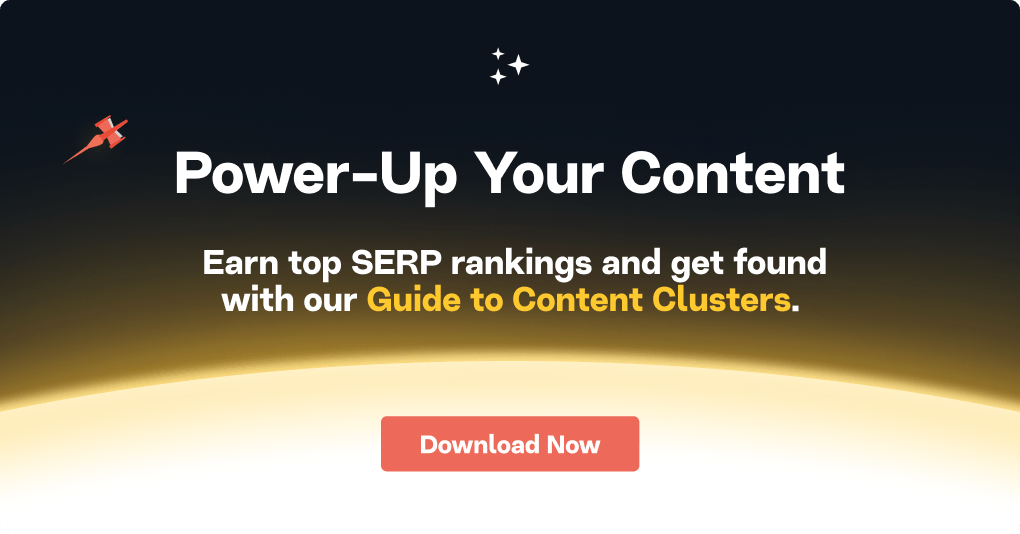
Determine Your Content Cadence
Everyone faces resource constraints. To use them efficiently, you need to determine the amount of content necessary to reach your goals.
Pareto’s law is 80/20, but hindsight is 20/20. The Pareto principle is often touted among content marketers to illustrate how only a few pieces of content generate the most traffic, conversions, or any other chosen metric.
The idea is that knowing which posts fall into that 20% bracket will allow you to focus on creating only those content pieces.
There are two problems here.
First, it’s easy to predict the past but harder to predict the future. We only know which content items fall in the 20% after we’ve done the other 80%!
Second, the other 80% of the content helps create authority and expertise. That repository of content is doing a lot of work even if it gets little credit. So don’t overlook its impact.
Buffer is in top position for the search term “what is social media marketing.” According to MarketMuse Compete it has a decent content score, relative to the competition.

But just as important, it has a wealth of pages addressing all aspects of social media. In fact, there are 182 pages with the search term “social media marketing” in its URL. You can bet that content plays a role in establishing Buffer’s authority when it comes to this subject.

Depending on your industry, you’re going to have to create a lot of content. If you sell koi pond supplies, a lot means about one piece of content a week. But if your website is about content marketing, you’re looking at about 300 content items per year.
Look at your competitors in the SERP. Do a site search in Google, restricting the results to the past year. That will give you some idea of how much content is necessary.

For greater precision, break this down into months. Just change the dates and use a spreadsheet to record the numbers.
Set Expectations
Now it’s time to set goals of what you can realistically achieve. That means matching appropriate goals with available resources.
For example, aiming to own the topic “content marketing” while producing just one post a week isn’t realistic. If you can’t increase your resources, consider choosing another subtopic that’s more defined and easier to dominate within a reasonable period.
Typically, the best course of action is to build up your existing authority in one topic and then move onto adjacent topics. Read through the next sections, even if you have absolutely zero content. Soon enough, you’ll have some authority and will be using this process too.
Later in this post, we’ll look at what to do if you have no content, or realize the content isn’t representative of your expertise or what you wish to be known for.
Create Content From a Position of Strength
You’ll find the most success (in search) when publishing content that supports topics for which you already rank. You’re already getting credit as an expert authority – your new piece is just another brick in the wall that further solidifies your foundation.
This is the way to efficiently build a solid foundation.
But first, let’s address the elephant in the room known as keyword cannibalization. Some people worry that creating too much content around a specific search term can cause unanticipated problems. So let’s talk about that.
Keyword Cannibalization
Keyword-driven SEOs and content marketers live in fear of keyword cannibalization. According to their definition, that occurs when you have two different pages (URLs) competing for the same keyword.
The premise behind this is:
- Pages rank for one search term only (which they don’t).
- You can control the search term for which a page ranks (which you can’t).
- Pages that compete for the same search term “confuse” Google, and it won’t know which one to rank (which is not true).
Ecommerce websites are notorious for running into this problem because site enhancements like faceted search append characters to the URL, making it unique, even if the content is the same.
But for the rest of us, it isn’t a problem. Yet, why do these non-ecommerce marketers still feel keyword cannibalization is a problem?
Well, those people tend to have a simplistic understanding of search and operate websites with low-quality content. So, when their favorite keyword research tool reveals they have multiple pages ranking poorly for the same term, it’s easy to make this false conclusion.
But to be fair, they don’t have the power of MarketMuse at their disposal. If they did, they would realize that their content is of insufficient quality and fails to address the user intent behind that search term adequately.
Content Marketing Institute has nearly 1,500 pages on content marketing. Those are pages with the phrase “content marketing” in the URL.

Yet, the search engine did manage to rank URLs from this site in the first two positions in the SERP.

By the way, those two pages rank for tens of thousands of keywords worth hundreds of thousands of dollars. That’s not including all the other pages in their inventory.


Just something to think about next time someone brings up keyword cannibalization.
In this next example, IBM occupies the first three positions in the SERP. Why?

In this case, each page addresses a different intent profile, so they are not competing against one another. This search term has multiple intents, and Google is trying to satisfy them all with the best content. That content happens to come from IBM.
So don’t worry about creating multiple pages around one topic. In fact you should. Frequently, it’s the only way to properly address the various intents behind a given search term – and there can be many.
Power Page Content Plan
Let’s look more closely at how Power Pages can provide a wealth of hidden content opportunities. As a relatively new site, your Page Inventory is probably filled with a lot of low-opportunity pages.

Your Topic Inventory probably looks as bad as your Page Inventory. But don’t despair.
We’re going to delve deeper into the home page, arguably the most powerful page on a website, to unlock some hidden content opportunities.
What is a power page?
As the name implies, it’s a powerful page with lots of authority – at least a score of 30. Plus, it has over 100 ranking topics.
Clicking on the home page entry in the Pages Inventory list opens up a Page Card with a host of data. For this exercise, we’ll focus on the sections labeled Top Related Topics, Other Ranking Topics, and Additional Ideas.
Top Related Topics
This section consists of the best opportunities for optimizing the page around specific content or creating new content. For each topic on this card, we have three choices:
- Do nothing.
- Optimize the existing page.
- Create new content around the topic.

Let’s go through a process to figure out what’s the best course of action for each entry.
Looking at the first entry in the list, “ai content optimization,” you need to decide the importance of that topic to your overall strategy. If it’s unimportant, skip it and move on to the next entry.

But let’s say it is essential. If so, look for ways to improve or defend your position, depending on where it falls in the SERP.
Do you need to do anything right now?
You can run a quick competitive analysis to see how you stack up against the competition. Mouse-over the entry, and you’ll see the three vertical dots (vertical ellipses) on the right side. Click on that to select the Compete Application and take a look at how the competition stacks up.
Let’s say that the competition has decent Content Scores, and you’re concerned about being overtaken. You’ll want to do something now.
How do you know if you should create new content?
With a Content Score of 18/37, your #1 position has little to do with the content on the page. It will take a significant amount of material to reach an acceptable score and could change the nature of this page. So the best option is to create a new piece of content targeting that term.
Click on the vertical ellipses and add this topic to a plan, changing it from Optimize Content Brief to Create Content Brief. Create a plan called Home Page Topics so you can track all of your results centered around this initiative.

Create a solid expert-level piece of content, and you could very well occupy the first two positions in the SERP. One for your new page and the other for your existing home page.

There’s nothing wrong with that!
How do you know if you should optimize an existing page?
The answer to this question depends on whether adding more section(s) makes the page more relevant and comprehensive. If so, then optimize the page. On the other hand, if the additional content would dilute the content’s focus, then create a new page.
Repeat this process for each item in the Top Related Topics section.
Other Ranking Topics
Run through the item in the Other Ranking Topics section in the same manner as for Top Related Topics. You may notice that the topics in this section are better suited to creating new content. That’s fine.
The younger a site, the greater the role new content plays.
Additional Ideas
This section offers other ideas that are more tangentially related to your page. You won’t optimize the page for any of these topics. Instead, review them to determine whether the issue warrants new content.
How to Use MarketMuse for a New Site with Absolutely No Content
If your site has no content or isn’t representative of your expertise, you need to use MarketMuse differently. Initially, it will be a challenge to rank for anything.
But soon enough, you’ll gain authority and start using the PowerPage Content Plan. In the meantime, use this approach.
Take a look at how much content you’ll need to create. Looking at our example of a brand new content marketing site, it will take a long time and a lot of content. That’d due to the amount of content published by existing authority sites in that field.
Instead of trying to become a recognized expert on content marketing, we’ll pick an easier sub-topic in which to establish our authority. We’ll continue to repeat that process with other related topics until we’ve covered them all. By that point, we’ll have become the Wikipedia of content marketing.
Keyword Research vs. Topic Analysis
This is not keyword research – we’re not looking at search terms to determine their popularity. We’re performing topical analysis to understand the concepts that go into our main topic, in this case, content marketing.
We need to figure out what are the important subtopics surrounding our focus topic. Content marketing is too vast a topic for us to establish expertise over an acceptable time frame. However, there are many subtopics in which we can develop our authority comparatively quickly.
At a semantic level, we need to know those terms. That’s something that keyword research won’t give us. No matter how many search terms are in a keyword list, its value is severely diminished by the lack of conceptual order.
Using MarketMuse to Understand a Topic Space
The Research Application provides a wealth of other related areas in which we could establish our expertise first, before taking on those big players. This application provides a list of topics to write about that are related to the primary topic.
This list, sorted by relevancy, reveals a story about the focus topic.
For example, articles that discuss content marketing frequently talk about content strategy, brand awareness, user-generated content, among other topics. It’s worth investigating these topics to see how much material is out there and how frequently competitors publish. Use Google’s site search to get this information.
Each related topic in the list also includes its variants.

Click on the number, and a list of variants pops-up. This close-up shows just a fraction of the possible variants.

These variants provide a wealth of content ideas for use in a topical cluster. Here’s a list of some (along with my notes):
- user-generated content (pillar piece)
- user generated content marketing (how to incorporate UGC into your content marketing mix)
- user-generated content definition (what it is along with some examples)
- user-generated content campaigns (models and analysis of top-performing campaigns)
- user generated content Instagram (platform-specific advice on using UGC)
- user generated content contest (how to run a contest/giveaway to get UGC)
Notice that by following this strategy, you’ll create a site full of content that addresses all the possible user intent profiles for a particular topic. Once you’ve established authority in that space, it’s time to move on to building authority in an adjacent area.
Compare that against a typical approach using keyword volume and difficulty.
The Problem With Keyword Research
Keyword research does not provide more in-depth insight into a topic, no matter the size of the list. There’s no order or semantic relationship evident among the list of search terms. The only thing in common is that each entry is a variation on the seed term, in this “content marketing.”
Let’s see what a popular keyword research tool gives us when we use the search term “content marketing.” We’ll filter for those goldilocks terms – low keyword difficulty and high search volume.

Nothing, nada, zilch.
That’s what happens every time in highly competitive markets. Too much competition quickly eliminates those opportunities.
So I sorted the 1,000+ list of keywords by Keyword Difficulty to find some relevant topics about which to write. There was a lot of “content marketing berlin,” “content marketing toronto,” “best content marketing agency boston” types of phrases that I excluded for obvious reasons.
The best I could come up with was this list.

I stopped when the keyword difficulty score started approaching 60, and you’ll notice there’s really nothing below 45.
Pursue this as a list of topics, and you’ll end up being a jack-of-all-trades-master-of-none. That’s the danger of the volume/difficulty approach. You risk having a collection of pages that inadequately express your authority. At the very least, it’s an inefficient approach to dominating your chosen topic.
Summary
Any site, large or small, can benefit from MarketMuse Suite. If you have zero content and authority, use the Research Application to create a list of semantically related and highly focused topics around which you can build content demonstrating your expertise.
Check your home page and other Power Pages for related topics for which you can either optimize the existing content or create new pages. In this manner, you’re always creating content from a position of strength.
Once you’ve established authority in one topic, do the same thing with one that is adjacent. Rinse and repeat – it’s a simple way to make content an integral part of your startup marketing plan.
What you should do now
When you’re ready… here are 3 ways we can help you publish better content, faster:
- Book time with MarketMuse Schedule a live demo with one of our strategists to see how MarketMuse can help your team reach their content goals.
- If you’d like to learn how to create better content faster, visit our blog. It’s full of resources to help scale content.
- If you know another marketer who’d enjoy reading this page, share it with them via email, LinkedIn, Twitter, or Facebook.
Stephen leads the content strategy blog for MarketMuse, an AI-powered Content Intelligence and Strategy Platform. You can connect with him on social or his personal blog.