Creating Content Clusters With Topic Modeling
The idea behind content clusters is that you create groups of interlinked content connected by a common theme or subject. Given that situation, it just seems natural to use topic modeling as the basis.
Why?
Topic modeling infers topics from sets of documents and in the case of MarketMuse we use thousands of them in our analysis. The output is a list of terms that exhibit a close semantic relationship. We can use this either directly or as inspiration for creating closely-knit topical clusters.
It’s always a good idea to start from a position of strength moving outwards from areas where topical authority is already established. You’ll find it comparatively easier to expand topical authority than to create it anew.
So we initially want to find a topic where we have decent authority. Obviously we’ve written something on the topic, otherwise we wouldn’t have that authority. We’ll further build out the cluster, setting us up for subsequent expansion into adjacent topic clusters.
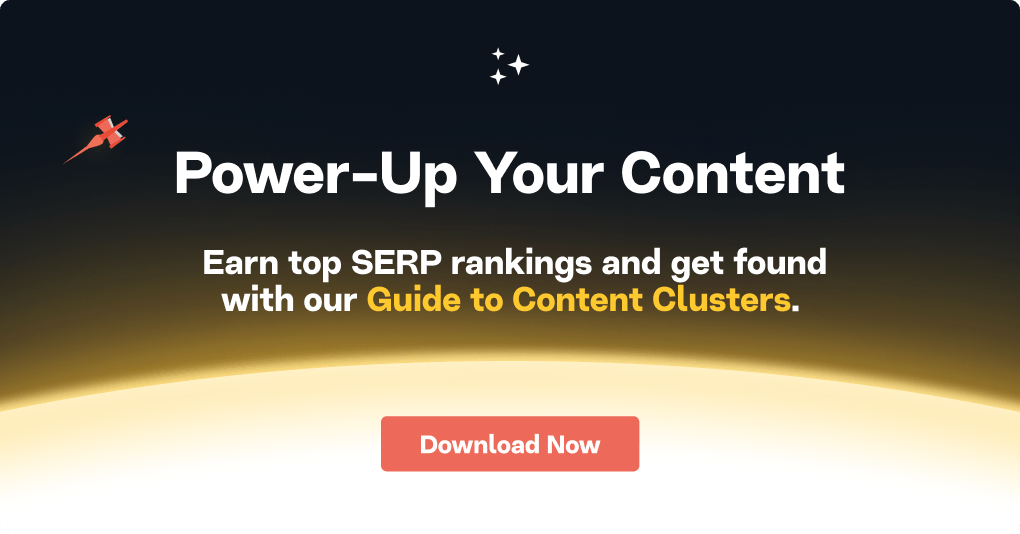
Step 1: Find an Authoritative Topic
Go to Topic Inventory and use the Topic Authority saved view template. Apply filters such as Topic Authority and Potential Value to make the list more manageable. Sort by Potential Value and pick a topic. In this case we’ll use digital content strategy.

Step 2: Run the Chosen Topic in Research
This application generates a topic model – a list of closely related terms that we would mention in an article on digital content strategy.

In this case we’re creating a content cluster so we’ll use some of these terms as the subject of other supporting pages, such as:
- social media marketing
- email marketing
- brand awareness
- content production
- keyword research
- content ideas
- content planning
Here’s one way to visualize this cluster of content. One pillar page supported by multiple pages of content addressing closely related terms as defined by our topic model.

Step 3: Explore Variants for Additional Supporting Page Topics
The Research Application can also uncover variants which can be used as topics for supporting content anywhere in the cluster. For the term “social media” we have 48 from which to choose.

Here are a few that seem appropriate for this situation:
- Social media lead generation
- Social media monitoring software
- Social media marketing software
- Social media scheduling app
Given their close relationship with the term social media, these would work best as supporting pages for that subject. While “social media” may be a supporting topic for “digital content strategy” it can also function as a pillar accompanied by the supporting pages just suggested.

Step 4: Run the First Level Topics Through Research
Run your list of topics through Research to find additional possibilities for the next level. Let’s try “social media” to see if we can flesh out that cluster a little more.

We’ll add social media platforms, social media strategy, and social networking to our list.

We could keep running the other topics (email marketing, brand awareness, etc.) through the Research application. But I think you get the picture.
So let’s move on and see what content, if any, fits within this cluster.
Step 5: Check Inventory for Existing Content
This step accomplishes two things. First it helps us discover existing content that addresses some of the topics in our cluster. Second, it uncovers other possibilities to expand the clusters.
Let’s check Topic Inventory to see if there’s any content that ranks for each of these topics. Looking for the term “content production” I find that there isn’t anything that directly addresses the topic.

However there is something that ranks for “scaling content production.” Taking a look at the details I can see what URL ranks and then add it to my plan.

This page is a great candidate as a supporting page for the “content production” cluster, which in turn supports the “digital marketing” megacluster.
Step 6: Use Connect to Uncover More Opportunities
Connect can uncover some additional opportunities to add to your cluster. Use the focus topic – in this case “digital content strategy,” as determined in Step 2.

MarketMuse returns up to 10 anchor text suggestions (according to the topic model) along with internal page suggestions for each. Keep in mind that the relevancy of the suggestions matches that of the site’s content – as you build out more content MarketMuse will have more relevant candidates from which to choose. So you’ll want to revisit this as you build out the content.
Takeaways
Use MarketMuse applications, inventory, and its associated data to help create content clusters that are more robust and thematically relevant. Build outwards from your existing authority into adjacent areas – you’ll find that easier than starting from scratch.
Stephen leads the content strategy blog for MarketMuse, an AI-powered Content Intelligence and Strategy Platform. You can connect with him on social or his personal blog.