How MarketMuse Handles User Intent
With the recent update to our platform, MarketMuse can now analyze user intent at scale and provide that information in your inventory, as it does any other data point. Talking about user intent can get a little tricky because common terminology is ambiguous and confusing.
To help clarify that confusion, we’ll stick to the terminology Google uses in their Search Quality Evaluator Guidelines, for the most part. If you haven’t read it yet, you really should!
The user intents you’ll find within the platform are:
- Comparison
- Location
- Know
- Know Simple
- Transactional
- Website Query
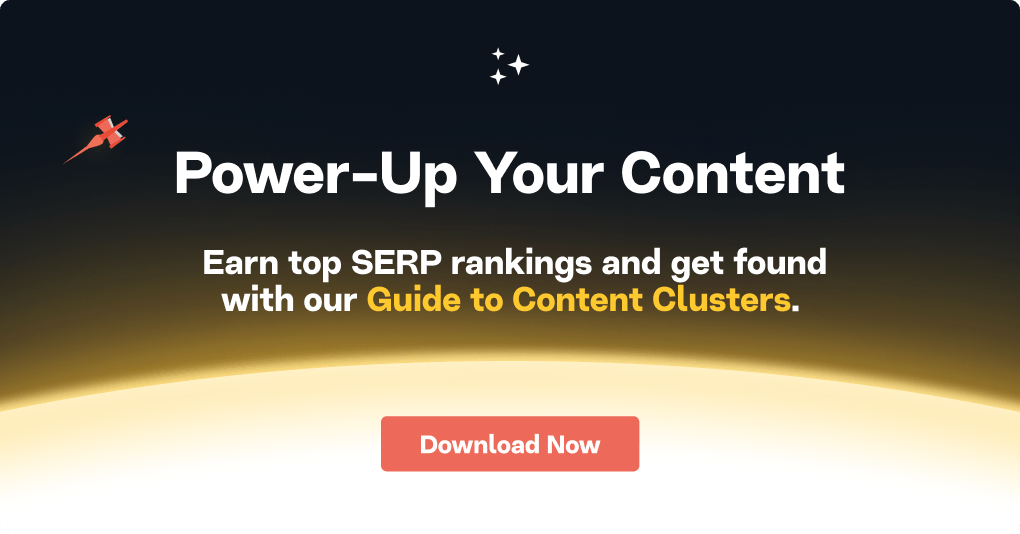
User Intent Definitions
For those who aren’t familiar with these terms, here are some brief descriptions.
Comparison – This term does not appear in the Search Quality Evaluator Guidelines, so we’re using everyday terminology. For this intent, a searcher is looking to compare two or more items, physical or virtual. For example, “are dogs better pets than cats?”
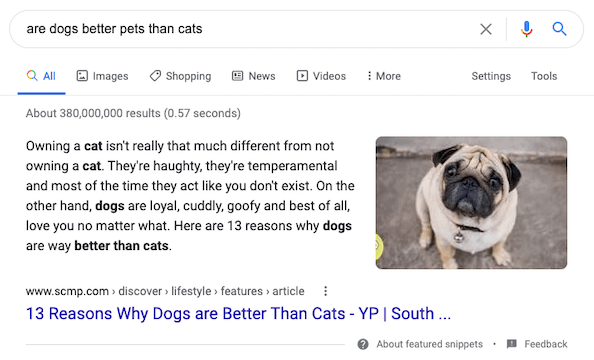
Location – Commonly referred to as “local intent,” the Search Quality Evaluator Guidelines use the term location in the visit-in-person context. As the name implies, searchers displaying this intent are looking for location-based results. For example, “pet stores near me.”
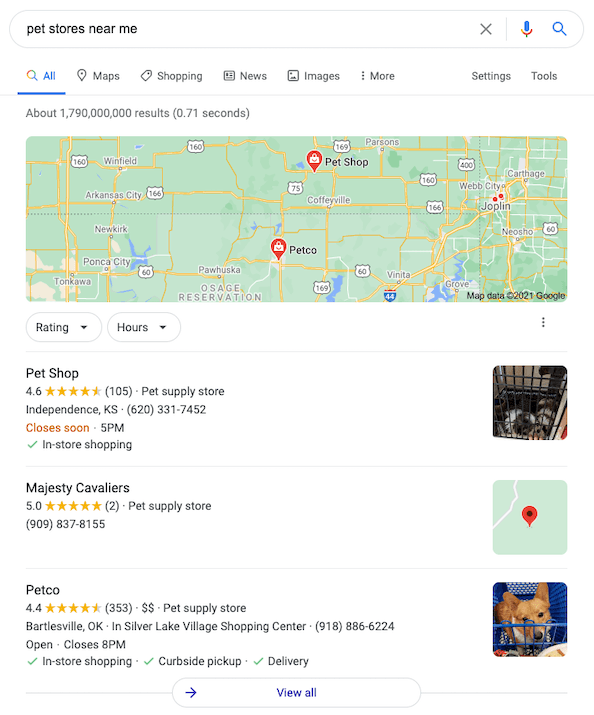
Know – Commonly referred to as “informational intent,” Google’s Search Quality Evaluator Guidelines use this term to denote queries in which the intent is to obtain knowledge. For example, “training a dog to sit.”
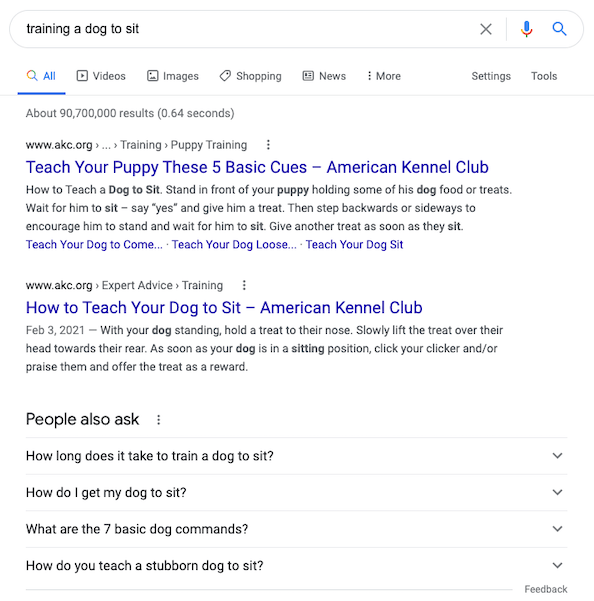
Know Simple – This is a variation of the know intent where the search result frequently contains a rich snippet. For example, “kilograms to pounds.”
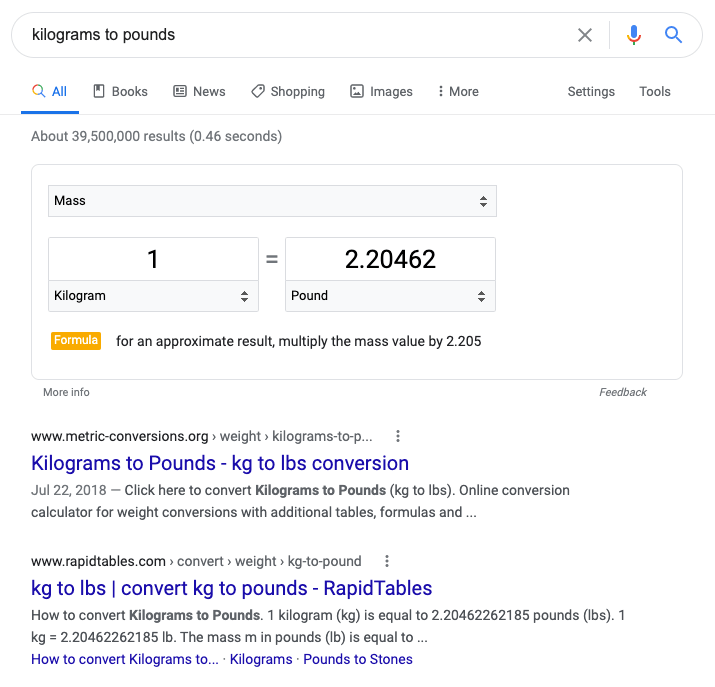
Transactional – Although Google’s Search Quality Evaluator Guidelines use the term “do,” we’re sticking with the common name. Transactional intent exhibits the desire to engage in some kind of transaction or event, which does not necessarily involve money. For example, “the art of SEO download” shows the intention to download this seminal book on SEO. But it doesn’t necessarily imply paying for it!

Website Query – This is the term Google’s Search Quality Evaluator Guidelines uses. It is often referred to as “navigational.” Searchers using this type of phrase are looking to navigate to a specific portion of a website. As such, branded terms frequently appear in the search engine results. For example, “marketmuse pricing.”
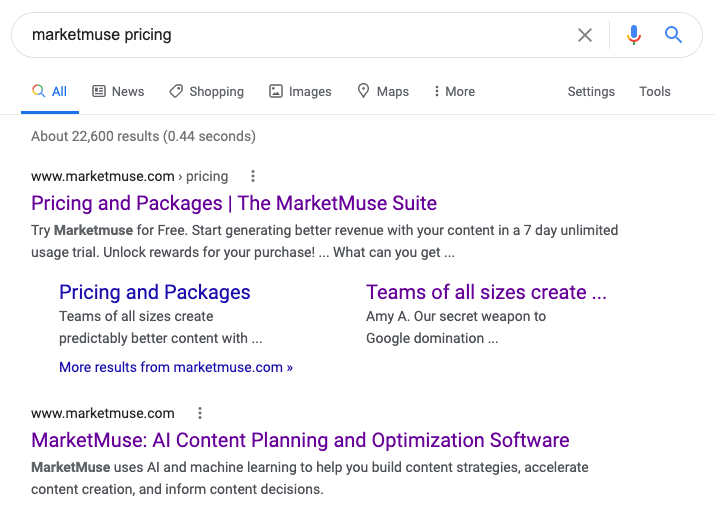
Where to Find User Intent in MarketMuse
SERP X-Ray, in the Research application shows the primary intent of each of the top 20 SERP results, plus the individual intent of each of those pages. If you include an optional URL in Research, we’ll also show you the intent of that page.

User Intent Fracture
User intent fracture is nuance of which you should be aware. The top results for a search term can frequently contain pages serving different intents. You can see this by scrolling through the top 20 results in SERP X-Ray.
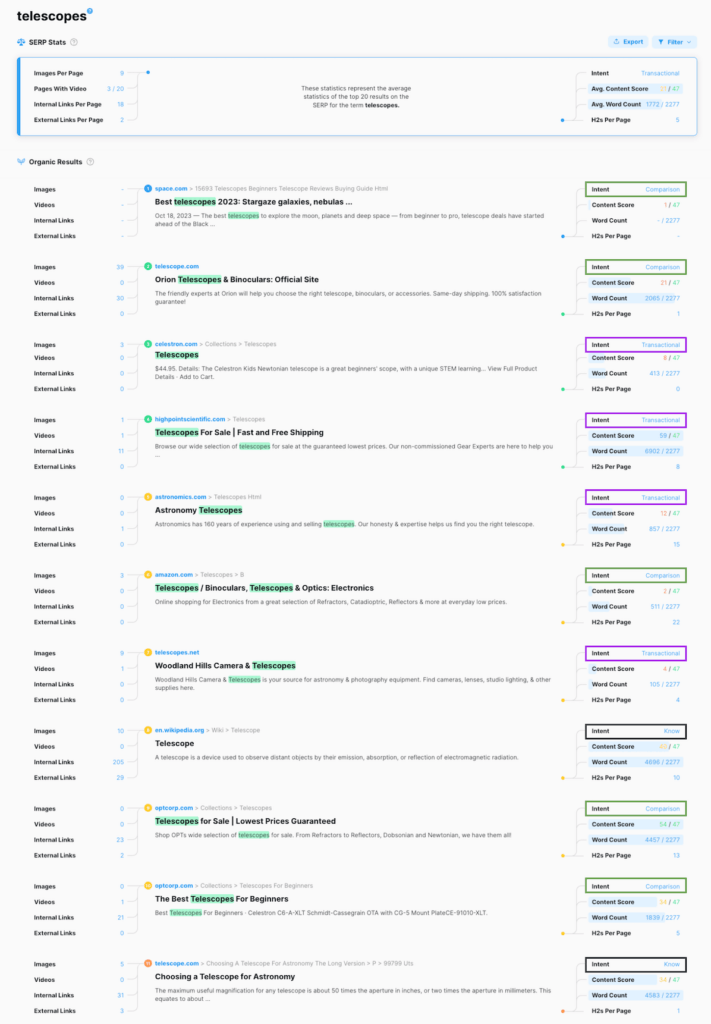
At the same time, you can use this to locate any major search intent mismatches.
Recap
Within the platform, you can find user intent in these areas:
- Topic (Inventory Topic View)
- Page (Inventory Page View)
- Page/Topic combination (Inventory All View)
In the second case, a page usually has many ranking topics. Since every page/topic combination has an intent, we simply look at the most occurring intent classification. For instance, if a Page has 50 rankings: 26 were classified as informational and 24 as comparison, we say the page’s overall intent is “informational.” Of course, if you want to see the exact intent for a specific page/topic, you can see that in Inventory All View.
What you should do now
When you’re ready… here are 3 ways we can help you publish better content, faster:
- Book time with MarketMuse Schedule a live demo with one of our strategists to see how MarketMuse can help your team reach their content goals.
- If you’d like to learn how to create better content faster, visit our blog. It’s full of resources to help scale content.
- If you know another marketer who’d enjoy reading this page, share it with them via email, LinkedIn, Twitter, or Facebook.
Stephen leads the content strategy blog for MarketMuse, an AI-powered Content Intelligence and Strategy Platform. You can connect with him on social or his personal blog.