How to Get Started With Sales Enablement Content Mapping
Creating sales enablement content is more than providing a few email templates and blog posts to help Sales win a new customer. It’s about aligning with the sales team to support each other pull in conversions and increase ROI.
Walk through the buyer’s journey with your sales team. Together, plan out content to help both your sales and marketing teams do their jobs, and create a shared repository to store all essential assets.
Here’s how.
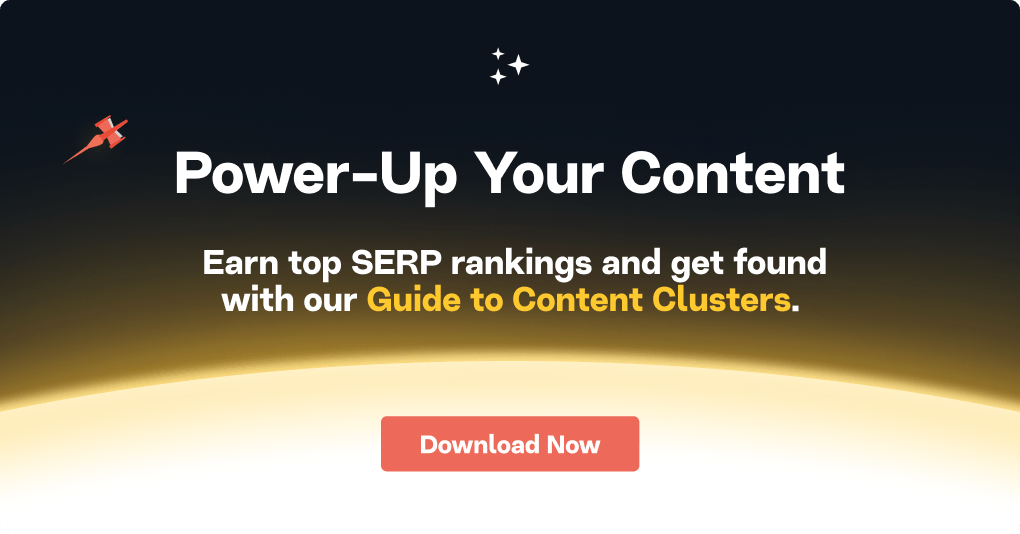
Sales Enablement Content and the Buyer’s Journey
As I’ve discussed in previous posts, sales enablement content should map to every step of the buyer’s journey. Every day potential customers are discovering your product or service, measuring you up against your competitors or validating their decision before purchasing. There are sales enablement tools and materials that marketing can provide sales with, to make their job easier.
Let’s briefly go through them again.
Top of the Funnel: At this stage, you’re pulling in and qualifying leads for Sales, or you’re helping Sales do it themselves. Educational content including blog posts, product sheets and even attention-grabbing emails that are templated and on-brand make great top-of-the-funnel sales-enablement content.
Middle of the Funnel: Here, you’re nurturing leads who are interested in your brand, but weighing their options. This is a great opportunity to share white papers and ebooks. Newsletters and templated emails for this stage of the journey are also useful.
For onsite meetings with B2B prospects, you may need branded slideshows and video tours.
Bottom of the Funnel: Sales is working hard to close the deal. Fact sheets and email templates are helpful here, too. So are those video tours. Customer testimonials and positive reviews can also tip the scales.
You’ve mapped your content to the customer journey, but did you take content for Sales into consideration, too? Walk through the buyer’s journey with your sales team. Map out the content they need and integrate it into your content strategy, so nothing slips through the cracks.
And don’t forget the tools you use to assess and deliver the best content possible. Analytics, feedback from customers and a place to keep it all — a digital asset management (DAM) — should also be part of your strategy.
Creating a Sales Enablement Content Strategy Based on the Buyer’s Journey
Whether you’re a B2B or B2C company, your audience is becoming more tech-savvy by the day. The digital natives of the millennial and Gen-Z crowd do almost all of their product research and purchasing online.
Most B2B buyers don’t even contact a sales rep until they’re more than halfway through their journey, according to Google.
The content you create, and the data you gather is now an essential part of the sales process because it’s the first content your audience sees. And because you have all this in-depth knowledge about effective content strategies and branding, you can help sales reps focus on selling, rather than researching and writing.
Aligning with sales teams is a big part of your marketing strategy, so it makes sense to fold your sales enablement content into your overall content strategy.
Here’s how.
Involve Sales
Sales should be a part of every step in your content strategy.
That doesn’t mean you no longer own the process. On the contrary, content marketers should be driving the conversation.
But Sales should be at the table to offer feedback and ideas they’re getting from the field. And you should have their input on the materials they need to streamline their work.
Take down their ideas and work them into tangible content plans. For example, if your sales reps spend a lot of time making and remaking slideshow presentations, work with them to create a template. There are many drag and drop email template builders that can help you efficiently design emails that look stunning and convert as well.
If they’re getting a lot of questions about product performance, provide them with blog posts, white papers or research reports. If you don’t have those, here’s an opportunity to create new content.
Plan Out Content
Once you have a good understanding of Sales’ needs, it’s time to start plotting out your content.
Treat it like any other piece of content you would create. Include trending topics and keywords. Do your competitor research and write out briefs for either your team or your freelance writers.
For tools like the slideshow template I mentioned, work with Sales to understand what they typically include in a presentation and come up with specs for an appropriate template.
Once you’ve planned out your content and written your briefs, include everything in your content calendar.
Measure Success
Now it’s time to see how your sales enablement content is doing.
Analytics isn’t going to help you much with your sales enablement content. Instead, marketing SaaS company Seismic recommends these three metrics:
- Quota Attainment: If sales enablement content is effective, your sales team is less likely to find themselves scrambling to meet monthly or quarterly quotas. They’re no longer engaged in content creation. Instead, they’re passing on engaging thought-leadership pieces that wow potential customers.
- Content Usage: You should find that, instead of one-off pieces that lay fallow once you’re done with them, content is used over and over to help advance the sales process.
- Sales Time: While quota attainment and content usage should increase, sales time should decrease. It should take sales reps less time to work through the sales process, now that they have templates and information at their fingertips.
Planning Content for Marketing and Sales
One of the advantages of aligning with Sales to put together your content strategy is that some content can pull double-duty. Sales may have content ideas you hadn’t thought of. They may even have feedback and data from their dealings with clients you can use when you audit.
For example, you’re a hearing aid company planning out your content and sales enablement strategy for the fiscal year. In a content brainstorming meeting, a sales rep mentions that many of the prospects she meets ask about the difference between hearing aid technologies and how they help different kinds of hearing loss.
This would make a great white paper, as well as a series of blog posts. So, you work with Sales to flesh out the topic. You do your keyword and competitor research, and you map out the content in your calendar.
You now have a set of new, SEO-optimized blog posts and a white paper you use to gather email sign-ups. Sales can then go back to their prospects with the same white paper (and even the blog posts) to give them answers to their questions.
They look knowledgeable and trustworthy, and you maximize your content marketing ROI.
The Sales Enablement Challenge: Finding the Right Content at the Right Time
You’ve planned, plotted out and created successful sales enablement content that is truly useful to both you and Sales.
Now, where are you putting all that sales collateral? And do your sales people know where it is?
This is where the digital asset management system I mentioned before comes in. A DAM is a central place you can store written pieces, videos, images, templates and any other content you and your Sales team need to access.
Your DAM should be easy to access, well-structured and follow uploading and naming conventions on which everyone agrees.
Your DAM can be your Google Drive (just make sure you organize it well), or it can be a SaaS platform like any of these.
When setting up an asset management system, there are some important steps to take:
- Set Up a Clear Folder Structure: Create an organized folder system to ensure everyone can find what they need. You can organize by content type, subject, use — whatever works for both teams.
- Determine a Naming Convention: Make sure everything is named the same way. For example, all blog pieces may be named using the type of content, an abbreviated title and the date it was originally published.
- Set Up Version-Control Rules: Make it clear that anything downloaded should not be edited without alerting everyone on the team. Templates should be saved as separate versions before changing them. And anything changed should be uploaded with a different file name.
- Communicate Upload Size Limits: A lot of DAMs have guidelines on the amount of data you store. More data means more money. Make sure all stakeholders know file size limits. You may even want to hold a workshop on file compression.
When you think about it, sales enablement content should really be called ROI enablement content. Creating content and tools that help sales streamline their process can help marketing streamline their own operations, as well.
A central repository of content, on-brand templating, and content that serves a dual purpose to help both sales and marketing helps everyone work more efficiently and focus on the customer experience. That means more sales and more revenue.
Laurie is a freelance writer, editor, and content consultant and adjunct professor at Fisher College. Her work includes the development and execution of content strategies for B2B and B2C companies, including marketing and audience research, content calendar creation, hiring and managing writers and editors, and SEO optimization. You can connect with her on Twitter or LinkedIn.