How to Optimize Content Using MarketMuse AI
While AI technology is incredibly sophisticated, it does not replace the expertise and creativity of human content creators. MarketMuse AI recognizes this and embraces a collaborative approach, allowing content creators to leverage its insights and suggestions while still retaining creative control. This fusion of advanced technology and human expertise ensures that your content remains authentic and engaging, even as you optimize it for search engines.
MarketMuse AI content optimization works by keeping humans in the loop, requiring you to make editorial decisions. It still requires a skilled human to be the arbiter of content quality and relevance. If you’re not comfortable making those choices, or lack the expertise, this approach may not work for you.
Use Research to enhance keyword research and gain valuable insights into:
- Search Intent
- Topic Gaps
- Content Quality
- Word Count
- Questions
- Links

Once you’ve determine the changes that will elevate your page to high quality content standards, use MarketMuse AI within Optimize to execute those modifications.
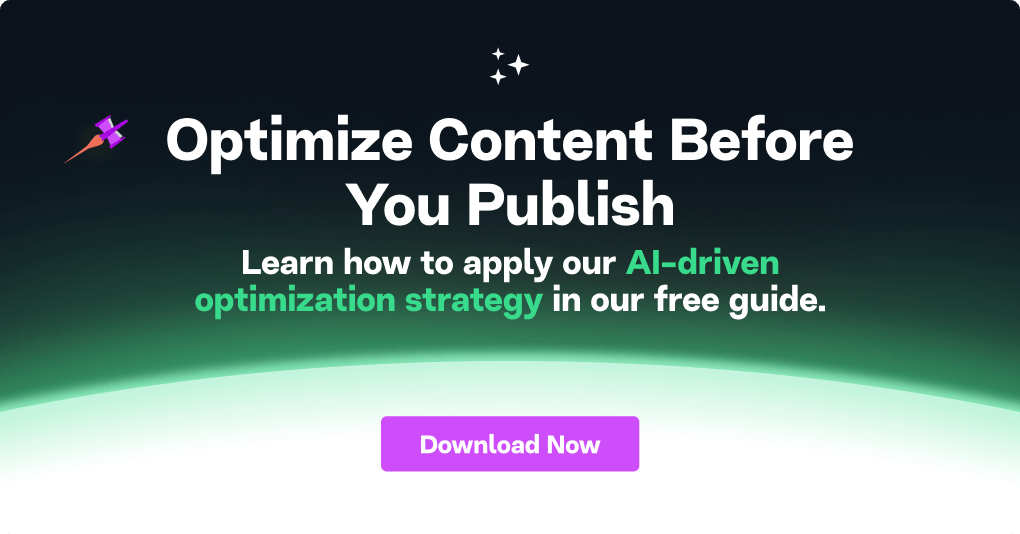
Content Optimization Prompts
When optimizing content with MarketMuse AI, you’ll typically use any of the following generative AI prompts:
- Improve Writing — enhance the clarity, flow, grammar, and style while maintaining the original intent. The goal is maintain all of the context of the content given while improving the overall writing quality.
- Make longer — takes only the context of the selection and simply expands it to a longer version while not adding to or deviating from the core ideas and themes.
- Expand a concept — expands on theselection by specifically adding new context/themes.
- Make Shorter — condense it into a shorter version, ensuring that the content’s main ideas and context remain intact.
- Summary – provide a succinct overview of the selected text. Substantially more condensed than “Make Shorter”.
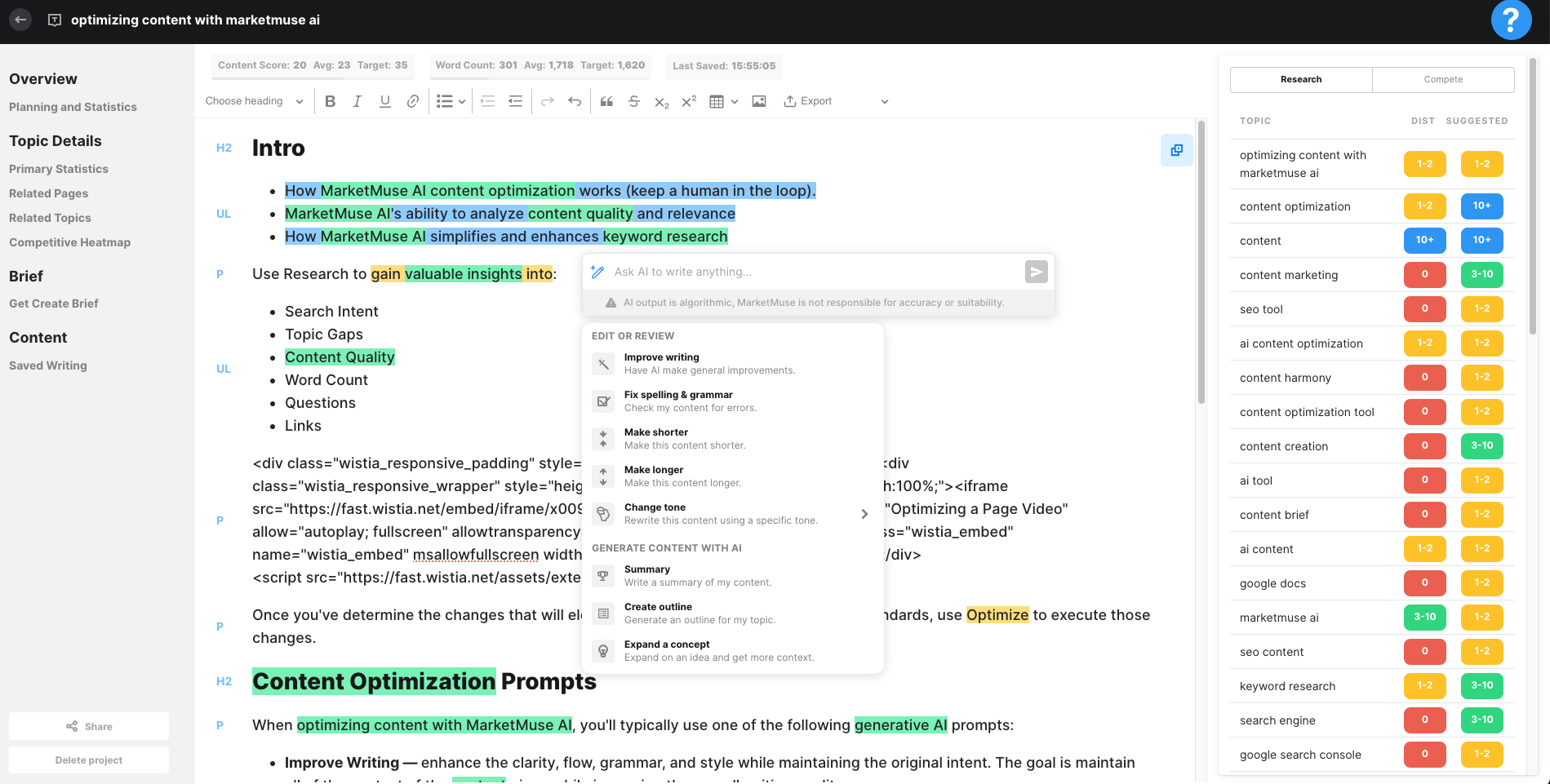
Here are the typical issues you’ll face when optimizing content, along with the generative AI prompts you’ll want to use.
Answer a Question
Look at the Questions Tab in Research for any relevant questions that haven’t been answered in the content and do one of the following:
- If the question has high volume — create a section using the question as the subheading title. Answer the question concisely. Consider create a new page specifically focused on answering the question (make sure to use it as your page title). Then link to that new piece from this existing page.
- If the question has moderate volume — add a paragraph that answers the question.
- If the question doesn’t fit with the narrative — don’t force it. Instead, create an FAQ at the bottom of the article and answer it there.
Use either the Make Longer or Expand a Concept prompt, after putting the question into the appropriate place in your article, selecting it and pressing the MarketMuse AI button.
Power tip — ask MarketMuse AI to shorten the response if you’re not happy with the length, before inserting the output in the document.

Fix Content Gaps
Optimize shows you content gaps that reside on your page. Research > Heatmap shows you the ones that you competitors are missing as well — covering those could help you stand out from the crowd. Either way, here’s what you should.
Use either the Make Longer or Expand a Concept prompt, after putting the topic into the appropriate place in your article, selecting it and pressing the MarketMuse AI button. You can always ask it to shorten the response if you feel it’s more appropriate.
Adding Anchor Text
Using Research > Connect is a fast path to better content. You take advantage of the internal linking opportunities MarketMuse finds while increasing your content score (link suggestion anchor text is based on the topic model).
If the article already contains the anchor text then just add the link. Otherwise, use the Make Longer prompt. That’s after putting the topic into the appropriate place in your article, selecting it and pressing the MarketMuse AI button.
Power tip — you can copy and paste any part of the output into your document. That’s handy if you only want a small part of the output.

Expanding Thin Content
Improving thin content is always a challenge because there are numerous editorial decisions you need to make. A lot will depend on the content itself:
- Does it go deep on just a few topics?
- Does it cover many topics in a superficial way?
- Does it cover a few topics superficially?
That’s another reason for keeping humans in the loop! You’ll probably want to use a combination of Improve Writing, Expand a Concept, or Make Longer prompts. Select as much text as appropriate and get MarketMuse AI to execute one of those prompts. Either replace the selection with the new output or add it beneath — it’s an editorial decision you will need to make. Continue until you’ve at least met the Target Content Score, making edits as necessary.
Power tip — Both Make Longer and Expand a Concept prompts take point form content and turn it into coherent sentences and paragraphs that follow the original story line.
Reducing filler words
In a case where there’s a long passage of text with little substance (few topics mentioned), try either the Make shorter or Summary prompts to create more concise copy.
Power tip — The Summary prompt works best with at least 500 words or more.
Last Words
Optimizing content with MarketMuse AI involves a collaborative approach, combining AI technology and human expertise. It ensures that your content remains authentic and engaging while being optimized for search engines.
However, human input is still essential to make editorial decisions and maintain content quality. MarketMuse AI offers generative AI prompts to improve writing, make content longer or shorter, and expand on concepts. It can also help address content gaps, answer questions, add anchor text, and enhance thin content. By leveraging MarketMuse AI, content creators can create high-quality, search engine optimized content.
What you should do now
When you’re ready… here are 3 ways we can help you publish better content, faster:
- Book time with MarketMuse Schedule a live demo with one of our strategists to see how MarketMuse can help your team reach their content goals.
- If you’d like to learn how to create better content faster, visit our blog. It’s full of resources to help scale content.
- If you know another marketer who’d enjoy reading this page, share it with them via email, LinkedIn, Twitter, or Facebook.
Stephen leads the content strategy blog for MarketMuse, an AI-powered Content Intelligence and Strategy Platform. You can connect with him on social or his personal blog.