How to Prune Content
There’s a common misconception that publication frequency correlates with greater traffic and higher conversions. While that might have once been true, it’s no longer the case. If your site heavily skews towards outdated or thin content, you’ll find success in Search to be elusive.
Content pruning, when judiciously applied, can be very effective in raising the quality bar of your site. But a word of caution is in order.
Content pruning isn’t a panacea for everything that ails your poor quality site. Deleting too much content could lead Google to re-evaluate, which may not always work in your favor.
Keep in mind, case studies that show successful content pruning always get attention. But situations where nothing, or the opposite happens rarely get any traction. Caution is the prudent approach.
If you’re wondering how to prune content, you’ll need to make a list of your website’s content, analyze it, and update, remove, or non-index that which offers little value. In doing so, you’re creating a website that offers only relevant and up-to-date content. That in turn improves user experience and topical authority.
The pruning process involves three steps. By following them, you’ll ensure your website consists of only the highest quality content.
Finding Content Candidates Using MarketMuse
Here’s a couple of ways to use MarketMuse to find potential candidates for pruning content. You’ll still need to evaluate each result to make an editorial decision. But doing that with a short list is faster than reviewing every page on your site.
Create a Topic Inventory Saved View
To find potential duplicate content, create a Saved View in Topics Inventory and filter on Related Pages > 1 and Best Rank not empty. This will give you a list of pages that may target a topic in a similar manner. See our knowledge base document “How to Find Duplicate Content“.
Create a Page Inventory Saved View
There are two Saved Views that could help here:
- Based on Word Count – use a filter to search for pages with Word Count < ‘X’. Take a guess as to what value ‘X’ should be. Change the value as required to get a more reasonably sized list.
- Based on Page Authority — pages with low Page Authority rank poorly, or not at all, for very few terms. Create a Saved View and filter on Page Authority = 1.
Create a Content Inventory
If you’re not using MarketMuse, then keep reading…
The first step to pruning is creating a website content inventory or a document or spreadsheet that lists every content asset. Regarding creating a content inventory, you can either manually compile a list of your content on an Excel sheet or use a content strategist tool like Screaming Frog. Tools like these will export and list all of your pages directly for you, taking away some headaches.
Your inventory doesn’t just consist of content pages, though. You’ll need to separate each piece of content with some basic, relevant information to keep it organized, such as:
- URL
- Title
- Author
- Publish date
- Content type, such as article or blog post
You can also consider factoring in other data points if you want to go even more in-depth with your inventory. These might be the number of keywords used, total word count, or how long it took to produce a piece. However, at this stage, it’s not completely necessary.
Nevertheless, once you’ve gathered the required information and organized it via spreadsheet or URL, it’s time to analyze it by performing a content audit.
A major drawback of this process is that your inventory is outdated by the time you’ve finished compiling your list. MarketMuse takes a different approach and automates your inventory and content audit processes. It collects and organizes your pages for you, analyzes them, and makes them easily accessible.

Conduct a Content Audit
The first step to the content audit process is to identify metrics by which you’ll analyze your content pieces. Deciding on which metrics to target will depend on your overarching business goals. As such, metrics vary from company to company. Still, you can use a content audit tool to give you an idea of where to start. For example, Google Analytics is a popular tool for many content strategists, as it can track and present some of the most commonly collected metrics on a continuous basis.
Define your metrics
If you’d prefer to take a more hands-on approach, you can utilize and track some or all of the metrics below:
- Number of page views. Tracking your page views tells you how much traffic each piece of content is getting. You can break this down even further by comparing paid vs. organic traffic. Organic traffic gives you a competitive advantage, so old content pages that rely on paid traffic will not be as valuable.
- Bounce rate. Examining your bounce rate will tell you how many visitors are staying and how many are leaving after visiting just one page. If a page has a high bounce rate, chances are there’s a factor or two that’s causing visitors to seek their query elsewhere.
- Conversion rate. Is your content leading to conversions, or are visitors leaving without taking action? A higher conversion rate means better results, whether you’re looking for purchases or sign-ups.
- Page session duration. How long are visitors’ sessions on your website or web page? Keep in mind that content length affects page session duration. For instance, if you have blog content that’s over 2,000 words long and visitors are leaving after ten seconds, there may be a problem.
- Backlinks. Does your existing content have high-quality backlinks? Low-quality backlinks will affect the authority and legitimacy of your site, causing users to look elsewhere and Google to rank your page lower.
- Social performance. For this part of the SEO content audit, look at the number of shares, likes, or comments the content piece is getting. Little engagement likely means little interest.
- New vs. returning users. Returning users are more likely to become loyal users or customers of your website. See how many visitors are coming back to a piece of content versus those who are seeing it for the first time.
- Outdated content. Label content that’s several years old or that talks about a subject that’s completely irrelevant as outdated.
- Thin content. Content that provides little to no value. Examples include content that’s duplicated, lacks depth, is low on useful information, or has few details.
MarketMuse offers content metrics you can’t get from any other platform. Our AI-powered metrics are designed to help you find your best content opportunities, prioritize them, and surgically execute against them. These include metrics such as Content Score, Topic Authority, Personalized Difficulty, and more.
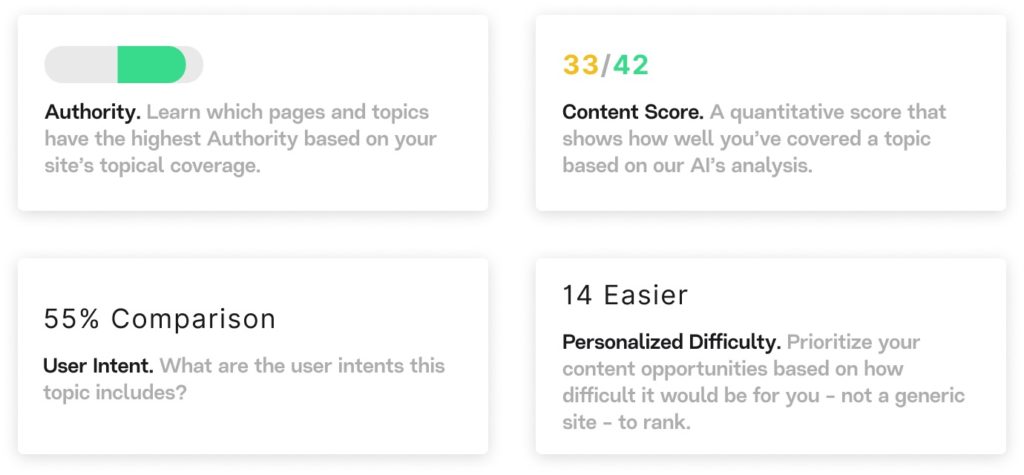
The second step in how to conduct a content audit involves analyzing the metrics themselves.
Measure and analyze
Looking at the metrics attached to each piece of content gives you an understanding of what’s underperforming. These metrics identify content that:
- isn’t getting any traffic or engagement
- is old or unusable
- lacks links, details, or other important information
Take note if you see any consistencies in these underperforming pieces, such as the same author, publication time, or even the subject matter. These will be things to avoid with future content.
At the same time, you’ll also see which content is still working well with visitors. What themes are popular and getting the most traffic? Is there a way you can further tap into this content or even improve on it to make it better? Seeing what works with old content is just as important as seeing what doesn’t.
Don’t automatically delete all underperforming content. In fact, you can even keep old content to transform, revamp, update, or non-index. Deciding what to do with your content will require you to examine your website on a grander scale. What content reflects the best qualities and services that your website has to offer? Once you’ve targeted that, you’ll be able to make more specific decisions on what to do with old content and whether it reflects the best aspects of your site or not.
Make a Decision: Keep, Update, Kill
While it may be tempting to simply delete old content SEO, you have plenty of other options that may benefit your site. After all, some older content may still be useful — it just needs a little tweaking to be valuable to new audiences.
Update your old content
If you find that your older content could still have use for your modern audience, consider updating it to meet current audience demand or trends. Perhaps the gist of the work is still relevant, but there’s out-of-date research, keyword usage, or links that no longer work. If this is the case, go through the work and update where necessary, adding or replacing links, stats, or quotes with new ones.
Use MarketMuse to identify low quality content. If the Content Score is below the Target Content Score, consider updating the content.
Improve thin content
There are many ways to improve thin content. First, look at the content from an SEO angle. Would simply rewriting the title, headline, meta-description, subheadings, or image captions help make the piece more relevant to search results? Alternatively, perhaps your content would benefit from some trimming. Maybe there are parts of the piece that are overly long, complicated, or just plain unnecessary. You might find that reading content with fresh eyes after some time can lead to the creation of a highly improved and engaging revamped piece.
You can also improve a piece by simply adding some type of visual element to it. Perhaps visitors are clicking out of a web page because it’s too text-heavy and not interesting to look at. Add an image, video, graph, or illustration to liven the page up. If this isn’t possible, optimize page layout instead by cutting up blocks of text with bullets or numbered lists, more subheadings, and shorter paragraphs. After all, many people are visual learners and retain more information from an easy-to-read and interesting page.
Use MarketMuse to verify the content length of any page. If Word Count is below the Target Word Count, consider expanding the article.
Repurpose content
If you want to get really creative, you can repurpose older content entirely. One common way to repurpose content is to combine multiple pieces of older content together into a longer, in-depth guide, FAQ page, or tutorial. Doing this helps you take care of multiple underperforming pages and gives visitors something of great value to enjoy. As part of this process, you’ll have to 301 redirect old URLs to the new and improved ones.
Another idea is to take old content and present it in a completely new and intriguing format. For instance, if an old blog post contains some tips and tricks for a certain marketing strategy, you can re-use these tips but present them as a video or infographic instead. You can even take it a step further and use the tips as part of a webinar or podcast. Lastly, ensure that the tips meet modern demand and interest.
Improve Accessibility
Fixing outdated content could be as simple as making it accessible from more traffic-heavy parts of your website. For instance, if there’s a blog post that doesn’t need updating and still serves a purpose, link to it from your homepage, a specific landing page, or as part of your navigation bar. This move could be the one trick that content needs to receive more traffic.
Make content non-indexable
Another option for pruning includes making old content non-indexable so that it doesn’t appear in search results. You may want to do this if your content still has some use, but not necessarily for Search. You can easily do this by adding no-index tags to certain pages. Google has a handy guide that goes into detail into adding this tag as a meta-tag or HTTP response header if you need a thorough explanation. Undertaking this process informs Google it doesn’t need to index that page the next time it crawls your site.
Finally, remove outdated content
The last step for pruning outdated content is outright removing it. Do this by unpublishing or deleting it from your site. Only do this if the content serves no value or you can’t improve it in any way. If you have several pieces of old content that you want to delete, undergo the process slowly. See how removing one piece of content affects your site. If you start to notice any negative changes, consider keeping it — take another look at your content to see if you could find any way to improve or revise it instead. Complete this process every few weeks for good spacing. Make sure to 301 redirect that URL to an appropriate page to avoid any 404 errors and preserve existing link equity.
The Takeaway
Just like a fruit tree is pruned to increase the growth, strength, and health of its branches, pruning content improves the user experience, utility, and quality of a website. To prune properly, you must undergo a complete content inventory and audit, examining and analyzing your content through metrics that matter to your company’s goals and mission. Once you’ve understood what works and what doesn’t work, you can then optimize your website to show only the most relevant and valuable data to all who visit.
Keep in mind that pruning should be an active process. Aim to prune content regularly so that you don’t find yourself backlogged with old articles and blogs that could be hindering your ranking and site quality. Consider it “tree” maintenance. Follow these steps consistently, and you’ll have your web content in full bloom, yielding new growth.
What you should do now
When you’re ready… here are 3 ways we can help you publish better content, faster:
- Book time with MarketMuse Schedule a live demo with one of our strategists to see how MarketMuse can help your team reach their content goals.
- If you’d like to learn how to create better content faster, visit our blog. It’s full of resources to help scale content.
- If you know another marketer who’d enjoy reading this page, share it with them via email, LinkedIn, Twitter, or Facebook.
Stephen leads the content strategy blog for MarketMuse, an AI-powered Content Intelligence and Strategy Platform. You can connect with him on social or his personal blog.
