The Ultimate Content Creation Hack: Using MarketMuse and ChatGPT to Generate Social Media Content
There’s a better way to do this! Read Using MarketMuse AI to Create Content and watch the accompanying video.
I don’t know about you, but when I finally put the finishing touches on a blog post, creating an engaging meta description is the last thing on my mind. I begrudgingly do it, because I know it’s necessary. But it doesn’t mean I like it, especially with Google rewriting meta descriptions so often.
Hmmm.
I bet ChatGPT could help with that. Same with social media posts — if you’re a small content team without a dedicated social media person, this will at least give you a fighting chance.
I like to keep all that stuff together in the original document, because for me, it makes life easier.
Now with MarketMuse’s ChatGPT integration, I can do this when I’m in the editor, making for a much smoother workflow. That’s why I created a prompt to paste in, overriding the default one.
Let’s take a look at how this works!
One ChatGPT Prompt for Three Tasks
Dividing the prompts up to concentrate on individual tasks would make them simpler. But I find it easier to paste just this one prompt into ChatGPT to accomplish all three jobs at once.
Here’s what I get out of using this one prompt:
- A meta description that I can use for SEO purposes.
- A LinkedIn post for the MarketMuse social media feed.
- A tweet for our social feed as well.
Here’s what the generated output looks like.

The prompt is designed so that each item in the output is labeled for quick identification. That way I can copy the entire response, paste it into the editor, and we’re good to go.
Here’s what the prompt looks like:
I have three tasks for you, all which reference an article included after the tasks.
Task 1: Create a compelling 160-character meta description to encourage click-through rates from search engine results.
Task 2: Create an engaging LinkedIn post that incorporates emojis and hashtags where appropriate. Ensure that the post adheres to LinkedIn’s guidelines and best practices to maximize its reach and engagement. The goal of the post is to maximize reposts.
Task 3: Create an engaging tweet that incorporates emojis and hashtags where appropriate. Please ensure that the tweet adheres to Twitter’s guidelines and best practices to maximize its reach and engagement. The goal of the tweet is to maximize retweets.
In the output label Task 1 as Meta Description, Task 2 as LinkedIn Post, Task 3 as Twitter.
Execute the three tasks using the following article:
Of course you’ll include your complete article at the end of the prompt as well. That way ChatGPT has something to analyze.
Using the Prompt
The prompt is designed so you can easily paste it in at the beginning of the default prompt.
- Select all the text in the editor (use your mouse or command-A on a Mac).
- Select ChatGPT from the pop-up that appears.
- Replace the default prompt with this new one. Only replace this small bit of text at the beginning — “Within the context of how to conduct competitive analysis using marketmuse, answer the question of” as the rest is the content that ChatGPT needs to analyze.

You’ll want to edit the output to properly reflect your brand’s tone and voice. But at least you have some initial content to work with.
Creating the Prompt
I had ChatGPT help me create this prompt. Even so, it took a while to get it to a point where the prompt is concise, easily customizable, and produces satisfactory results.
If you’re creating your own prompts, here’s something to note. It’s common practice to start a prompt with some sort of role-playing scenario — you’re an expert in ‘X’. Whether that makes a difference really depends on the context.
In this case, telling ChatGPT to pretend it’s an SEO expert has no material impact. But, to paraphrase its output, “if it makes you feel better, include it!”
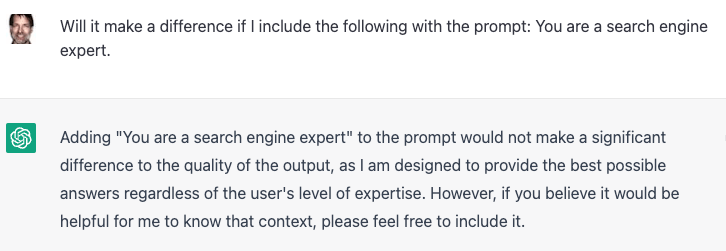
It’s also the same situation with telling ChatGPT to pretend it’s some sort of social media expert.

As it explains, “The key to producing the best outcomes is to provide clear and specific instructions that are tailored to the goals and context of the task.” That’s something to keep in mind anytime you’re creating a prompt.
Customizing This ChatGPT Prompt
Now let’s look at some ways we can customize this prompt.
- First, you may not want ChatGPT to do all these tasks, or you may want it to do different ones. In that case, you can delete, modify, or create additional tasks using the same format. Just remember to update the part of the prompt that deals with labeling the output. That’s the part here, “In the output label Task 1 as Meta Description, Task 2 as LinkedIn Post, Task 3 as Twitter.”
- Second, your goals may be different. The end of each task has a goal associated with it. You can change this as you wish (e.g., clicks, likes, retweets, etc.).
- Third, you may also consider providing additional information about the intended tone, style, or message. This advice comes from ChatGPT itself to ensure that the output is as effective as possible.
Takeaways
ChatGPT is great at taking care of low-level mundane tasks. Since Google rewrites up to 70% of all meta descriptions, that’s something you probably don’t want to spend much time on.
As for social media content, if you’re a small team without a dedicated person to create that content, it’s probably low on your priority list. So once again, ChatGPT can play a role by giving you a starting point from which you can inject your own personality.
What you should do now
When you’re ready… here are 3 ways we can help you publish better content, faster:
- Book time with MarketMuse Schedule a live demo with one of our strategists to see how MarketMuse can help your team reach their content goals.
- If you’d like to learn how to create better content faster, visit our blog. It’s full of resources to help scale content.
- If you know another marketer who’d enjoy reading this page, share it with them via email, LinkedIn, Twitter, or Facebook.
Stephen leads the content strategy blog for MarketMuse, an AI-powered Content Intelligence and Strategy Platform. You can connect with him on social or his personal blog.