MarketMuse vs. Semrush
This post has been updated to reflect the release of MarketMuse AI and Semrush Smart Writer.
A paid plan gives you unlimited access to MarketMuse AI, where you can craft content that resonates, informs, and captivates your audience like never before. By seamlessly blending the capabilities of large language models and knowledge graphs, MarketMuse AI empowers you to elevate your content, enhance SEO, unleash creativity, save time, and stay informed.
Semrush’s Smart Writer has more limited capabilities and caps usage based on number of words. You can purchase additional bundles of words, but this can get expensive. It’s also confusing because they calculate usage rate of those words differently depending on how you use Smart Writer.
Let’s compare MarketMuse vs. Semrush by looking at five major content-related areas:
- Workflows
- Personalized difficulty metrics
- Content planning
- Content briefs
- AI Writing
- Content optimization
MarketMuse is a content intelligence platform with a robust set of workflow-specific applications to help your content team plan, analyze, create, and optimize best-in-class content. Because the focus is on people involved in content creation, it means:
- Optimized workflows for content teams
- Content planning integrated into the platform
- Personalized difficulty metrics
- Competitive content quality analysis for the SERP and any website
- Content briefs that are detailed and well-structured
- Writers can check their work meets target KPIs before submission
- The optimization experience is very efficient
Semrush tries to offer something for every marketer, whether you’re doing SEO, paid traffic, social media, or content. Appealing to everyone isn’t easy to execute. Regarding their content offering:
- Workflows are cumbersome
- Content planning is not available
- No personalized difficulty metrics
- Content briefs are basic and of limited value to writers
- Writer’s can’t use the optimization tool to check their work
- The optimization experience is cumbersome
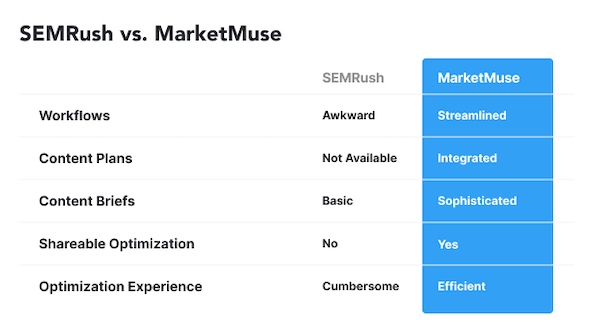
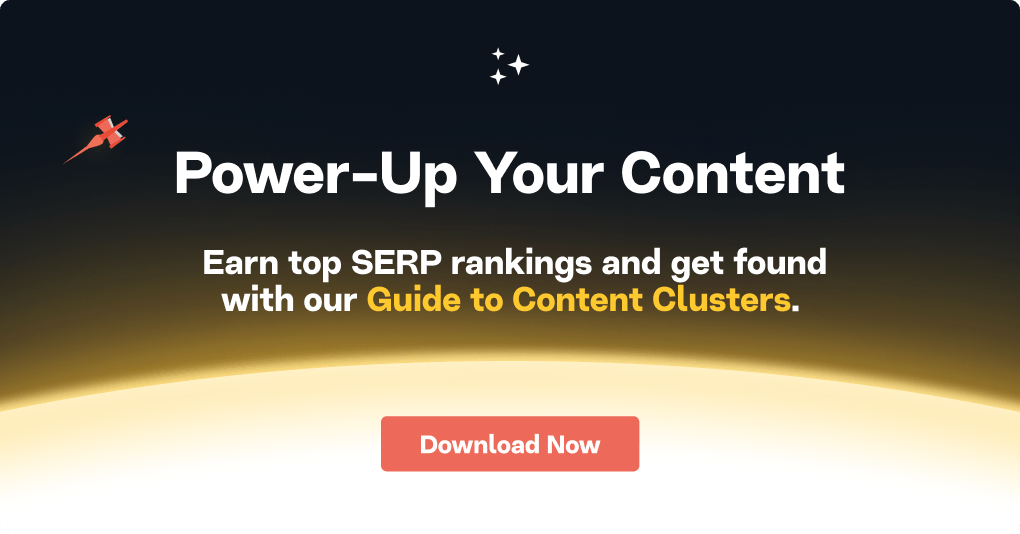
Content Workflow Comparison
Workflow is an essential consideration. One that is well-designed enables you to be more efficient and complete tasks that you may not otherwise achieve. Let’s look at a couple of instances to see how the two offers differ.
This workflow accomplishes the following:
- Examines a specific page (in this case the home page)
- See what topics it ranks for
- Decide if we should update the existing page or create new content
- Check if other pages are targeting that topic
Semrush
Here are the steps we need to take:
- Select Organic Research in the search bar
- Paste in the URL
- Select Exact URL
- Scroll down to the Top Organic Keyword section
- Click on the button to view all organic keywords
The default layout has ten columns of data, of which seven can be sorted. Unfortunately, none of them help decide how to update the content on this page, because none of them are content-related.
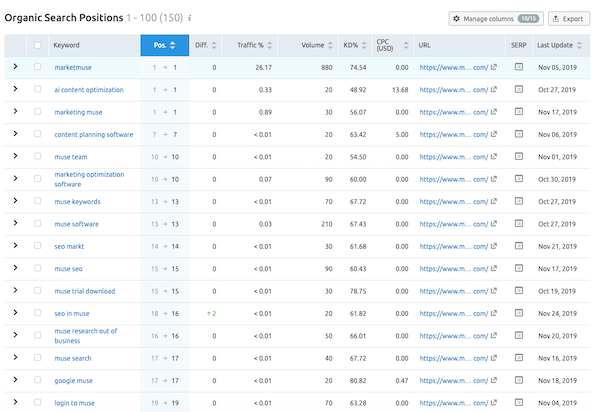
You are forced to make a content decision based on non-content related data. Given this situation, let’s go with the fourth item in the list ‘content planning software.’
Update or create new content?
Now we’ll see how well that page covers the topic. If it does an abysmal job, chances are there’s an intent mismatch, and we’ll need to create new content. If it has okay coverage, we may be able to improve it by adding in another section of content.
Here’s what we need to do:
- Go to SEO Content Template
- Create a new template for ‘content planning software’
- Click on Real-time Content Check tab
- Copy contents from www.marketmuse.com
- Paste into Quick Checker
- Check how many of the recommended keywords are currently in use
Based on this data, we can decide how to proceed. Now let’s see if other pages are targeting that topic.
- Change the search modifier in the search bar from ‘Exact URL’ to Root Domain
- In Position Tab, Filter by keyword ‘content planning software’
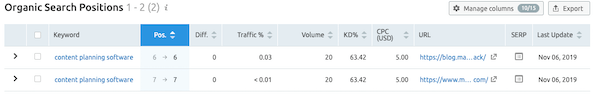
As it turns out, we already have another page ranking for this topic.
MarketMuse
Here’s the workflow using MarketMuse Pro.
- Paste in the URL
- Click on result
All the necessary content-related data points are right here on this page. The Topics list shows me topics closely related to this page for which I rank and that are worth further investigation.
Update or create new content?
For the term ‘content planning software,’ you can immediately see that my content score is ten while the target score is 40. You don’t have to run it through any analysis.
Right away, you know this page is punching above its weight for this term. The reason it’s ranking well has nothing to do with the content. Since this page is the home page with just 266 words, updating the content to better target this term is an unlikely option.
Now let’s see if other pages are targeting that topic.
- Select Topics Inventory
- Type in the topic ‘content planning software’
Immediately you can see two pages are ranking for that topic. Clicking on the entry, you see there’s already a blog post ranking above the homepage for the topic ‘content planning software.’
Creating a Plan
In the previous workflow, we looked at one topic for which one page ranked, and decided whether to:
- Do nothing
- Create new content
- Update and improve the existing page
One page can rank for dozens of keyword phrases. As you investigate each topic for which a page ranks, you need to keep track of what needs to be done. Let’s see how this workflow plays out in MarketMuse and Semrush.
Semrush
Semrush doesn’t have any planning workflows. So, as you collect keywords and keyword-page combinations which you want to pursue, you’ll need to keep track of them somewhere. Most often, that place is a notepad or spreadsheet.
That means you’ll be cutting and pasting or exporting between Semrush and a notepad/spreadsheet. When it’s time to optimize, you’ll do the opposite and move each keyword into the Quick Checker for verification.
If you use external writers, this won’t work unless they have access to Semrush. The only alternative is to export the SEO recommendations to a DOC file.
Unfortunately, the 22-page report has limited value in creating better content.
- The Page title, meta description, and H1 suggestions are rudimentary.
- Backlink suggestions are irrelevant for a writer.
- The semantically related word suggestions are limited to 20.
- They don’t take into account existing content (vital if you’re improving an existing page).
- The remaining pages in the report look like text dumps of the top 10 competing pages.
MarketMuse
As you evaluate different topics and pages, deciding whether to create new content or update existing pages, each task can be added to a plan within the platform.

Content Briefs can be ordered within the platform to supply writers with a concise set of instructions on how to write an expert piece of content on a specific subject. Briefs include:
- Suggested title
- Title variants
- Subtopics
- Suggested subheadings
- Questions to answer
- Topics to mention
- Anchor text and links for internal linking
- Anchor text and links for external linking
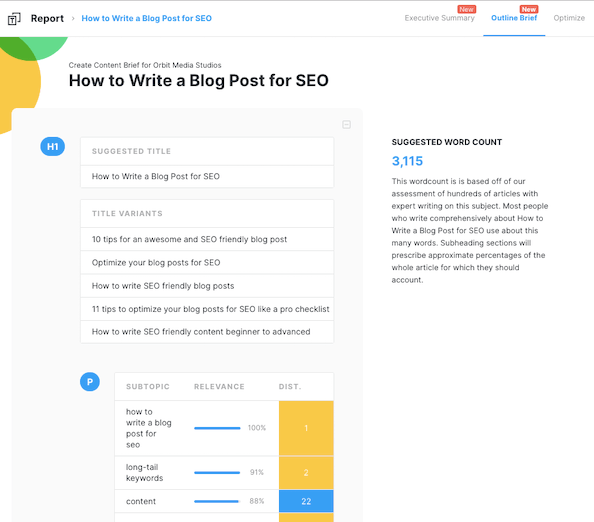
Writers can access their MarketMuse Content Briefs through a shared link. They enjoy these briefs because they get a lot more done.
- They don’t have to research
- They love the structure and subheadings
Attached to each MarketMuse Content Brief is a version of the Optimize application specifically for that brief’s topic. Writers can compose their article directly in the application or use it to check their work before submission.

That means you’re getting the most comprehensive content on the first submission.
Personalized Difficulty Metrics and Their Importance
There’s two special personalized metrics we need to discuss. Personalized difficulty (keyword difficulty) and Content Score.
Keyword difficulty was a metric devised years ago when:
- Backlinks were a big thing
- Metadata ruled rank
- The SERP was simply a big list
- Domain authority was king
Times have changed dramatically and we’re now living in an era of content where:
- Advanced SERP features are the norm
- Schema for content structure is routine
- Internal and external linking are highly valued
- Content is king
However, keyword difficulty as a metric has failed to evolve mainly because SEO tools like Semrush are still caught up in an old paradigm. Yet, we know that Google has been challenging keyword-driven content for years. While keyword difficulty tells how hard it is for anyone to rank for a topic, personalized difficulty predicts how hard it is for YOU to rank.
MarketMuse knows your content without you having to request a lengthy site-audit. That’s why it’s the first and only platform to offer personalized difficulty metrics. That’s based on a number of factors including the amount of coverage on a topic, how comprehensive it is, whether your content is expert-level, and how well it has performed.
Content score is an evaluation of how well an article covers a particular subject. MarketMuse analyzes the competitive landscape for a given topic and generates a topic model. It compares you content and the competition against this model.
In this way you can quickly identify how thoroughly an article addresses a subject, while also identifying content gaps from which you or the competition may suffer.
Competitive Content Quality Analysis
This provides insight into how well your competitors (or yourself) are covering a subject. You can quickly determine gaps in topical coverage and use that revelation to differentiate your content.

With MarketMuse you can conduct a competitive content quality analysis of the SERP or any website.

Semrush does not have the capability of analyzing content in this manner. Any competitive analysis that you do will be at a high level and unrelated to content quality.
Evaluating The Content Optimization Experience
The experience of driving a Porsche 911 and a Volkswagen Golf is remarkably different, just like it is optimizing content with Semrush and MarketMuse Premium. Let’s evaluate the content optimization experience between both offerings, using an existing blog post, Natural Language Processing Applications in Content Marketing, with the same target keyword.
Semrush
All show, no deep insight, and often confusing feedback that lacks context is the best way to summarize the experience using Semrush Quick Checker. Let’s open it up and take a more in-depth look.
Overall score
This is a vanity metric that doesn’t tell you what you can do to improve. It just makes you feel good to get a high score.

Readability
There are several writing assistants that provide better insight into improving one’s writing skills, including Grammarly and Hemingway App. Here’s the major problem with Semrush Readability suggestions. As soon as you hit the target readability score, all the remaining recommendations disappear!

For this article, it identified 27 hard-to-read sentences and 19 long words. Once a handful of those were revised, the remaining suggestions simply vanished!
But let’s move on.
Words
Only two values are shown. The document’s word count and the target word count. You don’t know what the average is, you can’t see the other ranking pages word counts, and you don’t know the rationale behind the target word count value. Not sure the reading time estimation is helpful. Reading time estimates vary wildly, anywhere from 180 wpm to 290 wpm.
See the problem? Unlike word count, reading time is wide open to interpretation.
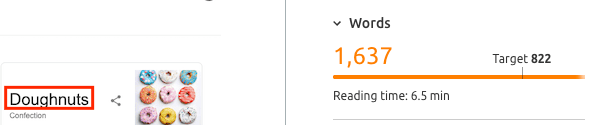
Target and Recommended Keywords
There’s little guidance as to how to incorporate these terms. How often (or not) should you use these terms? What do the experts do? You don’t know how often the competition uses these terms. There’s no Content Score to indicate the extent of coverage. No competitor analysis for this either, so you can’t see how well the competition is doing.

Relying on a small number of documents (The top 10 in Google) and limited to 20 terms, Semrush misses out on a lot of important concepts for this subject, such as speech recognition, neural networks, personalized content, text mining, computational linguistics, learning algorithms, and more.
Title
Very basic analysis and feedback; whether the title is present, uses the target keyword and uses the correct number of characters and number of words.

Tone of voice
No insight on how to modify the tone of voice. Semrush categorized this document as ‘somewhat formal’ and identified the most casual sentences, some of which are questionable.

For example, the subhead “Sentiment Analysis” was identified as too casual. But no suggestions on what to do to modify the tone.
Linking
Confusing and contradictory advice. It says the document has the optimal number of links. Are they referring to internal, external, both?
Feedback concerning individual links to improve is equally confusing. For an external link to Wistia, it advises ‘don’t link to the homepage’ and recommends ‘you add more internal links to your webpages.’ What does that have to do with the external link?

For another external link to IBM, it says ‘link is closed from Googlebot’ and that it ‘may lead to a loss of ranking in Google’s search results.’ Really?
Paragraph length
Just like with the Readability suggestions, other writing assistant applications provide better feedback. It’s nice to know that ‘all paragraphs seem to be easy to read,’ but not very helpful when they aren’t.
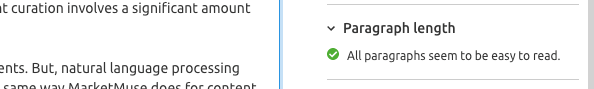
MarketMuse
No fluff. Just insightful data to help you write the best content on the web. MarketMuse Optimize application focuses on three major elements revolving around Content Score, word count, and related topics.
Content Score
MarketMuse Content Score takes into account the proper usage of related topics in competitive pieces across the web. In Optimize your Content Score is updated live, based on your coverage of relevant topics, as you write. It shows how your content stacks up against the competition.
Every mention of a topic in the related topic list earns a point, with a maximum of two points for each topic. Since there are 50 related topics in the list for any given topic, the theoretical maximum is 100.

The Average and Target Content Score section breaks down significant ranges of Content Scores. The Average number shows how comprehensively articles ranking for this term are commonly written. The Target score shows the coverage you want to meet or exceed.
The current Content Score visualization graph displays your progress toward a Target Content Score, showing if your content currently has:
- below average (red)
- average (yellow)
- target coverage (green)

Word Count
MarketMuse also tracks your word count and shows how it stacks up against the rest of the content performing well for your query. This is the word count of the content you are working on in the writing area and changes as you write.
Average and Target Word Counts are derived from extracting content across expert pieces that cover this same topic.
The word count bar shows how close you are to fulfilling the Target Word Count. It will fill up as you write, being filled all the way means the target was hit or exceeded.
Related Topics Table
This table shows the important topics to include in your article and approximately how often they should be mentioned. The core related topics are ordered by relevance to the focus topic.
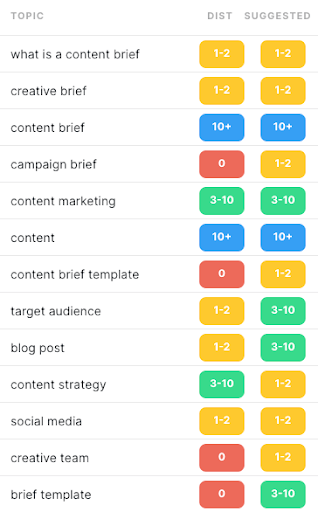
Distribution, abbreviated to DIST, shows a range of how often you mention this topic in your piece. Suggested Distribution shows MarketMuse’s recommendation concerning the number of times you may want to mention this topic. Clicking on a related topic in this list reveals a slideout with variants of that topic you can use to enrich your writing.
Content Optimization: MarketMuse vs. Semrush
MarketMuse offers a better experience all round for those wishing to craft the most comprehensive web content possible. The platform provides clarity, useful insight, and gives essential context where necessary. All data points are pertinent to the task at hand, and it’s clear how their values change as content is modified.
Semrush is a self-defined online visibility platform. While it offers an interesting toolkit for rank tracking, technical SEO audits and high-level keyword research, it doesn’t possess the rich content insights needed to develop, plan and execute a content strategy. That’s what MarketMuse was designed for. With MarketMuse, you not only have the information to identify critical topics to target, you also get the insights you need to write like an expert, manage your writing and editing workflows and access insights to transform your site into a topical authority, winning search and serving readers.
MarketMuse AI vs Semrush Smart Writer
MarketMuse AI gives you the power to craft content that resonates, informs, and captivates your audience like never before. By seamlessly blending the capabilities of large language models and knowledge graphs, MarketMuse AI empowers you to:
- Elevate Your Content: Create engaging and authoritative content that not only captures your audience’s attention but also educates and influences them.
- Enhance SEO: Boost your website’s search engine rankings by producing content that’s not just well-written, but strategically optimized to drive organic traffic.
- Unleash Creativity: Break through creative barriers with a tool that augments your ideas and knowledge, helping you generate fresh and innovative content effortlessly.
- Save Time: Streamline your content creation process with MarketMuse AI’s efficiency, allowing you to focus on what matters most – your core business objectives.
- Stay Informed: Leverage the power of knowledge graphs to ensure your content is backed by the latest, most reliable information, establishing your authority in your industry.
MarketMuse AI keeps humans in the loop enabling them to make informed decisions and maintain control over the content creation process.
MarketMuse AI is your secret weapon for crafting content that stands out, engages your audience, and drives your success to new heights. Experience the future of content creation today!
In comparison to MarketMuse AI, Smart Writer is very limited as to what it can do. Unlike MarketMuse AI, you can’t interact with it and it does not incorporate a topic model into the output. The cost of Smart Writer is per word — you get a certain number of words per month, based on your plan. You can purchase more words in blocks of 10K.
Here’s where things get complicated. Your word consumption is based on how you use their tool — using it to expand you content costs you twice as much as rephrasing or summarizing.
Final Words
When comparing MarketMuse Premium and Semrush, it is clear that MarketMuse offers a more comprehensive and efficient solution for data-driven content teams. MarketMuse provides optimized workflows, integrated content planning, personalized difficulty metrics, detailed content briefs, and efficient content optimization. Semrush lacks in these areas, with cumbersome workflows, limited content planning, no personalized difficulty metrics, basic content briefs, and a cumbersome optimization experience. MarketMuse’s personalized difficulty metrics and content score provide valuable insights for content creation, while Semrush’s keyword difficulty metric falls short in today’s content-driven era. Overall, MarketMuse is the preferred choice for content teams looking to create high-quality, data-driven content.
What you should do now
When you’re ready… here are 3 ways we can help you publish better content, faster:
- Book time with MarketMuse Schedule a live demo with one of our strategists to see how MarketMuse can help your team reach their content goals.
- If you’d like to learn how to create better content faster, visit our blog. It’s full of resources to help scale content.
- If you know another marketer who’d enjoy reading this page, share it with them via email, LinkedIn, Twitter, or Facebook.
Stephen leads the content strategy blog for MarketMuse, an AI-powered Content Intelligence and Strategy Platform. You can connect with him on social or his personal blog.
