A Close Look at The MarketMuse Starter Planning Dashboard
The Dashboard is what you first see after logging into the platform. It’s your command central for all that’s content related on your site.
The MarketMuse Dashboard is the best place to get acquainted with the platform. Content strategists always face the problem of having unlimited opportunities constrained by finite resources.
- What new topics should you write about?
- What existing pages need updating?
- What content should be deleted?
- How do you set priorities?
This is where the MarketMuse Dashboard can help you plan for content success. Consisting of a number of Topic Filter and Page Filter modules, they provide different views of your site’s content, enabling you to determine a course of action quickly.
Both Topic Filter and Page Filter Previews use the default sort (by Opportunity) showing the best opportunities first. A page or topic with a high Opportunity Score means, all things considered, it has the best chance of success compared to all the other items currently in your inventory.
Opportunity Score is the ultimate power metric taking into account:
- Content quality
- Search volume
- Topical authority
- Site authority
- Personalized difficulty
- Competition
- Variants
- Relevance
- Current coverage.
In this post, we look at the MarketMuse Starter Planning Dashboard. It’s perfect for for Content Strategists, Content Marketers, SEOs and anyone else who is working on content planning. This dashboard contains a number of different modules that can be customized to suit your needs.
Ranking Health
Getting a page to rank in the top 20 for one topic means it’s a contender. Getting that page to rank for many topics is even better.
This module offers a birds-eye-view of the ranking health of your pages. Specifically, it examines each page to see if it ranks in the top 20 for one or more topics. Then it groups each page into a specific bucket depending on the number of top 20 topics for which it ranks. Click on any one of those bars in the graph to see a filter inventory listing of just those pages.
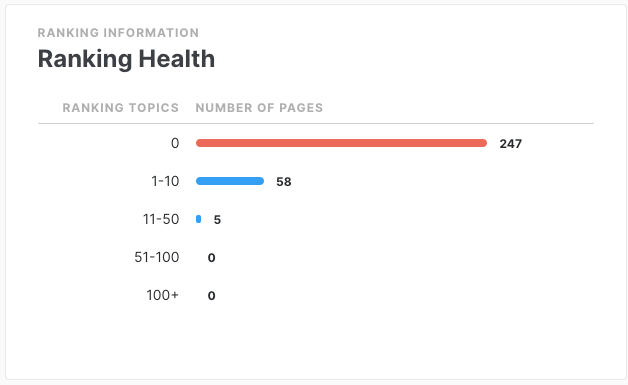
Use the Ranking Health module to determine overall progress and isolate potential problems.
Poor ranking health can be made better by:
- Improving pages so that they rank within the top 20.
- Hiding pages in Page Inventory that don’t have a place in your optimization efforts for the foreseeable future.
- Hiding topics in Topic Inventory that aren’t important to your business.
For example, we have blog posts that are transcriptions of our ask-me-anythings (AMAs), a regular feature in our Slack community, the Content Strategy Collective (join here). Little can be done in the way of optimization other than some light editing for spelling, grammar, and clarity. We want to preserve the original information. So, those pages and their associated topics can be hidden.
Content Scores
This module offers a quick way to check how optimization efforts are proceeding in general.
The Content Score for the ranking topics of each page is evaluated against the target and then placed in one of four buckets: best, target, average, and below average.

A large number of below-average Content Scores could indicate:
- Pages in need of optimization (if the low Content Scores mainly occur for the focus topic of the page)
- Opportunities for optimizing existing pages or creating new content (if the low Content Scores mostly occur for related topics)
- A Topic Inventory containing topics that aren’t important to your business
High Volume, High Authority – Focus Topics
This Topic Filter is set to show topics with a volume > 20 and authority > 10. Your definition of volume and authority may be different, so feel free to modify the module settings.

This list tells the story about your site. It shows the topics in which you have established substantial authority. Ideally, this list reflects the success of your content strategy in achieving recognition as an expert on chosen topics.
High Authority, Thin Content Pages – Expand On-page Content
Pages appearing in this filtered list have good authority for their top related topic, but the word count is low.

Review these pages looking for opportunities to expand their content. The additional content could target the focus topic of the page or other related topics, depending on the situation.
High Authority, Low Content Score Pages – Order Brief to Deep Dive Optimize Page
This filter shows pages with high authority for their top related topic but a Content Score that is below the suggested target.

Order a MarketMuse Content Brief for detailed guidance on optimizing the content on these pages.
High Authority Topics – Your Heavyweight Topics
This Topic Filter is similar to “High Volume, High Authority – Focus Topics,” the difference being that in this case, we’re not concerned about monthly search volume.

There are many valuable topics that have low monthly search volume, as is the case with terms lower down the marketing funnel. With this filter, those types of topics are included, assuming you have sufficient authority.
Low Authority, Striking Distance Pages – Opportunity to Capture Rank from Cluster Building
This Page Filter identifies pages with low authority and decent Opportunity that rank for at least one topic between positions 5 and 20.

They are within striking distance of achieving top ranking based on their current position. Their Opportunity Score indicates it has a decent chance of success compared to all the other items currently in your inventory. Given their low authority, the best way to improve rank is by building clusters of content around the topic for which each page ranks.
Competitive, but Low Difficulty Topics Where Your Authority Is Low – Expand Content & Cluster
This Topic Filter reveals competitive topics (Difficulty > 50) that are easier for you (Personalized Difficulty < 50) for which you have lower authority (Authority < 50).

These are topics for which you have a competitive advantage. Given your site’s low authority on the topic, the best course of action is to expand your cluster of content on the subject,

High Opportunity Topics – Your ROI topics
This Topic Filter reveals all topics with a high opportunity score (>20).

Think of this list as your fail-safe go-to catalog of topics. Content on these subjects is most likely to offer the highest return on the investment to produce and promote those pages.
Low Linked Pages – Run Through Connect, Increase Links at Least x3
Pages in this Page Filter have few internal links to other pages on the site and scarcely any outbound links to external sites. Specifically, they have less than two internal links and less than two external links.

Links, both internal and external, are fundamental to building topical authority. Run these pages through Connect and increase the number of links by a minimum factor of three.
Striking Distance Topics – Your Finish Line Topics
This Topic Filter shows all topics for which you have pages ranking between 5 and 20 in the search engine results pages (SERPs).

Review this list looking at the top related page for each topic. Determine whether the existing page needs to be updated, new content needs to be written, or content clusters need to be developed.
Low Hanging Fruit Topics – Your Easy Topics
Who doesn’t want some easy wins? This Topic Filter isolates topics with a good Opportunity Score, decent volume, and a low Content Score.

Review the topics in this list and their corresponding page(s) for some easy content optimization opportunities that can bring you quick wins.
Low Difficulty, Low Ranking Topics – Opportunity Topics That Need Research on Expansion
This Topic Filter shows which topics have a high Opportunity Score (>50), lower Personalized Difficulty (<50), and the page(s) associated with the topic ranks don’t rank high in the SERP (position > 20).

Typically, pages create for topics with a high Opportunity Score, and lower Personalized Difficulty should rank well. This list shows the exceptions. Review each page associated with the topics in this list to determine the best course of action.
Topics With High Volume and Low Personalized Difficulty – Create/Expand Content Clusters
Here are your easy win content clusters. This Topic Filter finds topics with high volume (>100) and Low Personalized Difficulty (<30).

A low Personalized Difficulty score indicates that content on these topics should be successful. But one page generally won’t suffice. The best path to success when addressing topics with high monthly search volume is to create or expand the cluster of content surrounding the topic.
Expert Content – Assess for Opportunities and Cluster Development
This Page Filter identifies expert content. For this Insight, if a page has a Content Score greater than 15 and its ratio of Content Score over Word Count is greater than the Top 20 Average of Content Score over Word Count (in instances where Content Score is over 15) then you have expert content on that topic.

Review these pages looking for opportunities to develop new or expand existing content clusters.
Poorly Ranking Topics – Pull These Into Plans to Prioritize
This Topic Filter reveals topics with a good Opportunity Score (>10) and poor Ranking Topics (>20).

The pages associated with topics in this list aren’t ranking well; they’re on the third page of the SERP, or worse. However, their Opportunity Score indicates potential. Add these topics to plans and determine whether to create new content or update existing pages.
Start Now
Content strategy can be overwhelming when there are so many opportunities from which to choose and limited resources to execute. Use this Dashboard to quickly get started and identify plans that will help you find and put into action performance wins!
What you should do now
When you’re ready… here are 3 ways we can help you publish better content, faster:
- Book time with MarketMuse Schedule a live demo with one of our strategists to see how MarketMuse can help your team reach their content goals.
- If you’d like to learn how to create better content faster, visit our blog. It’s full of resources to help scale content.
- If you know another marketer who’d enjoy reading this page, share it with them via email, LinkedIn, Twitter, or Facebook.
Stephen leads the content strategy blog for MarketMuse, an AI-powered Content Intelligence and Strategy Platform. You can connect with him on social or his personal blog.