Optimizing Podcasts and Webinars With MarketMuse
Most people use MarketMuse to optimize written content, like blog posts. However, MarketMuse patented topic modeling technology creates models that are independent of the form of communication itself. So you can use it to improve any content, including:
- E-commerce pages
- Home pages
- Landing pages
- Podcast scripts
- Press releases
- Video scripts
In this article, we look at optimizing podcasts and webinars with the help of MarketMuse. These events nearly always have some form of structure – a main topic and related subtopics that you want to cover during the event. MarketMuse can help research those topics to ensure you cover the subject in adequate detail to satisfy both your audience and search engines.
After the event, the audio or video is frequently embedded in written content, often in the form of a summary or recap. This written content can also be optimized.
Pre-Event Optimization
During podcast/webinar pre-production, that’s where you’ll decide on a subject and conduct some initial research. There’s a couple of ways MarketMuse can help with this stage.
Take your topic and run it through the Questions Application to receive a list of relevant questions related to your subject.
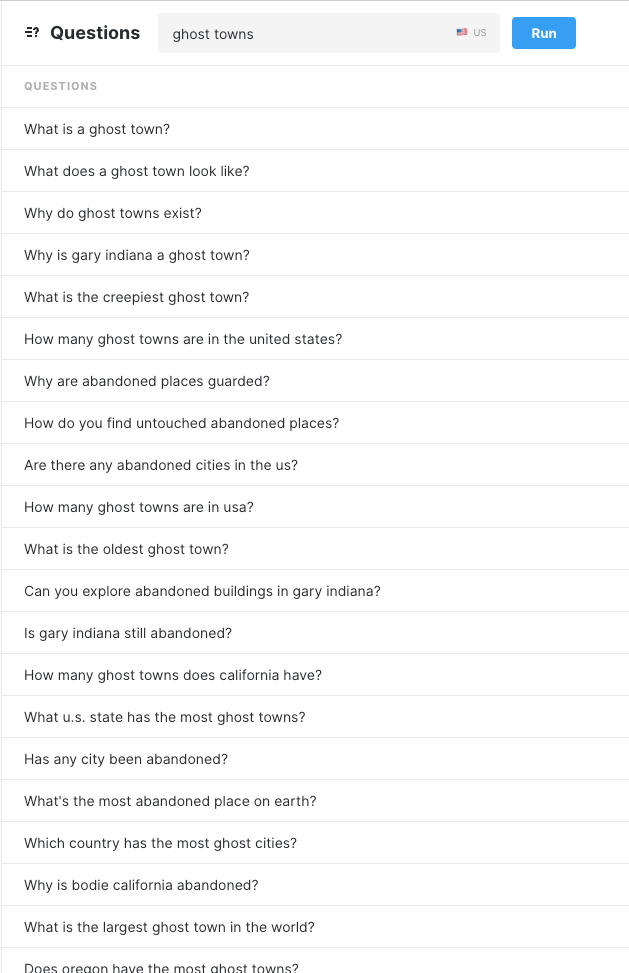
Run through that list and see how you can work that into a narrative. Depending on your style, you may only need a few questions to act as goalposts for where you want to steer the conversation.
Running the subject of your podcast or webinar through the Research Application is another option. That will provide a list of related topics which you can expand upon in your conversation.
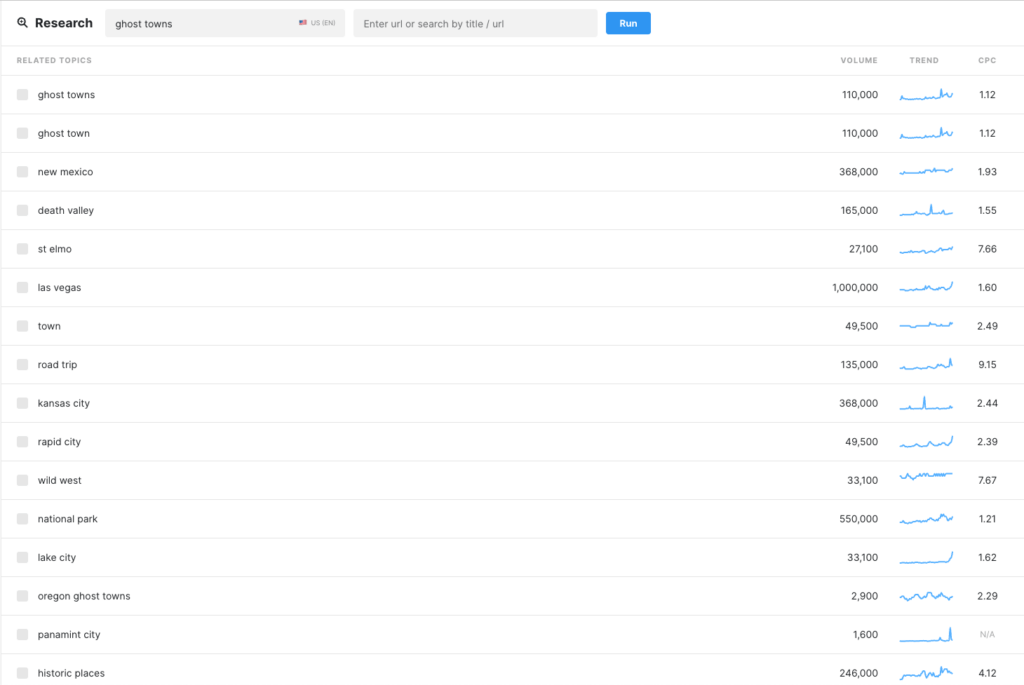
Don’t forget about using the Connect Application to get a list of relevant pages about the subject, either from your site or externally. If you’ve already published content about your subject, this is a great opportunity to mention it on your podcast or webinar. Plus, it makes a great resource to link to in your show notes.

Alternatively, you could create a MarketMuse content brief to use as your working document. It contains all information we’ve just talked about in one package.
Post-Event Optimization
Podcasts and webinars are frequently embedded in blog posts as a way of getting some extra mileage out of the original content. Repurposing can be as simple as some show notes or as involved as a complete supporting article with transcription. Whichever route you choose, MarketMuse can help optimize the result.
Here’s an example of how we repurpose our one-hour webinars with MarketMuse co-founder Jeff Coyle into a 15 minute highlight reel and embed that into a blog post summarizing the webinar.
Using the Optimize Application is an obvious first choice. I don’t recommend using it on the actual transcription because you want that to remain in its original state – corrected for any transcription errors, of course. When it comes to optimizing the rest of the content, use MarketMuse. As an aside, we use Descript for generating the actual transcription.
Let’s pause for a moment to talk about word count. Under normal circumstances, word count is a useful guide when creating a page of written content. However, including a transcript of the podcast/webinar changes the dynamics. Keep in mind that a one-hour webinar equals about 10,000 words, so immediately you’re over any recommended word count. Thus, in cases like this, it’s not a useful metric in guiding content creation.
If you didn’t use the Connect Application during pre-production, take advantage of the opportunity now. Here it works well for interlinking your other pages using the recommended anchor text. As an alternative, consider listing some of these recommendations as additional resources in their own separate section. In this case, use the title of the page as anchor text.
Takeaways
MarketMuse helps create all kinds of content, not just blog posts. When it comes to podcasts and webinars, MarketMuse assists with the research phase in figuring out what to talk about. Plus, it helps with repurposing audio/video content into a written page.
What you should do now
When you’re ready… here are 3 ways we can help you publish better content, faster:
- Book time with MarketMuse Schedule a live demo with one of our strategists to see how MarketMuse can help your team reach their content goals.
- If you’d like to learn how to create better content faster, visit our blog. It’s full of resources to help scale content.
- If you know another marketer who’d enjoy reading this page, share it with them via email, LinkedIn, Twitter, or Facebook.
Stephen leads the content strategy blog for MarketMuse, an AI-powered Content Intelligence and Strategy Platform. You can connect with him on social or his personal blog.
