10 Amazing SEO Content Analysis Tools
A search for SEO content analysis tool turns up a number of results which, on closer inspection, have more to do with technical SEO than content optimization. In this post, we take a look at these tools to see where they fit on the SEO content continuum.
SEO Content Analysis Tools
SEO content analysis tools vary greatly in their scope. Some, particularly those with an SEO focus, are very specialized. Others are more robust.

For some, content optimization means ensuring image alt tags aren’t missing, that every page has a meta description, and the like. For a handful of others, it goes beyond that; making sure each piece of content thoroughly covers the topic at hand.
Here’s a list of the tools covered in this review.

1. MarketMuse
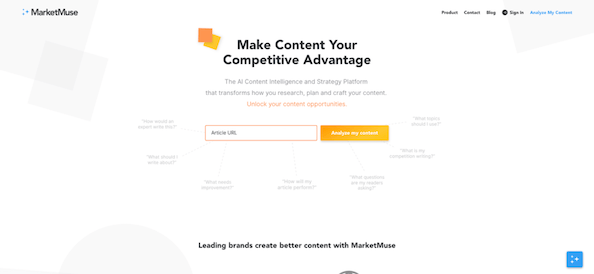
MarketMuse Suite is a true SEO content analysis tool (although it does much more) in the sense that it helps create expert-like content with greater potential to rank well in the SERP.
But really what it provides is semantically-focused content optimization.
MarketMuse analyzes hundreds of thousands of pages for any given topic, creating a topic model that reveals all the important related topics that should be covered in an article. Unlike other solutions that are heavily focused on keywords, MarketMuse understands the meaning of words and how to effectively position your content as that which a subject-matter expert would write.
How can I determine whether our company is publishing expert-level content? MarketMuse creates a topic model for any given topic and assigns a content score to your article. Content scores are also assigned to the top 20 in the SERP, so you can see how comprehensive your content is, relative to the competition?
How can I find gaps in my content (or the competition) so I can improve my page? MarketMuse employs a heatmap that visually indicates gaps in both your content and the competition, which you can exploit to your own benefit.
How do I know what changes need to be made to improve my content? MarketMuse provides real-time feedback and suggestions as you write.
2. Google Search Console
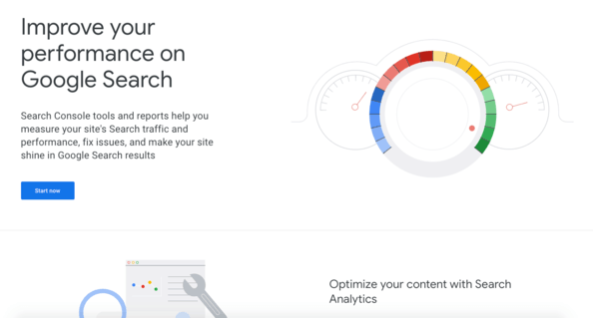
Google Search Console should be your goto tool when it comes to search engine optimization. After all, the search engine built the software! There are so many answers you can get from using Google’s platform, such as:
How do I know that a particular page can be indexed? Google can’t rank what it can’t index. Use the URL Inspection Tool to discover whether a page can be indexed, and if not, what is the problem.
How does the Googlebot see the page? The Googlebot generates a screenshot when you run a live test on a URL. This is available from the URL Inspection Tool.
How do I monitor rich results errors? Using structured data can do wonders for on-page SEO, when implemented properly. Otherwise, it’s a waste of time. Google Search Console provides status reports for the following rich results: event, FAQ, fact check, how-to, job-posting, logo, product, Q&A page, recipe, sitelinks searchbox.
Google only shows a report for a given type if it has found result of that type on your site. It provides a list of warning and errors, along with their details.
Repair the errors and consider fixing the warnings; then use the validation tool to verify everything is correct. Use the Structured Data Testing Tool to check rich results that don’t appear; it may be so invalid that Google can’t recognize it a rich data.
3. Screaming Frog SEO Spider
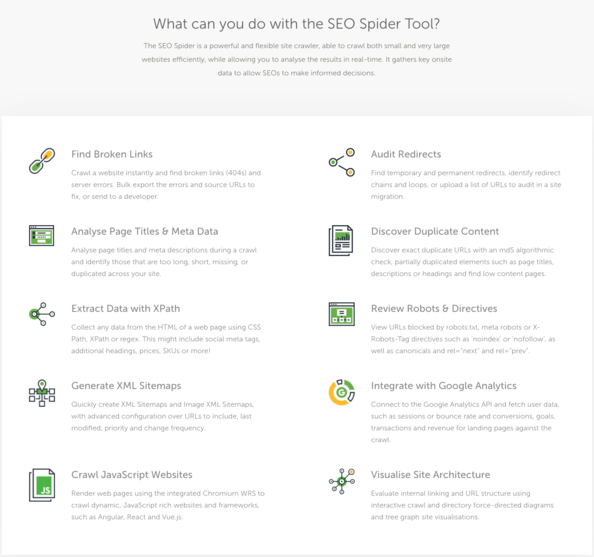
Screaming Frog SEO Spider is a program you can download and run on a Windows, Mac, or Linux machine. It crawls and analyzes your website looking for common SEO issues. The free version will crawl up to 500 URLs; anything above that requires a paid version. Data is presented in a spreadsheet format which can be exported as a CSV file for further analysis.
How do you use Screaming Frog SEO Spider? The software enables you to examine content from an SEO perspective, so you can quickly find technical issues that may affect your placement in the SERPs. Here’s a few answers you can find with the help of this software:
What pages are blocked by Robots.txt? While useful in certain cases to prevent search engines from indexing content, it can be frustrating if this is setup incorrectly; preventing the content you want from ranking.
Where are there broken links and pages? Broken links offer a poor user experience, whether those broken links reside internally on your site, or you’ve linked out externally to something that’s broken. Screaming Frog SEO Spider enables you to find broken links, and the pages on which they reside on your site.
How to find missing alt text? Alternative text (alt text) is used to describe an image as a means of improved web accessibility. Search engines also use it to better understand the content of an image. Screaming Frog SEO Spider has an image tab that can be filtered to only show images with missing alt text.
What content is buried deep within my site? The number of clicks it takes to reach a page (starting from the home page) is known as its crawl depth. Content that lies deep within a site often finds it difficult to be discovered, both by humans and search engines. It’s also not considered to be of high value; the rationale being that important content is placed in a prominent position. That can also affect its ability to rank.
Screaming Frog SEO Spider returns the crawl depth for each URL and you can sort the list based on this datapoint. Use this information to create a better internal linking structure to give those pages buried deep within your site greater visibility.
4. ahrefs

Ahrefs offers a suite of paid cloud-based tools, some of which can be used to conduct SEO content analysis. Their Site Audit and Site Explorer tools are particularly useful in this regard. Here’s a few ways in which this software can help:
Which pages have an improper redirect? Redirects help retain your ranking after you’ve made changes to the URL, but only if properly implemented. Done wrong they can make it hard for search engines to crawl your site, slow down a page’s load speed, and result in a loss of link equity which can all affect your ranking in the SERPs. Ahrefs’ Site Audit enables you to keep track of redirect chain issues in the Internal Pages report.
How do I find suspicious outbound links? Poor choice in the sites to which you link can reflect badly on your brand and ranking. The Linked Domains Report in Site Explorer can be filtered and sorted to find those questionable links.
How do I find orphan pages? Orphan pages are pages on your site with no internal links. Pages like this are hard for search engines to find and rank. To fix this, just add relevant internal links to those pages. Here’s how to use Ahrefs to find orphan pages. Go to Site Audit > Internal pages > Incoming links > Orphan page (has no incoming internal links).

How do I stay up-to-date on SEO issues affecting content on my site? Ahrefs’ Site Audit offers a scheduling feature so rawls can be set at regular intervals. You get alerts (if there are any) with every crawl.
5. Moz
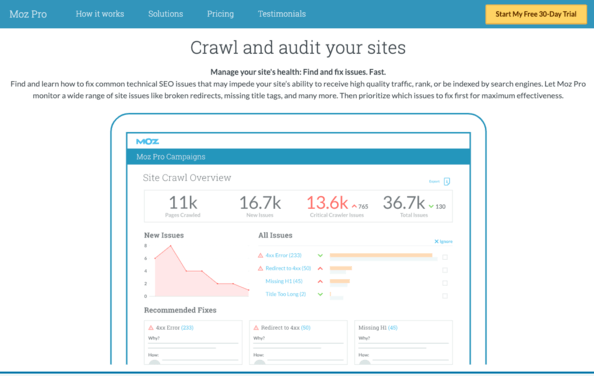
Moz has a paid tool that is well known within the SEO industry. They offer a number of applications for keyword research, rank tracking, site crawl, on-page optimization, and link research. There’s much that can be done using MozPro, but my favorite use case is this:
How can I keep abreast of SEO content issues so I can address them before they become a major problem? MozPro can be set up to conduct weekly crawls and send out an alert for any new and critical issues. Some of these issues revolve around duplicate content, duplicate titles, thin content, slow load time, and missing H1. Other metadata issues include missing, too long, or too short titles, missing canonical tag, and missing, too long, or too short description.
SEMrush

SEMrush is another popular tool that offers a number of tools for content marketing professionals. From the dashboard you can access their On-Page SEO Checker which functions like an SEO audit tool for content. It attempts to provide SEO strategy ideas, backlink suggestions, technical SEO, content and semantic ideas.
As an SEO checker, some of the recommendations are useful but the semantic advice offered is frequently poor. For example, it suggested for this post on content optimization software that I “enrich the content with the following semantically related words: nonlinear programming, linear mixed integer, programming solver.”
Sorry, but that’s not even close!
6. SEOQuake

SEOquake is Chrome extension from SEMrush that’s also available for Firefox, Opera, and Safari. With it, you can check any page for a large number of SEO parameters as you browse the internet. Page SEO Audit checks URL, title, and meta tags for optimum length as well as for mobile compliance.
The Page Diagnosis report also includes a check for keyword density. Does anyone really work with that anymore? One interesting feature is that the Internal Links report visually identifies repeated links so you can easily determine if a link is repeated multiple times on a page.
7. Yoast
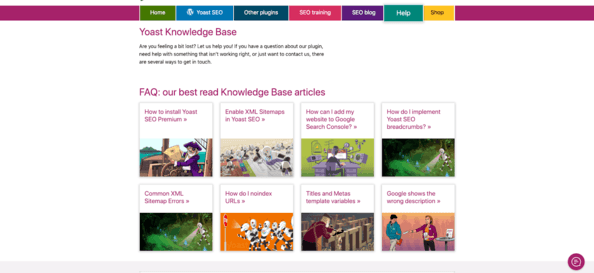
Yoast SEO is a WordPress plugin available in both free and premium versions. It takes care of a number of SEO-related issues in the background, while enabling users to retain granular control. Yoast is pretty comprehensive, here are some use cases when it comes to improving your content?
How do I tell Google what my page is about? With the release of Yoast 11.0, the company revamped their Schema implementation to make using structured data cleaner and easier. Set up the knowledge graph of your site (whether it’s a person or organization) in SEO > Search Appearance > General so that this data is appended to every page. Additional data is added depending on the type of page. Yoast also offers limited support for structured data blocks if you’re building how-to and FAQ pages.
How can I measure the readability of my content? Yoast checks for a number of readability parameters including Flesch reading ease, transition words, passive voice and sentence length. This information is available at the post level so these issues can be addressed prior to publication.
How do I check my new post has been linked to internally from other content? With the Yoast SEO plugin, there’s a simple way to check if older content has linked to your new article. In the WordPress dashboard go to Posts > All Posts and you’ll see a list of posts. There’s a column in this list that shows the number of internal links to the post. Sort the list on this column to find all the orphan posts. What’s nice about this workflow is that you can catch the situation prior to publication.
How do I avoid duplicate content? Sometimes there are instances where certain URLs are the same. This happens frequently with eCommerce sites but can happen in situations where you’ve syndicated your content. A canonical URL tells search engines which URL is the original, thus solving the duplicate content problem where search engines aren’t sure which URL to show in the results. Yoast automatically assigns the canonical URL but it can be changed. For example, if you’ve licensed syndicated content, you would set the canonical to the original material.
8. Check My Links

Check My Links is a very popular Chrome extension whose purpose is solely to look for broken links on your web page. Check My Links crawls the web page your on and checks each link for you. Valid links are highlighted green and broken ones are colored red. Copy the bad links to your clipboard with just one click. Being chrome extension means it’s readily available and thus suitable for any workflow situation.
9. SEO PowerSuite
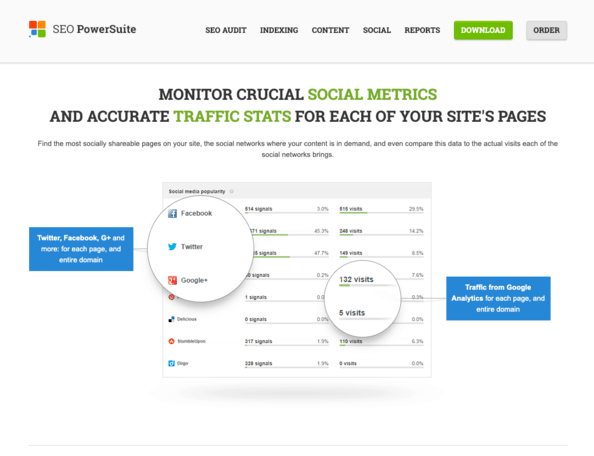
SEO PowerSuite software runs on Windows, Mac, and Linux, and is available in free and paid versions. As the name implies, this is a suite of tools including a website auditor, which some may find useful for conducting an SEO audit. Here are a couple of ways to use this software.
How can I find what content gets the most social shares and correlate that with traffic from social media platforms? If social media metrics play a part in evaluating the success of your content, you’ll appreciate the ability to monitor those using this software. You find the most socially shared content on your site, which social networks favor your content the most, and compare shares to actual visits.
How can I ensure that the SEO issues I find get resolved? While this software won’t do the work, it will help you stay organized. A built in task manager allows you to turn issues into tasks and check them off as each one is completed.
may find it useful for conducting quick spot checks when other tools aren’t available.
10. Woorank
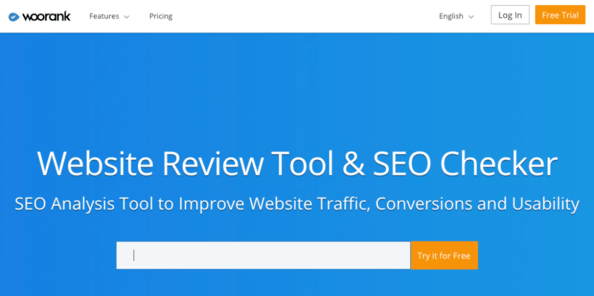
Woorank is a website review tool that helps determine how Google interprets your website and fix any on-page technical errors. It tracks security issues and problematic redirects, helps avoid duplicate content issues and catch potential indexing errors.
Summary
The typical digital marketer adds tools to their marketing stack as the need arises. While there are many contenders within the SEO content analysis space, few are concerned with semantically-focused content optimization. And in today’s search environment, this is where the biggest gains are to be found.
What you should do now
When you’re ready… here are 3 ways we can help you publish better content, faster:
- Book time with MarketMuse Schedule a live demo with one of our strategists to see how MarketMuse can help your team reach their content goals.
- If you’d like to learn how to create better content faster, visit our blog. It’s full of resources to help scale content.
- If you know another marketer who’d enjoy reading this page, share it with them via email, LinkedIn, Twitter, or Facebook.
Stephen leads the content strategy blog for MarketMuse, an AI-powered Content Intelligence and Strategy Platform. You can connect with him on social or his personal blog.