Topic Research Using MarketMuse
Topic research is a vital step in turning a content plan into reality. But how do you this efficiently so that writers benefit from the resources invested in research? MarketMuse has workflows explicitly designed to enhance the content production process. Here’s a look at how to conduct topic research using MarketMuse.
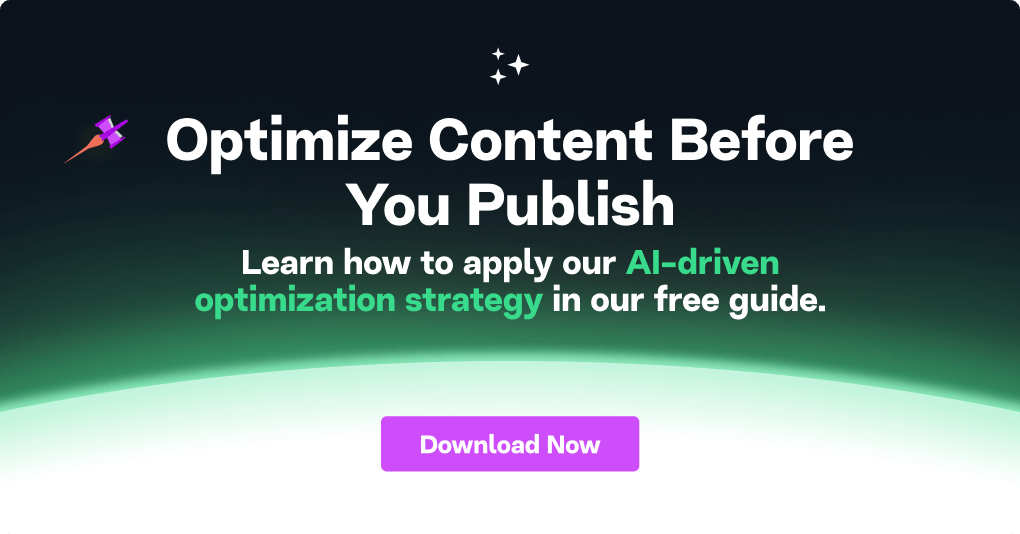
Research (Topics)
Let’s research the topic ‘how packaging optimization can impact the supply chain’ using the Research application in MarketMuse. Notice that the list of 50 topics related to the focus topic is presented in descending order of relevance. Look at those topics higher up in the list to uncover the story they tell.

Like me, you may not know much about packaging optimization or supply chain management. Yet, you can get a sense of a story behind this topic, just by looking at the top related topics in the list.
But words are not enough. Every story needs structure to bring coherence and order; otherwise, the output is just a stream of consciousness. The best place to find structural ideas is within the top related topics.
Look to incorporate these topics into subtitle headings. In this example, we could consider using the following topics:
- Supply chain management
- End-to-end supply chain
- Costs
- Packaging material
- Packaging design
- Environmental impact
The number of subheadings is a function of the content length. Longer content offers additional opportunities for using subheadings. However, we don’t want to create long content just for the sake of length. For that insight, we’ll turn to MarketMuse Optimize application. But first, let’s take a look at topic variants.
Research (Variants)
Variants are the different ways a topic can be expressed as a search query through a reordering of the words and adding modifiers for greater specificity. MarketMuse provides up to 50 variants for each related topic. These variants can be accessed by clicking on the number of the Variants column for the corresponding topic.

In the example above, you’ll notice that words have been prepended or appended to the topic ‘photo editing software.’ This action provides many variations, such as ‘photoshop photo editing software’ and ‘ photo editing software download.’
Variants can help in several ways when researching a specific topic. Specifically, these are understanding search potential, surfacing different user intent, and building supporting content for topic clusters.
The volume of synonyms can provide some indication of search potential. For example, there are 46 different variants of the term ‘photo editing software.’ This large number indicates there is a certain level of interest in photo editing software. People are searching for:
- Photoshop photo editing software
- Inexpensive photo editing software
- Easiest photo editing software
- And 43 other variations on this term
The variants also help to understand the search intent behind the term better. People searching for photo editing software are a disparate group. Some are interested in inexpensive photo editing software, others are looking for the software that’s the easiest to use, offer a trial, or specific to a brand.
Becoming recognized as an expert on the topic of photo editing software will require more than just one page on the subject. It’s evident from the variant list that there are too many search intents to cover in only one post. You’ll want to create several posts covering all these areas and link them together into a topical cluster around the primary term ‘photo editing software.’ Here’s how to build a content plan along with some examples of topic clusters. Read How to Build A Content Plan to see some cases.
Compete
MarketMuse Compete Application provides deep insight into a topic, revealing the level of quality necessary to successfully position your site as an expert on a topic. The heatmap, in particular, shows ways to differentiate your content from the competition.
The MarketMuse Competitive Heatmap displays 50 topics related to the focus topic. The left row lists the topics in order of relevance to the focus topic. To the right of these topics, you can see how each of the vertical competitors (ordered by rank) are covering that topic in their ranking article, plus their Content Score based on this coverage.

In addition to conducting competitor analysis, Compete helps with topic research.
Must-have Topics – These topics are consistently distributed among the best-ranking pages in the search engine results page (SERP). To perform well, these topics must be included in your piece.
Gaps | Differentiation Opportunities – Gap topics are those that are not covered by the competition. They are a prime opportunity to optimize your content by including the term or elaborating on the topic. Competitors are missing something that’s contextually quite important in the SERP.
Important Topics – These topics are not only relevant but are consistently being used in high ranking pages. The importance of these topics and their suggested distributions should be noted.
MarketMuse Compete also provides a list view showing the top-ranking pages along with their content score and word count. Content Score offers an idea of the level expertise required while Word Count provides an indication of the content length needed to compete in the SERP.

Note that the Optimize Application provides both targets and average Word Count and Content Score, which can also help.
Questions
MarketMuse Premium users have access to the Questions application, which provides a list of up to 50 questions on the focus topic.

Use this information to formulate a plan of action to address these questions in your content. Questions that have the potential as stand-alone articles can be run through any of the other applications.
Connect
MarketMuse Premium users also get access to Connect. This application provides the answers to the question, “To what pages, both external and internal, should I link?”

There are three tabs in this application:
- Internal – for pages on your site to which you should link.
- External – for pages on other sites that you do not control.
- Network – for pages on other sites under your control.
- Competition – pages on sites explicitly identified as a competitor
Where applicable, each tab contains up to 10 anchor text suggestions along with multiple URLs for each. The anchor text is drawn from the related topic list with at least one URL whose content matches.
Internal linking recommendations use anchor text from topics high up on the list as these are most relevant to the subject matter at hand. External link recommendations use anchor text from lower in the related topics list. The external pages are still related, but adjacent to the subject and not in direct competition with your article.
Summary
Once your topic research has been completed, package this information into an outline to be shared with a writer. This saves time and helps ensure their output meets your quality standards. Save even more time by ordering a MarketMuse Content Brief, here’s an example.
What you should do now
When you’re ready… here are 3 ways we can help you publish better content, faster:
- Book time with MarketMuse Schedule a live demo with one of our strategists to see how MarketMuse can help your team reach their content goals.
- If you’d like to learn how to create better content faster, visit our blog. It’s full of resources to help scale content.
- If you know another marketer who’d enjoy reading this page, share it with them via email, LinkedIn, Twitter, or Facebook.
Stephen leads the content strategy blog for MarketMuse, an AI-powered Content Intelligence and Strategy Platform. You can connect with him on social or his personal blog.