Why MarketMuse Suite Trumps Content Analyzer
Comparing MarketMuse Suite to Content Analyzer is like watching Andy Kauffman vs. Jerry “The King” Lawler. Back in the early 1980’s this famous comedian took on a wrestling icon in a televised match. Not surprisingly, it was a very sad spectacle.
That’s how I feel when comparing MarketMuse Suite to Content Analyzer– no contest. The chart below says it all. It’s an 11-3 smackdown in favor of MarketMuse Suite.

So let’s get ready to rumble!
MarketMuse Inventory
This gives you an overview of your site’s pages and blog posts along with their ranking for specific topics. Manual content audits are a thing of the past!
You can directly create plans from this screen by choosing appropriate topics and pages. It’s an excellent way to keep track of what pages belong with what topic cluster and how individual groups are performing.

Plus, you can also order briefs from here.
But don’t bother looking for this in MarketMuse Content Analyzer. You won’t find it because it’s not there.
Research
Type in a focus topic and the research app returns a list of related subtopics along with their suggested distribution (how many times they should be mentioned). Saying the same thing is redundant, so we also provide some variants (variations) of sub topics that you can use to improve your writing.
Type in a URL and the research app determines the distribution of the related topics on that page.
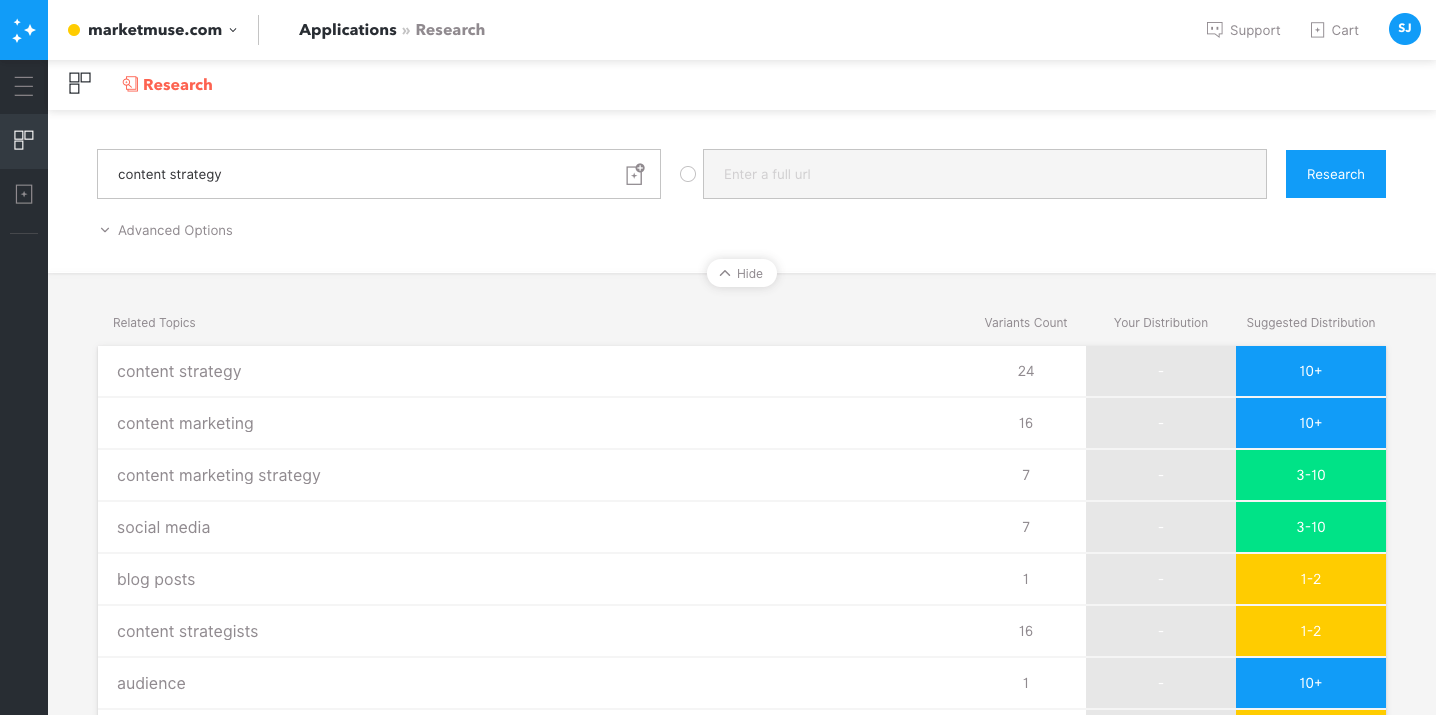
However, there are a few advanced features only available in MarketMuse Suite.

In the advanced settings, we have new inclusion filters! These filters allow you to select people and brands, giving our system the go-ahead to process your query with brands and people’s names in the results, which are left out by default. This is useful for users who have an interest in current events and news or are writing about individuals or businesses.
For example, if you’re writing about Lebron James and Nike, you need to enable the advanced settings or you’ll miss out because Lebron James is a name and Nike is a brand.
Another advanced feature is the ability to analyze text within the content or the entire page. That is very useful in certain situations where you need to look at the whole page and not just the content part.
Compete
The compete app provides a list of top ranking pages for your focus topic. That’s similar to what you would find at the bottom of Content Analyzer.

But it does much more than that! This app also provides a heatmap so you can immediately see the content gaps from which your competition. Plus you can enter in a URL from your site and see how it stands up in a head-to-head against your opponents.

Connect
Here’s another app nowhere to be found in Content Analyzer. Connect offers topic-based linking suggestions for both internal and external links.
For example, if you were writing a blog post on “content strategy” you’d most likely perform a Google search on that topic. Then you’d link to a couple of resources you found on the first or second page of the search engine results.
Great. That’s like casting a vote for the competition.
A better idea is to link to a quality resource on a related topic, like “target audience,” “content creation” or “marketing strategy.” It’s good for your audience because you’re providing a source of relevant additional information.
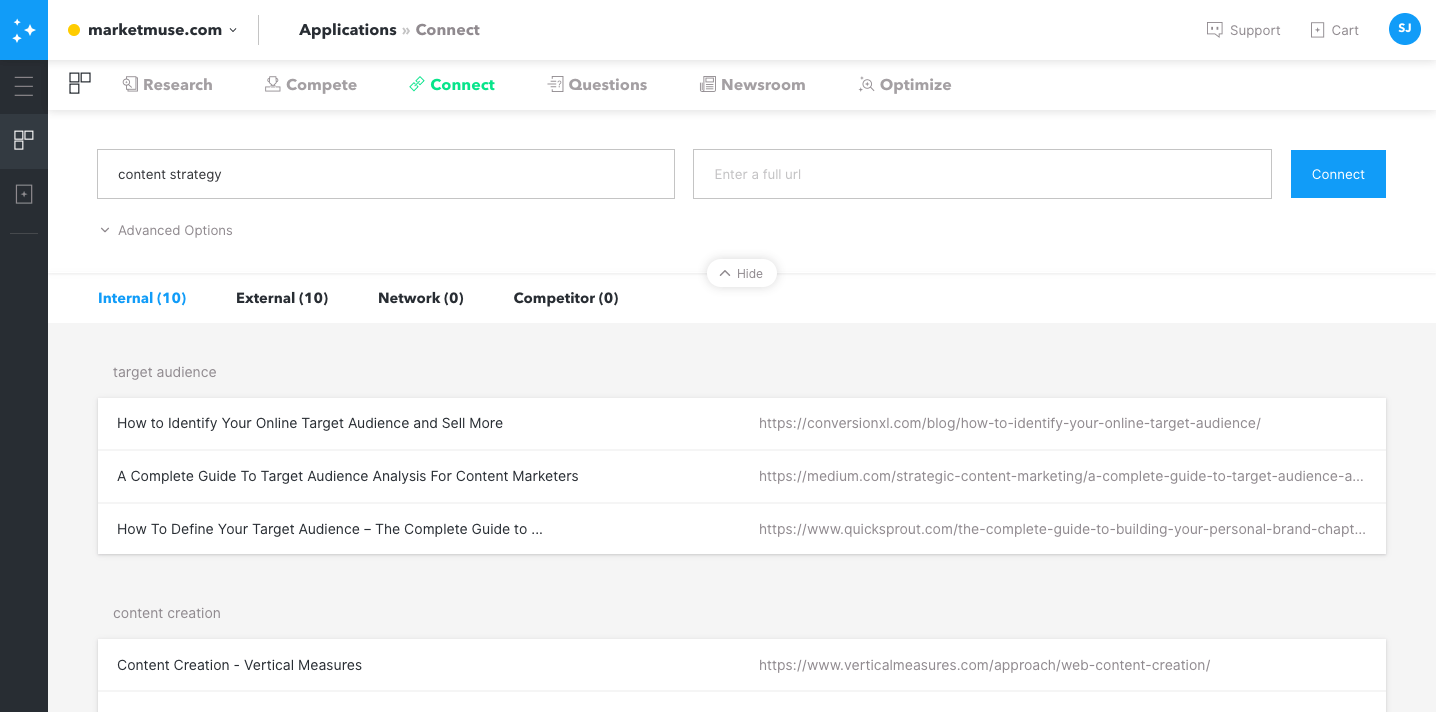
It’s great for SEO because you’re linking to high-caliber resources that aren’t directly competing with your post.
Questions
Producing content that addresses all the relevant subtopics is critical for organic search success. Equally important is ensuring your content answers those important questions asked by your audience.
Otherwise, you risk search intent mismatch. Your audience, through a Google search, is seeking the answer to a specific question.
But your blog post fails to deliver. Consequently, it never lives up to its ranking potential.

Newsroom
Looking for a great opportunity to create content that ranks in the news? Forget about Content Analyzer and use MarketMuse Suite instead, there’s nothing fake about it.
Enter a focus topic into the Newsroom app and it will determine if there is significant overlap in the News Top 20 and the SERP Top 20.
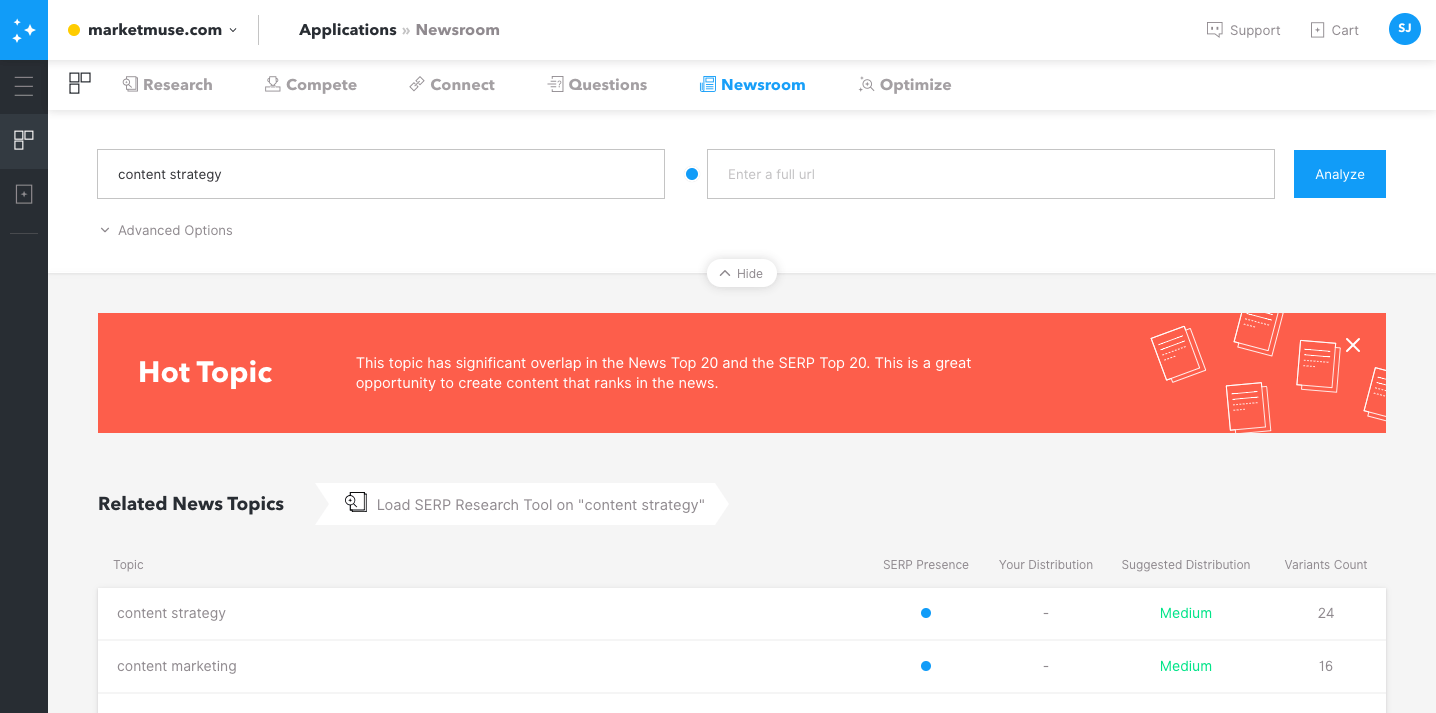
You’ll also see a list of related topics along with their SERP presence, your distribution (if you’ve supplied a URL), suggested distribution and variant count (the number of variations of a particular topic).
Scroll down to see the top stories on your focus topic and the top 20 ranking news stories. There’s also a heatmap, just like in the Compete app.
Optimize
My favorite app in MarketMuse suite, Optimize helps you fine-tune your content to enhance its search engine ranking potential.
Optimize is Content Analyzer, only way better.
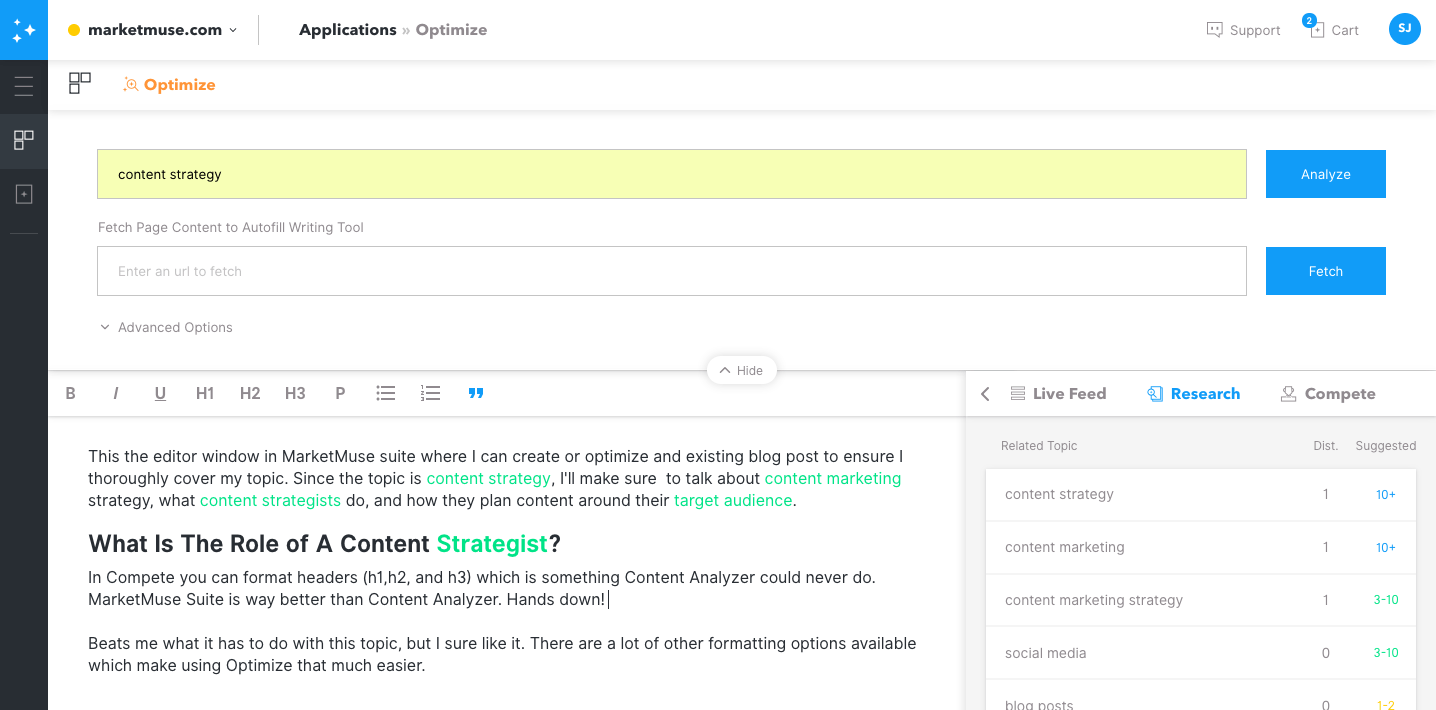
The user interface has been completely redesigned to offer a far better experience. If we were in an Olympic competition for user experience, the Russian judge would give it a 9. Seriously, that’s how much better the new version is.
The editor in Optimize offers a wide range of formatting options so you can use it to create or edit an existing blog post. It fits nicely into any workflow situation.
I’ll give a point to Content Analyzer, but only because I’m feeling generous.
The Verdict
So there you have it. 11 to 3. MarketMuse suite beats Content Analyzer hands down.
Stephen leads the content strategy blog for MarketMuse, an AI-powered Content Intelligence and Strategy Platform. You can connect with him on social or his personal blog.