Keyword Research Tools: The Complete List
There’s an amazing number of keyword research tools designed to fit every budget and approach. Some focus solely on keyword research, while others are part of a larger SEO suite. Most are designed to serve broader needs while a couple target highly specialized markets. One tool’s sole purpose is to help organize large lists of a thousand or more keywords using machine learning.
Here’s a look at 30 different tools you can use to find profitable keywords and formulate a winning SEO content strategy.
MarketMuse
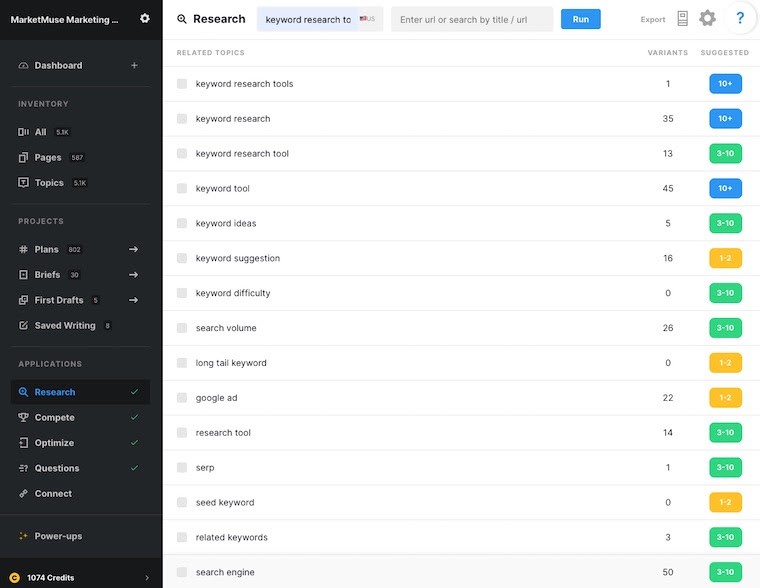
MarketMuse is available in both free and paid versions, all of which employ highly sophisticated topic modeling. Unlike keyword research tools, you can use MarketMuse to determine both what topics you should create pages around and how to write about them.
Some keyword research tools excel at finding large pools of potential candidates, which can be imported into MarketMuse Premium for further analysis. MarketMuse can provide answers to questions like:
- What existing pages have the greatest potential upside dollar-wise?
- Which topics contribute most to that potential?
- What’s the dollar value if I optimize a specific page for a particular topic?
- What’s the best path towards capturing that potential value?
- Given my existing content, what relevant topics should I cover?
- How hard will it be to rank for this topic?
- How much traffic will I get if I rank for this topic?
- What content should I create around this topic?
- Where is my competitive edge?
MarketMuse can function as the sole means of keyword research and works equally well as part of an SEO toolset.
Ahrefs Keywords Explorer
Ahrefs Keywords Explorer is part of a suite of paid SEO tools that also offer a free 7-day trial. The company bills itself as “the most complete keyword research tool on the market” running on “the world’s largest third-party database of search queries.” No doubt they have a huge database of over 7 billion keywords with volume estimates for 10 different search engines and data for 171 countries.
Enter the focus keyword and ahrefs can generate thousands of keyword ideas in six different ways: phrase match, containing same terms, also rank for, search suggestions, newly discovered, and question-based keywords. You can save and segment these large lists as well.
Ahrefs has an interesting feature, the ability to see the Parent Topic for your target keyword. Parent Topic determines if you can rank for the target keyword while targeting a more general topic.
Its SERP overview and positions history examines SEO metrics and ranking history of the top-ranking pages, helping you determine why these pages rank so well. There are a few other uncommon SEO metrics such as return rate, clicks per search, and % of clicks. They also provide a generalized keyword difficulty metric which is link-based like all others.
Ahrefs is a highly capable keyword research tool that can generate an enormous amount of candidates very quickly.
AlsoAsked
AlsoAsked is a free keyword tool in beta at the time of this writing. It aggregates, organizes and displays “People Also Ask” data that appear in Google search results. You can interact with this data on the site, explore, and export it for processing by other tools.
This tool can be helpful for building out one piece of content addressing all the relevant questions, or creating topic clusters that dive deeper into those answers. MarketMuse (both paid and free versions) also provides commonly asked questions on any topic, but you may want to augment those results with this service. AlsoAsked warns users that a search can take up to five minutes, although during my trials I never experienced that long a wait.
An appealing free tool that offers a different approach to keyword research with the potential to yield some interesting results.
Answer The Public
What started as a free keyword tool now offers a paid version with additional features. AnswerThePublic uses autocomplete data from search engine to create a list of phrases and questions people are asking around a specific keyword. You can enter a topic, brand, or product, but it works best when with broad phrases of one or two words. While that may be helpful in providing the big picture behind a topic, it provides little insight when you need to get deep into the specifics.
This freemium tool is great for quickly getting an overview of a broad topic and providing some inspiration.
GetKeywords
This premium keyword research tool offers a limited free plan. GetKeywords is local keyword research combined with intent analysis. Intent-based keyword suggestions help understand your audience and target them with greater precision. Suggestions include related keywords, questions, plus data from Google autocomplete, video, and Ecommerce.
Additional data provided includes top devices, top locations, top advertisers, and top questions, along with some basic competitive SERP analysis. City-level data with over 100,000 locations and 46 languages is also available. Enter a website URL instead of a keyword phrase and you’ll get a list of keywords for which the site ranks along with the same data provided in keyword research, allowing you to quickly determine their organic and PPC keywords.
Worth further investigation if you’re heavily involved in local SEO keyword research.
Google Keyword Planner
It’s surprising how many paid keyword research tools use data from this free Google keyword tool. Consider taking advantage of it if your budget doesn’t allow for any paid keyword research tool.
But beware, there are a few drawbacks. Competition data refers to ad competition and not organic placement. These are two completely different metrics and have no bearing on one another. Plus, monthly search data is expressed in ranges which may not provide you with the fidelity you need. Lastly, the purpose of this keyword planner tool is to help you with paid advertising, not to succeed in organic search –— they’re two completely different approaches.
It’s free and it’s from Google. But watch out because it’s really designed for paid marketing.
Google Search Console
Google Search Console provides a wealth of free data about how pages perform in the SERP. Keyword research can use this to determine where existing content may need updating or what opportunities there are for new content creation. Hint – look at pages ranking poorly for queries and decide if the page can be improved or a new page on that topic should be created.
This free tool from Google is invaluable and should be part of every content marketers’ tech stack.
Google SERPs
As Yogi Berra once said, “You can observe a lot by just watching.” Understanding search intent has become standard practice among keyword researchers. But if you don’t have access to machine-augmented SERP analysis, then visually inspecting the SERP yourself can reveal a lot about the intent behind any search. And of course, it’s free.
I don’t think any keyword research tool will ever replace looking at the actual SERP.
Google Trends
Google Trends is a free research tool that’s ideal for understanding the changing trends in Search. See how keyword trends change over time, the difference in interest by subregion, and trends in related topic and queries. Get data from Google’s Web, Image, News, or YouTube Search, and Google Shopping. Restrict the data to specific categories, period, and country.
Another free tool from Google that can be helpful in specific use cases when you’re investigating trends.
Higher Visibility Keyword Generators
Higher Visibility offers two free keyword generation tools that can be helpful for research in certain cases. The Reddit Keyword Research Tool extracts keywords from one of a predefined list of subreddits and presents the results in a simple list containing the keyword and monthly search volume. If you’re not clear on how a certain keyword is used, a helper link opens a Google search using that keyword and chosen subreddit.
Bulk Keyword Generator is a local SEO tool for small business marketers that generates different keyword combinations based on business category and locations. It’s simple and effective if your business fits within one of the predefined business categories.
These two tools can be helpful for very specific keyword research situations.
Jaaxy
Jaaxy is a paid keyword research tool with a limited free version oriented towards affiliate marketers. Enter a target keyword and you’ll get a list of similar terms along with search volume, traffic potential, plus other metrics of questionable value. On the right side there’s a tab with another list of related keywords and a second tab of keywords to help you brainstorm additional possibilities. Alphabet Soup is a section of the program that helps build an alphabetized list of search phrase variants from one target keyword.
Something to consider if Ahrefs or SEMrush is outside your budget.
Keyword Hero
Keyword Hero is a paid keyword tool that currently offers a generous 90-day free trial. This tool solves the dreaded “not provided” issue you get when looking at keywords in Google Analytics. Sure, you can connect Google Search Console, and get some of those search terms, but Keyword Hero shows all organic keywords including all session metrics.
It uses nine different data sources, including your Google Analytics and Google Search Console data, to create a solid foundation for further analysis. Then machine learning statistically matches search phrases to your sessions and clusters them. Finally, it loads that data back to a new Google Analytics property for you to analyze using a familiar tool, keeping you original data untouched.
Great tool for anyone looking to replace Google Analytics “not provided” with real search terms.
Keyword Insights
Keyword Insights is a paid tool unique among this list of keyword research tools. It’s sole purpose is to take a list of keywords generated using any other tool, and group them together. Anyone whose conducted keyword research knows how daunting it can be when faced with a list of thousands of keywords. Keyword Insights uses the latest natural language processing. Plus, it uses SERP data to determine intent so you can tell which keywords can be target by one page and which require multiple pages.
A wonderful tool for creating order out of the chaos that most keyword researchers face when confronted with a large list of keywords.
Keyword Tool
Keyword Tool is a premium keyword research tool with a free version that helps you find keywords using Google Autocomplete data. The free version can generate over 750 long-tail keyword suggestions for every search term. The paid version can double the number of keyword recommendations plus search volume that can be localized to 192 countries, 47,035 individual locations and 46 languages. Search volume data for Bing and estimated search volume for YouTube, Amazon and eBay keywords.
An alternative to Google Keyword Planner. Consider the paid version if you need search volume estimates for YouTube, Amazon, or eBay.
Keywords Everywhere Extension
Keywords Everywhere is a browser add-on (Chrome, Firefox) for keyword research. The extension itself is free to install but only works if you pay for credits. Install this browser extension and you’ll get keyword data while your on a number of platforms including Google SEarch, Google Search Console, Google Analytics, Google Trends, Google Keyword Planner, and more.
Keywords Everywhere displays Google keyword data including monthly search volume, CPC and competition. Remember that competition in this respect refers to advertising competition and not competition for organic traffic. Also, you can view the top 5,000 keywords of a page in the Top 20 Google search results.
Ideal for those who like to conduct keyword research on-the-fly.
KWFinder
KWFinder is a paid suite of SEO tools with a limited 10-day free trial. Enter a root keyword and it returns a list of related keywords along with corresponding metrics such as trend, search volume, CPC, and link-based keyword difficulty score. The autocomplete tab fetches Google autocomplete data while the questions tab generates additional keyword ideas based on the Google Suggest algorithm. You can also enter a competitor URL to get the keywords for which your competitor ranks. KWFinder also provides a link-focused SERP overview of the first page of the SERPs using data from Moz (Domain and Page Authority), Majestic (Citation and Trust Flow), links, and other data.
An inexpensive keyword research tool aimed at the budget-minded marketer.
Majestic Keyword Generator
Majestic Keyword Generator belongs to a suite of paid SEO tools from Majestic. It generates keywords using AI-based NLP algorithms to mine a very large dataset within their backlink database. Choose a seed keyword or site and Majestic generates a list of keyword recommendations including search volume, keyword difficulty, and frequency of usage on the seed websites. Drilling down into any keyword suggestions brings up a list of up to 100 variations.
The ability to generate a fairly large number of keyword suggestions makes this worth considering, specially if you’re happy with the rest of their SEO suite.
MerchantWords
MerchantWords claims to have the largest database of shopper search trends, gathered from the Amazon autocomplete search bar. This paid collection of tools helps online sellers optimize their Amazon listings, increase ad profitability, and discover new product opportunities. If you’re looking to understand how buyers search for products, this specialized platform is worth investigating further.
Ideal if you’re running an FBA business.
Moz Keyword Explorer
Moz Keyword Explorer is a paid suite of SEO tools with limited free access. Enter a keyword phrase and the tool returns some basic data including monthly search volume range, difficulty, organic click-through rate, and priority (based on the previous three metrics. Also on this page are additional keyword suggestions and basic SERP analysis showing page authority (PA) and domain authority (DA).
Keyword Suggestions page provides additional suggestions along with relevancy and search volume. Plus, you can control the type of keyword suggestions (including closely related topics, question-based, etc.) and group suggestions by degree of lexical similarity. The SERP Analysis page provides metrics (PA, DA, number of links) for each search result and information concerning additional SERP features.
Not as robust as other keyword research tools, but still worth it if you enjoy the rest of Moz’s SEO suite.
QuestionDB
QuestionDB offers a limited free version and paid access to a large database of questions around a multitude of topics. It sources these questions from Quora, Reddit, Stack Exchange, and other platforms.
Wonderful idea (it’s something we offer in both the free and paid version of MarketMuse) but short on execution. Results vary dramatically according to input –— I’ve had lists returned that varied from 5 to 99 items. Also, I’ve noticed it has trouble dealing with more specific topics; maybe that’s why they suggest a limit of one to three words.
Not sure it’s worth the cost, especially if you’re using MarketMuse, either paid or free.
Raven Tools
A suite of SEO tools that also offers basic keyword and competitor research, Raven tools uses data sources like Bing, Google, Majestic, Moz, and Open Calais to provide domain authority metrics, information, and keyword insights. Google data is used to provide search volume data for local and global, along with competitor info.
You can also generate similar search phrases with search volume metrics and an advertiser competition score. Just remember: advertiser competition has nothing to do with competition in the SERP, so don’t be misled. Google Search Console integration also provides average rank data. You can store keywords and organize them by tags and retrieve them through filters.
Although their datasource are top notch, keyword research isn’t a strength of this SEO suite.
SECockpit
SECockpit is a paid keyword research tool with a free 7-day trial. Keyword research tools typically maintain a database of search terms, with the biggest ones offering the most potential. SECockpit provides the standard Google Ads keywords but also scrapes Google, YouTube, and Amazon Suggest to offer additional long tail search terms. There are many ways to value these keywords, including search volume, competition, potential earning, and appearance in Google Shopping listing or on YouTube.
A feature-rich platform with a steep learning curve.
SEMRush
SEMRush is a paid platform with a free trial that offers over 50 tools to improve your online visibility. Six of those tools are devoted to keyword research.
Keyword Overview helps marketers understand the value of a keyword based on metrics including volume, keyword difficulty, CPC, SERP features, and more. Organic Research provides a list of your competitor’s keyword rankings and pages. That’s useful for determining how to overtake them in the SERP. Keyword Magic Tool can generate thousands of combinations from just one seed keyword. Keyword Gap compares the keyword profiles of multiple sites to reveal new content possibilities. Keyword Manager enables SEOs to analyze the metrics for up to 1,000 keywords at once. Organic Traffic Insights provides Google Analytics integration to discover ‘not provided’ keywords.
A powerful keyword research tool that’s part of an SEO suite with a price to match.
Serpstat
Serpstat offers a paid set of SEO tools with a limited set of data in the free version. The Overview page provides standard information such as search volume, cost-per-click, keyword difficulty, similar search phrases, keyword trend, and some basic competitive analysis. Additional pages expand the keyword set, providing related keywords, search suggestions, and question-type keyword phrases.
This all-in-one SEO tool is half the price of the market leaders. Worth considering if your budget is really tight.
Soovle
Soovle is a free search engine results aggregator. Enter a search term and it pulls in results from up to 15 different search engines including Google, Amazon, Wikipedia, YourTube, Yahoo, ebay, Buy.com, and Overstock.com. Soovle can be a great addition to your keyword research arsenal, providing a variety of keyword concepts that otherwise could be missed. Since there’s no accompanying data, only the keywords themselves, you’ll want to import the generated list into another keyword research tool for further analysis.
An innovative approach to keyword research and it’s free!
SpyFu
SpyFu is a paid SEO marketing suite with a limited free version. This platform enables content marketers to conduct various activities including keyword research. The Keyword Overview page functions as a starting point. Enter a focus keyword and SpyFu returns a page of data including similar keywords and question-type keyword phrases. Keyword metrics include monthly volume (blended from a variety of data sources), estimated clicks, percentage of Searchers that clicked (great for identifying “zero-click results’), mobile vs. desktop percentage, keyword difficulty, and Google Provided data such as cost-per-click.
Reasonably priced set of SEO tools, and you’ll need to pay for them all if you want to use their keyword research.
StoryBase
Storybase is a paid keyword research tool that offers a 14-day free trial period. Type in a keyword phrase and you can get the top phrases (long tail keywords) associated with your seed keyword phrase — questions associated with the keyword (coming from a variety of sources), related keywords, and demographics. It also offers Google Search Console integration to track keywords as some rudimentary content analysis. But the quality of data and the overwhelming presence of unigrams (single words) indicates they’re likely just using term frequency inverse document frequency (TF-IDF).
SurferSEO Keyword Surfer Extension
Keyword Surfer is a free keyword research tool (Google Chrome browser extension) from SurferSEO that shows estimated keyword volume and CPC in Google search results. On the right side it provides a list of keyword ideas along with correlation charts for traffic, words, keyword phrase frequency. The charts look nice, but be careful how you use this data — remember, correlation is not causation.
At the top of this data is a link to their free content editor, which pops up with keyword phrase and related data conveniently populated. Unfortunately, their content editor/optimizer is based on TF-IDF with the same problems as mentioned above.

One nice feature is the ability of the extension to detect title changes in SERP entries. Mouse over the indicator to see the original title.
A great little tool for doing keyword research on the fly.
Ubersuggest
Ubersuggest offers a number of SEO tools and is available as a paid and limited free offering. The Keyword Overview section aims to help novice SEOs discover profitable keywords that are easy to win. It offers the typical keyword data points such as search volume, trends, keyword difficulty (using the typical generalized link-based approach), cost-per-click, along with historical data.
Unlike most other platforms, Ubersuggest also provides data on how many people click on the results (to avoid pursuing “zero-click” terms) and age range of Searchers for that keyword. Keyword idea suggestions appear to be mostly string matching. For example, if your focus topic is “keyword research” the suggested keywords will have some permutation of that string within them. Content ideas are simply pages with the target keyword in-title that have received a large number of social media shares (Facebook or Pinterest). The idea is that they can be used as inspiration for your own content.
An attractive platform for novice SEOs and content marketers.
Wincher
Wincher helps content marketers track their existing keywords and discover additional keywords. They offer a 14 day trial with paid plans with pricing based on the number of keywords tracked.
Keyword suggestions are based on phrases for which a website currently ranks. It’s usually easier to rank for keywords if a site has already established some topical authority.
Wincher will tell you on what page your site ranks for a keyword (top 10 results, top 20 results, etc) and only provides exact ranking data on its keyword tracker. It also provides traffic, volume, competition, and CPC.
Traffic is based on volume times estimated click-through rate based on current SERP position, which is a good approach. Be wary of their keyword competition. It uses Google AdWords data, which is fine if you’re running paid ads but is worthless if you’re creating content for Search.
Wincher also offers related keyword suggestions. Enter is a keyword phrase and it will return a list of hundreds of related keywords along with volume, competition, and CPC.
Take advantage of their 14-day trial to see if this budget keyword research tool is a good fit.
The Takeaway
With such a wide variety to choose from, it’s no easy feat settling down on a particular tool. Fortunately for those on an extremely limited no budget, there are many free options available.
How you conduct keyword research and how it fits into your overall workflow will impact your decision. Do you want a keyword research tool that’s part of a larger SEO toolset or something specialized? Are you looking for a massive list of hundred or thousands of keywords? Or will a small, refined list be adequate. Are you an affiliate marketer, a merchant, or someone else with specific keyword research needs?
Those are some of the questions you need to ask when choosing a keyword research tool.
What you should do now
When you’re ready… here are 3 ways we can help you publish better content, faster:
- Book time with MarketMuse Schedule a live demo with one of our strategists to see how MarketMuse can help your team reach their content goals.
- If you’d like to learn how to create better content faster, visit our blog. It’s full of resources to help scale content.
- If you know another marketer who’d enjoy reading this page, share it with them via email, LinkedIn, Twitter, or Facebook.
Stephen leads the content strategy blog for MarketMuse, an AI-powered Content Intelligence and Strategy Platform. You can connect with him on social or his personal blog.




























