How to Perform a Content Audit – Without Losing Your Mind
About 15 years ago, I became managing editor of a 20-year-old parenting site. It contained tens of thousands of pieces of content that dated all the way back to the 1990s. I desperately needed a content inventory and audit to take stock of the website content I had and then determine what we should keep and what we should do away with.
Sounds overwhelming, doesn’t it?
Luckily, there are web content inventory and content audit tools that help automate the entire process. Here’s how they work, and how they can help you audit and manage your existing content while informing your future content planning – without losing your mind.
Why Conduct a Content Inventory and Audit?
When it comes to your content marketing strategy, it’s actually counterproductive to keep producing content and throw it out into the ether. Sure, you’ll have a lot of content, but you’re making more work for yourself.
Enter the content audit, an activity many content strategists rank up there with getting their wisdom teeth pulled. It’s something they’ll do only when necessary; like when performing a content migration.
Before you conduct an inventory and audit, you need to ask yourself why you’re doing it and what outcome you want to achieve. That will help you determine what tools to use and which results to analyze. There’s a big difference, for example, in doing an inventory simply to understand what you have and doing one to optimize content and improve internal linking.
There are a few things a content inventory and audit can help you accomplish:
Website Content Inventory
When I took over that 20-year-old site, I had no idea the depth of content we had. It was both a blessing and a curse. Very often, I’d stumble upon a long-forgotten piece that was a real gem; something we should have been promoting for a while. On the flip side, I found outdated content that introduced parents to new technologies like the internet and cellular phones.
Even having a rudimentary inventory tracking process made a significant difference. Knowing what I had kept me from duplicating topics and spending money creating duplicate content. I could concentrate on gaps in our offering, instead.
Content Analysis
Once you have a comprehensive picture of what you have, you can take a critical look at it. Analyze your inventory list to see what’s doing well and what isn’t. What are users responding to on social? Which pieces have the best scroll depth, lowest bounce rate, or highest pages per session?
Use your strengths to build out your content strategy moving forward. Create more content on topics that are performing well for you, and put more promotion effort behind the existing content superstars.
FInd Content Gaps
A good content inventory solution will surface all content related to your content plan. It can then analyze it to determine where the content gaps are, and what optimization should happen.
Halloween was always a popular topic for us at the parenting site. My year on the job, I went through and found all content related to the holiday. I had a giant google sheet of all content assets, including URLs and titles. I compared these inventory items to trending topics and keywords and determined how I could refresh those pieces. That year, zombies were huge. I used that knowledge to optimize our content to include videos and articles about zombie costume ideas.
This was all done by hand, searching the site with my own two eyeballs. Imagine how much faster it would have gone if I’d had content inventory software to automate the entire process.
Help You Optimize for Quality and SEO
Once you know what you have and what’s doing well, you can use your audit to determine how to optimize all that content. That can be done both on the content and the technical level.
In 2015, Google released their Search Quality Evaluator Guidelines , which made it very clear that they were looking for quality content that proved expertise, authority, and trustworthiness (EAT) of its source. Google is no longer ranking blog posts on keywords alone. Instead they were looking at depth of coverage on any given topic. And they do so by analyzing content clusters and topic modeling.
Google also looks for technical issues like broken internal links and missing metadata. A proper audit will help you optimize your content on both levels.
What Is Content Inventory Software?
t’s possible to conduct a content audit by hand, like I did for Halloween, but imagine doing that for your entire site? It would be a considerable effort and time suck.
There is, however, a better way: content inventory software, which automates the entire process.
There are a couple of ways you can go about this. First, you can use a site crawler like Screaming Frog to log and analyze all of your content at the technical level. It answers questions like:
- What content do you have?
- Does every piece of content contain metadata?
- How is it optimized for SEO?
Then, you can analyze your content using tools Google Analytics or Moz to determine what’s doing well for you and what isn’t. You could use SEMRush to do some keyword research and find the holes in your content offering, then plan your content calendar accordingly.
Content Inventory and Auditing Tools vs. Solutions
What we’ve discussed so far are content inventory tools you can pull together to inform your content marketing strategy. But each implementation tackles only one part of the entire process.
For instance, Screaming Frog helps you take inventory, while GA enables you to analyze traffic and engagement. A tool like Moz will crawl your site weekly to look for issues like broken backlinks or missing tags. It will also help you conduct keyword research.
If your content inventory and auditing plan includes only a few goals, then individual tools may be the way to go. For instance, if you want to analyze metadata or your internal linking strategy, a Screaming Frog crawl will take care of that for you.
But if you want to put all these tools together to perform a comprehensive audit, well, that’s a lot to keep track of. They all have their own dashboards and spreadsheets to juggle.
That’s where a content inventory solution comes in handy.
A content inventory solution will pull all of these steps into one piece of software. You will be able to:
- inventory and analyze content performance
- find missing or weak content
- conduct semantic analysis for content quality
- help plan your content strategy
This content audit process is accomplished through artificial intelligence (AI) and machine learning, two growing forces in the content marketing world.
Who Needs Content Inventory Software?
The answer to that question is simple: Any marketer looking to improve their content marketing strategy and fill their editorial calendar with meaningful, quality content. And it’s quality content users are looking for.
In fact, 78 percent of consumers prefer to get to know a brand through content, but 70 percent of marketers still lack a consistent and integrated content strategy.
Content inventory and auditing software can help build that strategy in an effective and meaningful way.
Where Does Content Inventory and Auditing Software Fit Into an Existing Workflow?
Content inventory software fits into your entire content management process. At every stage, your content inventory tool can help you create the best, most optimized content for your brand.
Let’s look at the eight steps of the content creation process and see where a content inventory solution fits in.
1. Research
The first step in any content creation process is researching trending topics and the topics your competitor is covering and then mapping that against your own offering. If you’ve done an inventory and audit of your content, you’ll know what you need to create from scratch, what you just need to refresh and optimize, and what you might need to unpublish and redirect to a different asset.
2. Planning
Whether you’re planning brand new content or refreshing older blog posts your software will be able to hone in on topics and keywords you should cover, and how best to cover them.
3. Brief Creation
Create a brief so your writer knows what to cover. In fact, some content auditing solutions will create the brief for you, providing suggested titles, subheads, topics, keywords, plus internal and external links to include.
4. Writing
Guided by a brief, your writer can tackle the content creation efforts. The guesswork should be removed for important items like title suggestions, subheadings, and related topics. Done correctly, it should help make editing straighforward.
5. Editing
Once your piece is edited for facts and style, content auditing software should be able to analyze it and determine if it contains the right topics to perform at its very best. That’s one less step for you to consider when you look over the piece.
6. Promotion
If you know what’s performing best for your brand, you can spend more time promoting those pieces over those that are not hitting the mark. For those pieces, you can analyze elements like your title or the content itself to determine if there’s room for improvement.
At the parenting site, sometimes it just took a little tweak to a title or a new image to get better results on social media or in email.
7. Optimization
You’ve been optimizing your content through every step of the process. Now is your chance to really dig into high-performing — or even low-performing — pieces to see how you can get your money’s worth.
Look at your bounce rate and your scroll depth to see where you’re losing people. Determine if you missed key concepts that your competitors are covering.
Maybe this year, the hot costume is unicorns, not zombies. Refreshing outdated content may be all you need to do.
8. Inventory and Auditing
This step is pretty obvious. Most experts recommend taking stock and conduct a website content audit at least once a year. I recommend doing it while you’re planning your marketing and content calendars for the year. Get a good idea of the content that did well for you, as well as the content that did not.
If you know there are timely events in the coming year (conferences, elections, the Olympics), use your inventory tool to determine what you have from previous years and what you may be missing.
MarketMuse Is the Only Automated Content Inventory and Audit Solution
With MarketMuse, automated content inventory and auditing is built into the platform. That means it’s always available. There’s nothing to “run” or anything to keep up-to-date.
Because it’s a content intelligence platform, MarketMuse knows everything there is to know about your content:
- what topics your website covers
- how well your site covers these topics
- the quality of those pages
- what can be done to improve their coverage
- how well the competition is covering those same topics
As a result it’s the only platform that can predict content performance.
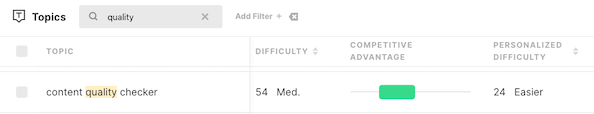
Other Content Inventory Software Providers on the Market
As previously mentioned, Screaming Frog is a great tool to get a big-picture view of everything on your site, including metadata, internal links, backlinks, and a host of other technical information that will help you improve SEO.
In a similar vein, Dynomapper tracks all kinds of content items such as page, image, document, video, audio, and file across all your websites. It also provides an itemized count of all public-facing URLs, a list of all existing links (including bad ones) among other features.
Moz will also help you analyze the technical aspects of your content to improve your ranking.
Smart Octo is another tool that provides a complete list of content assets including engagement and reach. It helpfully maps content into four quadrants.
For auditing at the single-page level, there’s Yoast. The Yoast WordPress plugin will give you a pretty good keyword and content audit on any one piece of content, including missing metadata or badly formed title tags.
Technically, all these tools merely create a content inventory. That’s no small feat for content strategists, especially when you’re talking about a large site. While integrating with Google Analytics is a start, there’s still a lot of manual work when it comes to conducting content audits.
Where these content inventory tools struggle is in their ability to turn data into meaningful insight concerning:
- the quality of your content
- their topical relationship
- organizing content into semantically relevant clusters
- how these clusters perform
- content gaps that exist within your site
Again, MarketMuse can help with this.
Creating trusted, quality content is a great way to generate leads and attract customers; we know that. But churning out content month after month without understanding what you have and how it’s performing for you isn’t much help. Conducting a content inventory and audit will save you time and money and help you engage with your audience on a deeper level.
What you should do now
When you’re ready… here are 3 ways we can help you publish better content, faster:
- Book time with MarketMuse Schedule a live demo with one of our strategists to see how MarketMuse can help your team reach their content goals.
- If you’d like to learn how to create better content faster, visit our blog. It’s full of resources to help scale content.
- If you know another marketer who’d enjoy reading this page, share it with them via email, LinkedIn, Twitter, or Facebook.
Laurie is a freelance writer, editor, and content consultant and adjunct professor at Fisher College. Her work includes the development and execution of content strategies for B2B and B2C companies, including marketing and audience research, content calendar creation, hiring and managing writers and editors, and SEO optimization. You can connect with her on Twitter or LinkedIn.