The 4 Kinds of Content Research Software You Need to Help Implement Your Content Strategy
When you think content research, you may think it merely involves googling a topic to see what’s out there, creating your own ideas and then doing the work to create your piece.
But proper content research begins way before you even think about creating new content. And content research software can help you through every step of the process.
What Is Content Research Software and How Can It Help?
The best place to start the process is with your existing content. You should do both a quantitative and qualitative analysis of what you already have before you plan anything new.
A quantitative analysis will give you two perspectives on your content. First, it will tell you what’s ranking (or not) and what your audience is engaging with (or not). Then, it will give you data-driven insights to start fixing your issues — duplicate content, content hidden from Google crawlers, bad redirects, missing, and the like.
A qualitative analysis will audit your content semantically to determine it’s covering a topic well enough, if it meets user intent, etc.
Once you know what you have (and what you don’t), you can plan your content creation and curation efforts.
That’s where content research software comes in. In this article, I’ll give some examples of software solutions and how they can help offload some of the work involved.

Quantitative Content Analysis Software
The first step in any content research endeavor is to assess what you already have and how it’s performing. Some tools that will help you see how your content ranks on search engines, whether or not it is truly optimized for SEO, and how well it’s doing to attract your target audience.
Moz

This is the company that first came up with the concept of domain authority. Your domain authority score tells you how well your site or content will rank on search engines like Google. It’s based on several technical factors, like backlinks, text structure, and keywords.
Not only can you keep track of your domain authority, you can also use Moz to do a complete SEO audit of your site. It will tell you how to optimize for particular keywords, whether or not your title is too long or if you’re missing H1s, H2s or other key quality indicators for search engines.
Screaming Frog
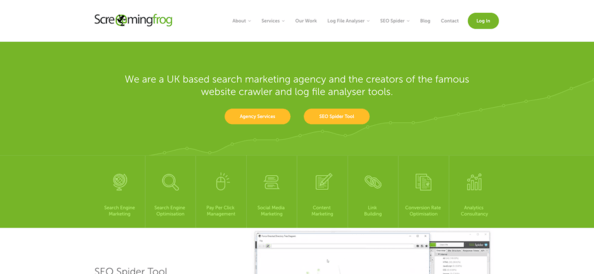
Technical SEO issues can prevent even the best content from ranking well. Screaming Frog will crawl your entire site to look for those problems. Missing meta tags, bad redirects, nofollows, duplicate content — Screaming Frog will give you all of that information.
It also provides content marketing services through a team of specialists. They can analyze your site, marketing goals, and existing content and create a plan to meet your goals.
Woorank
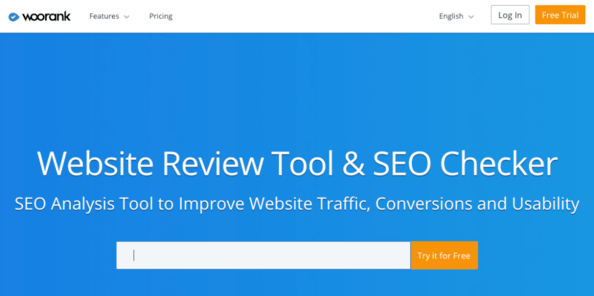
Woorank crawls your site for technical issues that affect your ranking, as well as security issues and duplicate content. You can also monitor your website’s uptime.
You can also analyze the performance of your keywords and landing pages. It will also check meta descriptions, tagging and the like.
Finally, it will give you what it calls a Marketing Checklist, a list of actions you can take to improve your site’s SEO.
Qualitative Content Analysis Software
Qualitative content analysis software takes your content audit to the next level. Once you’ve used quantitative tools to determine what needs improving, a qualitative analysis tool will help you understand how to do that.
MarketMuse
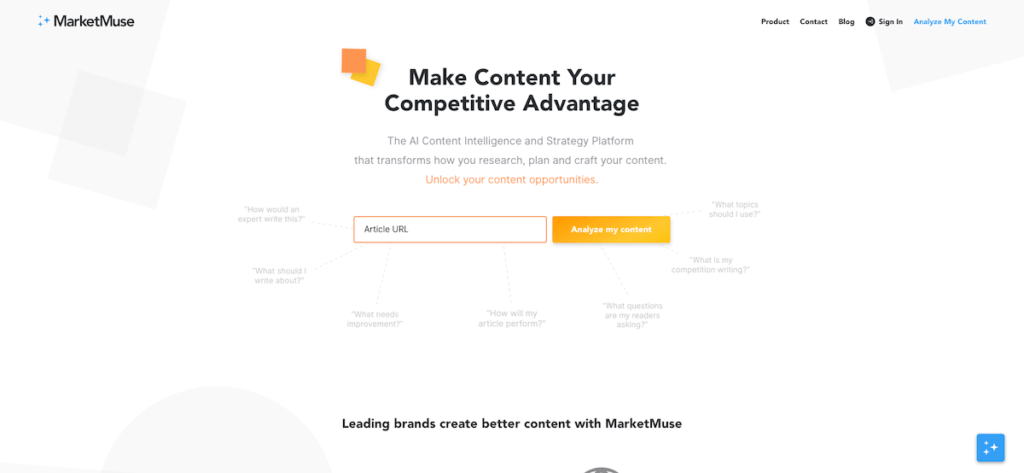
MarketMuse is a unique tool providing qualitative text analysis of your content offering as a whole or semantically on a piece-by-piece level. Look at your entire content library to determine where your content is strong and where you have topic gaps. Compare your content to that of your competitors to determine where you can one-up their offerings.
Then, look at specific pieces to give you qualitative data on user intent, depth of coverage, readability or even title, and subhead effectiveness. MarketMuse provides suggestions to improve every aspect of your content.
And if you need a brand-new piece, MarketMuse will help you create a content brief that includes appropriate keywords, titles, and subheads, internal links and content summaries. This brief is like a blueprint that writers can use to create expert-level content quickly.
Smartlook

Smartlook lets you look at user heatmaps and recordings to see how your audience is interacting with your content.
If, for example, you see a piece with a high bounce rate, you can look at heatmaps to see whether users are clicking off somewhere. You can also watch user recordings to see how far they are scrolling and when they’re leaving the page.
Yoast
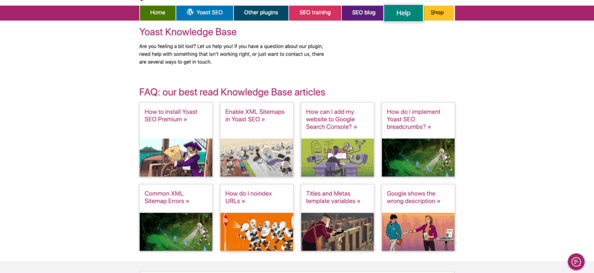
Yoast is a WordPress plugin that scans each piece of content for timeliness, readability, and focus. It will check for similar keywords and phrases as you work, and it will ensure the most common phrases you use in a piece correlate to your chosen keywords. Yoast will also alert you if you haven’t updated an article in six months.
Content Creation Tools
Once you know how your content is performing and why, it’s time to improve what you already have, create new content to fill gaps, and address new opportunities.
Some platforms offer complete content creation services, from keyword research to publishing, tracking, and social media support. Others give you the tools and guidance you need to create compelling content on your own, while others provide you with both options.
Hubspot
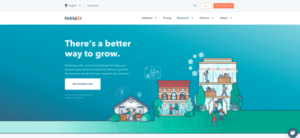
Hubspot is used mainly by small businesses to support their inbound marketing efforts. It will help you create a content strategy based on current search algorithms. Then, as you write your content, Hubspot will provide suggestions for SEO optimization.
When you come back to create more content, Hubspot will help you plan based on content that has performed well for you in the past.
Venngage
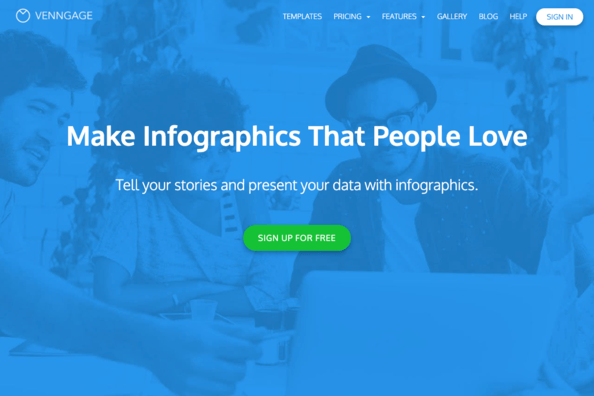
According to the Nielsen Norman Group, users pay close attention to images that carry information. For that reason, infographics have become a vital tool in content marketing.
Venngage allows you to create infographics from scratch or using their templates. You can also create white papers, newsletters, ebooks, and other elements of a fully fleshed-out content marketing plan.
Rocketium
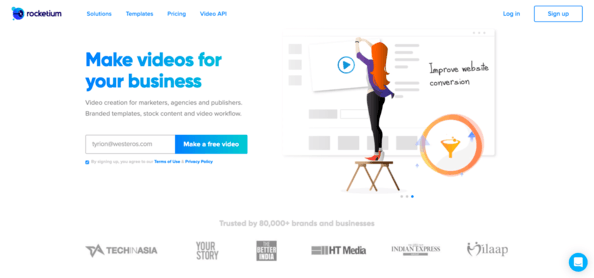
Videos should be a considerable part of your content marketing plan, as well. According to Social Media Today, 45 percent of users watch an hour or more of Facebook and Twitter videos each week.
If you don’t have the budget for high-quality, fancy videos, Rocketium can help you out. The tool helps you use video, images, and captions to create animated slideshows that are easy to post on your site or social media.
Content Curation Tools
When you curate content, you pull content from other sources related to your brand to increase publishing volume and build a reputation as a thought leader. It also helps you build relationships with other brands and influencers who may share and share alike.
It’s also a way to generate and organize ideas for original content. You can search a topic to gather background information, to see what other brands have already published, and to organize your own content around it.
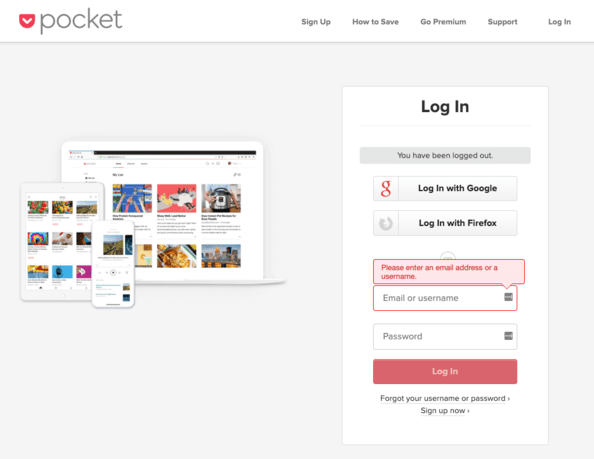
Pocket is a good beginner’s curating tool. It has a straightforward interface that helps you organize and group content that you want to save and share for later. It integrates with all kinds of apps to help you curate and share.
You can also use it to save ideas for your own content to look back on later.
Curata

Curata is a content discovery and curation platform. It delivers the most relevant pieces to your chosen topics to a dashboard, where you select, summarize, and publish to all of your content and social channels. They also have a handy workflow platform that helps you and your content team crowdsource and organize.
Wochit
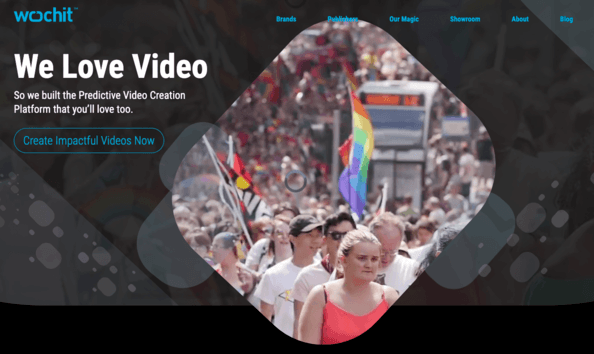
I talked about how important video is for successful content marketing plans, but I know how difficult and time-consuming it can be to produce quality video that competes and ranks.
One solution is a video curation tool like Wochit. Wochit pulls together up-to-date videos and images that you can either rebrand and publish or pull into your own video creations. It then allows you to format and post to a variety of content and social platforms.
Final Words
Content research doesn’t have to suck up time and resources. There are plenty of tools to help you research the best content for your goals, and then plan, publish and track that content.
What you should do now
When you’re ready… here are 3 ways we can help you publish better content, faster:
- Book time with MarketMuse Schedule a live demo with one of our strategists to see how MarketMuse can help your team reach their content goals.
- If you’d like to learn how to create better content faster, visit our blog. It’s full of resources to help scale content.
- If you know another marketer who’d enjoy reading this page, share it with them via email, LinkedIn, Twitter, or Facebook.
Laurie is a freelance writer, editor, and content consultant and adjunct professor at Fisher College. Her work includes the development and execution of content strategies for B2B and B2C companies, including marketing and audience research, content calendar creation, hiring and managing writers and editors, and SEO optimization. You can connect with her on Twitter or LinkedIn.