MarketMuse Suite Advanced Content Strategy Dashboard
For content strategy pros that find our Starter Planning Dashboard too basic, here’s our Advance Content Strategy Dashboard, developed by MarketMuse Co-founder and Chief Product Officer, Jeff Coyle. This dashboard consists of dozens of modules to help isolate:
- Intent mismatch
- Underperforming pages
- Competitive advantage
- Thin content
- and more!
Even better. The output from these modules is actionable. So you’ll be able to take immediate action on that insight.
Getting The Most Out of Your Dashboard
To get the most out of your dashboard, you need to tune some of the parameters used in the modules. The dashboard, as provided, offers some interesting observations. Tuning those observations makes them actionable.
Some of the parameters to consider adjusting include:
- Word count
- Authority
- Personalized Difficulty
- Monthly search volume
You want to tune these parameters to reflect the characteristics of your content inventory. In doing so, you will change the number of results a filter returns into a manageable set.
For example, at MarketMuse our typical blog post runs upwards of 1,200 words. Word Count in the Thin Content modules needs to be set to reflect that reality. Yours, of course, will be different.
Important Concepts to Consider
You’ll get the most out of the MarketMuse Dashboard if you familiarize yourself with a few critical points.
Opportunity Score
Topic Filter and Page Filter Previews both use the default sort (by Opportunity) showing the best opportunities first. A page or topic with a high Opportunity Score means, all things considered, it has the best chance of success compared to all the other items currently in your inventory.
Opportunity Score is the ultimate power metric taking into account:
- Content quality
- Search volume
- Topical authority
- Site authority
- Personalized Difficulty
- Competition
- Variants
- Relevance
- Current coverage
Personalized Difficulty and Authority
Personalized Difficulty is a score out of 100. It measures how hard it is for your particular domain to rank for a specific topic.
Page and Topic Authority play important roles when discussing personalized difficulty. Authority is based on our ability to assess how well you’ve covered a topic and how successful you’ve been in the past and how well you’re doing with current production/publishing efforts.
How is it calculated?
- Amount of coverage on the topic.
- How comprehensive it is.
- Whether you have stand-out expert-level content on the topic.
- How well it performs.
- The potential traffic one could receive if they are an authority on the topic, and the relative competition to you.
For topics with a low Personalized Difficulty score, usually, you can just improve the on-page content and you’ll rank better. If the topic you’re tackling has a high Personalized Difficulty score, you’ll have better success by also building a cluster.
Ranking Health
This module offers a birds-eye-view of the ranking health of your pages. Specifically, it examines each page to see if it ranks in the top 20 for one or more topics. Pages are grouped into particular buckets depending on the number of top 20 topics for which it ranks. Click on any one of those bars in the graph to see a filter inventory listing of just those pages.
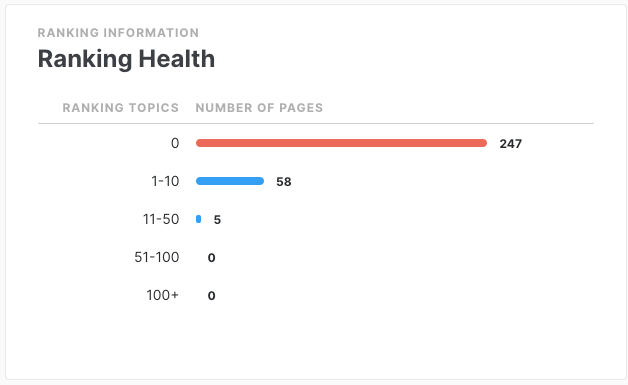
Content Scores
This module provides a quick way to check how optimization efforts are proceeding in general.
The Content Score for the ranking topics of each page is evaluated against the target and then placed in one of four buckets: best, target, average, and below average.

Beyond making you feel good, these Top Ranking Topic Filters can provide a wealth of topic ideas to pursue.
Number 1 Rankings
This Topic Filter shows topics for which your site ranks in the number one spot on Google.
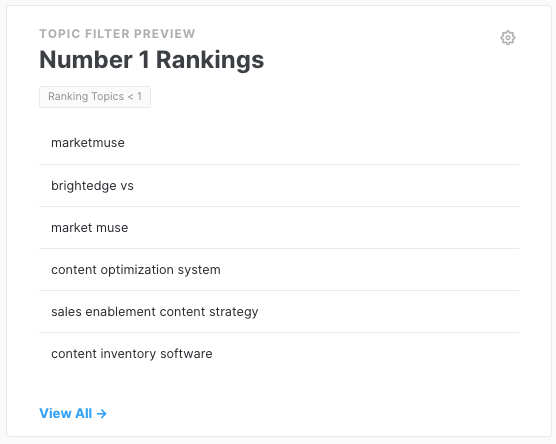
Mouse-over any of the entries to send that topic to Research where you can conduct both variant and related topic research. You can also view the complete list from which you can send topics to Research.
Top 3 Rankings
This Topic Filter shows topics for which your site ranks in the top three spots on Google.
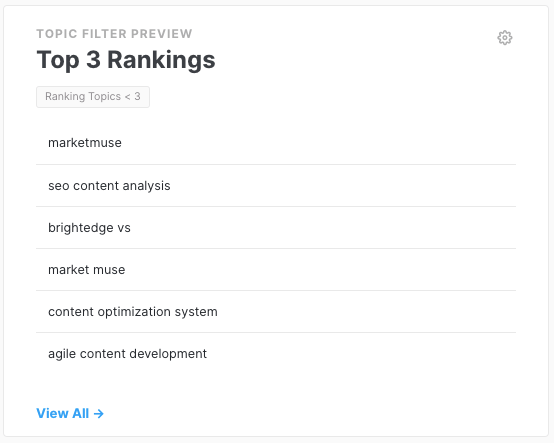
Research these topics for expansion and improvement.
For the striking distance modules, it’s helpful to remove branded terms and add a Personalized Difficulty based on your site’s overall strength.
The first three are simply based on the ranking position. These are topics for which you can confidently write except for those in Striking Distance – Positions 21-50 list. In this case, you want to first check whether or not to write about them.

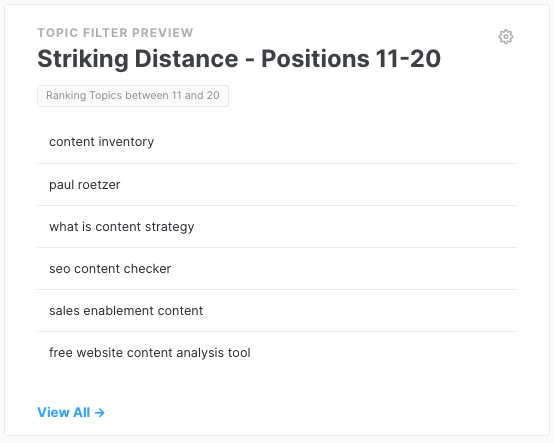
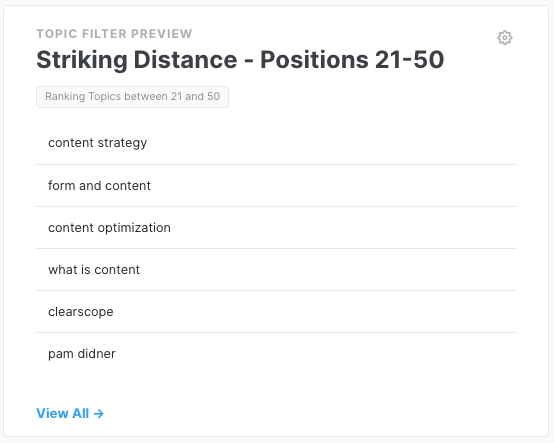
Low Authority, Striking Distance Pages – Opportunity to Capture Rank From Cluster Building
The Page Filter for this module also finds striking distance opportunities, focusing on pages ranking between 5 and 20 in the Google SERP. We filter for the best opportunities, focusing on pages with low authority. The best way to improve the rank of these weak pages is to focus on building clusters.
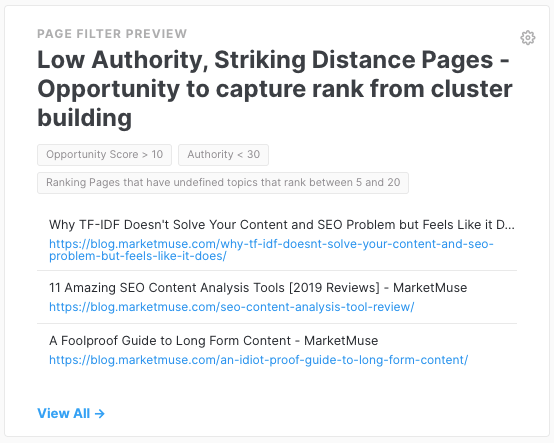
These modules all rely on Page Filters to locate pages that have:
- Too few external links.
- Too few internal links.
- Too many internal links.
- Too few internal and external links


Pages With Many External Links: Assess Link Usage
Tune this parameter to align with the average article word count. At MaketMuse, we generally write posts of around 1,200 words. If your site typically publishes shorter articles, you’ll want to reduce the value of External Links Count.

Review the pages appearing on this list to verify whether there’s excessive use of links. In some cases, it’s justified. For example, we curated a post of content strategy resources, 183 and counting. Since we link out to all those resources, we expect to see this page appear on the list.
Low Linked Pages – Run Through Connect, Increase Links at Least 3x
In cases where more links are suggested, run the topic through Connect to determine the best linking candidates.

Underperforming Pages: Optimize Content and Address Intent Mismatch
Entries in this Page Filter list are weak, as demonstrated by their Authority Score of under 10. A low Content Score of less than 25 suggests some optimization should be considered. These pages rank for few topics (under 20) and while they may rank okay (on the fifth page or better of Google) there is most likely an intent mismatch that needs to be addressed in order to improve their performance.

Underperforming Pages – Long-form Content: Create Cluster/Authority Support
Long-form content will usually rank for many topics. This Page Filter identifies those that don’t. Review the items in the list to determine why these long-form pages are underperforming (not ranking well for a large number of terms).

The common link between the filter in these modules is that they all find topics for which you have a competitive advantage. That advantage can be identified by filtering for topics where Difficulty (for the average site) is higher than Personalized Difficulty (for your site). These are topics for which it’s easier for you to rank than the typical site.
Remove branded topics from the list since you’ll always have a competitive advantage for those terms. Do this by editing the module and using the Term data filter to exclude your brand.
Competitive Advantage: Target Difficult Topics With Clusters
The topics in this list are highly competitive with good search volume. Despite your competitive advantage, one page on the topic will not suffice. You’ll still need to build-out topical clusters.


Competitive Advantage: Create and Optimize Pages for Difficult Topics
This module is similar to the previous one, but in this case, we’re targeting very difficult topics. Depending on the strength of your site, topics of this difficulty level, for which you have an advantage, may not exist.

Competitive, but Low Difficulty Topics Where Your Authority Is Low – Expand Content & Cluster
The topics in this list are hard to rank but not as hard for you (Personalized Difficulty is less than Difficulty). However, your low authority suggests the best route is to expand the on-page content and the cluster of content surrounding the topic.

Topics with low Personalized Difficulty can be considered easy wins. There are four modules to help find these.
Low Personalized Difficulty and Content Score: Optimize and Expand Cluster
These may be easy wins but the article that was written isn’t good enough as indicated by its low Content Score (<30). Optimizing the page(s) associated with the topic is the first step. Consider expanding the content cluster if Authority is lacking.

Topics with High Volume and Low Personalized Difficulty – Create/Expand Content Clusters
These are the areas of strength and competitive advantage about which you need to write. Topics on this list are also easy wins but given their higher monthly search volume, creating or expanding content clusters is recommended.

Topics With Low Personalized Difficulty: Create Content
This is just a straight-up list of easy wins where Personalized Difficulty is really low. Look to create content around these topics.

Low Difficulty, Low Ranking Topics – Opportunity Topics That Need Research on Expansion
For the topics appearing in this list, their ranking pages aren’t doing that well (on the third page of the Google SERPs or worse). They’re easy wins and highly-rated opportunities, so you’ll need to research on expanding the content.

The three modules in this section all deal with thin content. Of course, the solution to thin content is to expand it, but other actions can take place depending on the circumstance.
Thin Content With Poor Authority: Expand Content
The low word count and Authority of pages in this list suggest expanding the content, plain and simple.

Thin Pages With High Opportunity: Expand Content and Assess Variants/Intent
Pages on this module’s list have a high opportunity score. So, in addition to expanding the on-page content, you should assess the different variants for proper intent and create new content or optimize the existing page as you see fit.

Thin Content With Strong Rankings: Optimize Page and Create Supporting Content Clusters
Pages appearing in this module may have thin content, but they currently rank well for a number of topics. As such, your best plan of action is to optimize the page and create supporting content clusters.

Assess for Over-optimization
A low word account combined with a high Content Score indicates the possibility of over-optimization. Investigate pages appearing in this list to determine if this is the case.

Intent Mismatch – Optimize for Target Topic and Review Variants for Cluster Expansion Opportunities
The pages in this module are straight-up intent mismatch. They’re not great and yet they rank for a lot of topics. The home page usually appears on this list as it’s typically the most powerful page on the site, enabling it to rank for topics all manner of topics, despite a low content score. This is ideal for a one-page plan.

Intent Mismatch (Variants) – Review Variants for High Content Score, Low Ranking Topics
The Page Filter in this module identifies pages with high Content Scores for their target topic that also rank for many different terms. Check variants (top related topics) that have low content scores and write about them.

The modules in this section focus on identifying pages and topics with high Authority. Other parameters are included to help determine what plan of action to take with items in the list.
Low Authority Foundational Pages: Review Related Topics for Optimization and Create Opportunities
Pages with low Authority can rank surprisingly well for a number of topics. Review these foundational pages to find related topics that can either be optimized or around which new content can be created.

Expert Content – Assess for Opportunities and Cluster Development
The Page Filter in this module relies on the Expert Content Insight to populate the list. Expert content is defined as a page with a Content Score greater than 15, whose ratio of Content Score over Word Count is greater than the Top 20 average of Content Score over Word Count (in instances where Content Score is over 15). Review these pages for content optimization, new content, and cluster creation opportunities.

High Authority Pages – Maintain, Optimize and Support with Cluster Development
This module uses the High Authority Page Insight (any page with an Authority score above 20). Maintain, optimize, and support these pages through the development of content clusters.

High Authority, Thin Content Pages – Expand On-page Content
This module identifies pages with high Authority that have thin content. The action here is to shore up these pages by expanding the on-page content.

High Volume, High Authority – Focus Topics
By adjusting the Volume and Authority, this list can quickly identify your site’s content clusters.

Power Pages – Maintain, Optimize and Build Cluster Support Content
This Page Filter relies on the Power Page Insight to identify pages with an Authority Score greater than 30 with more than 100 ranking topics. For pages on this list, you should build maintain, optimize, and build supporting content for the cluster.

Take Advantage of the MarketMuse Dashboard
Out of the box, the filters in these modules provide powerful ways to examine the content of your site and formulate a plan of action. You’ll benefit even more by investing time tuning the filters to provide a select list of actionable candidates.
Stephen leads the content strategy blog for MarketMuse, an AI-powered Content Intelligence and Strategy Platform. You can connect with him on social or his personal blog.