Page Improvement Framework for Content Optimization
There are many ways of determining which pages need remediation. Once you’ve made that choice, you then need to decide on your approach to optimization. Here are your options:
- Optimize the page for its focus topic.
- Tweak the page slightly to improve its ranking on a related topic.
- Create a new supporting page targeting a related topic that’s ranking.
- Create a new supporting page targeting another related topic.
Regardless of which method you choose, the first step should always be researching the topic. The reason is to gain an understanding of the SERP, how those top-ranking pages are constructed, and the existence of any topic gaps. Using MarketMuse’s SERP X-Ray and Heatmap will give you that competitive insight.
In your research, you’ll be looking for both the norm and the exception. For example, if SERP X-Ray reveals that the predominant search intent is Know (Informational), are there any pages in the SERP that service a transactional intent?
Are videos and images prominent in the SERP? If so, do any of the ranking pages break this convention?
What about internal? Many internal links could be a sign of a well-developed content cluster. And let’s not forget about external links pointing out to another domain. Landing and product pages often have few, if any, of those. Lastly, I’m looking at Content Score, Word Count and H2’s to get an idea of the content quality.
All of this research will come into play regardless of which option you choose. Just make sure to update your research if when switching topics. For example, you’ve just researched the focus topic (subject) of the page and now decide to optimize it for another ranking topic. In this case you’ll need to switch the topic of your research as well.
Now let’s take a look at those options.
Optimize the Page for its Focus Topic
This is a pretty straightforward approach when you’ve written a page on a specific subject and you just want to make it better. Plug in the focus topic of the page and its URL into Optimize to see how well it meets the target scores. The only wrinkle is when you’re dealing with product and landing pages. You may need to modify your approach, in which case, this post, Landing Page Content Optimization (With Example), will come in handy.
Applying the concept
Let’s use the home page from the MarketMuse site as an example. A home page typically serves many purposes, but the topic this page most closely aligns with is “ai content optimization.”

Since this is a home page and not an article, I’m limited to the degree that I can optimize the page. The alternative that I took was to create a blog post targeting that topic and piggyback on the existing Topic Authority.

The result is that we got an indented feature on the rank for this topic. Ranking both the home page plus the newer blog post gives us a little extra SERP real estate.
Optimize for a Related Topic That’s Ranking
Optimizing a page for its focus topic (subject) opens up the possibility of optimizing it for other ranking terms. Just be careful that you don’t turn the page from being about one thing into another.
When exploring this option, you’ll notice a certain degree of alignment between the topic you’re ranking for and the subject of the page. That’s reflected in your Content Score because closely aligned topics will have similar topic models. In that case, consider making a minor update to the page. Changing terminology, expanding a paragraph, or adding a minor section to the article will usually suffice.
But that won’t work if there’s a serious misalignment between the ranking topic and the subject of the page. In this case, the danger is too great that you turn the page into something different altogether.
Applying the concept
MarketMuse shows that our home page ranks for hundreds of different terms, so there’s ample opportunity to optimize it for those related topics.

But once again, there’s only so much you can do to the home page without altering its purpose. It’s even more difficult to do this when the topic doesn’t directly align with the subject of the page. Plus, even if you could, successfully optimizing one page for so many different terms is unlikely.
The best course of action is to create a new page for the related topic for which this page already ranks. Here, the fact that the home page ranks for many related topics provides an opportune time to build out a page for each term.
With so many possibilities, it’s a good idea to create a short list for you to prioritize. You can cut that long list into something more manageable by filtering the list on any combination of:
- Personalized Difficulty (to make execution easy).
- Topic Authority (to increase the likelihood of success).
- Topic Volume (to make it worth your while)
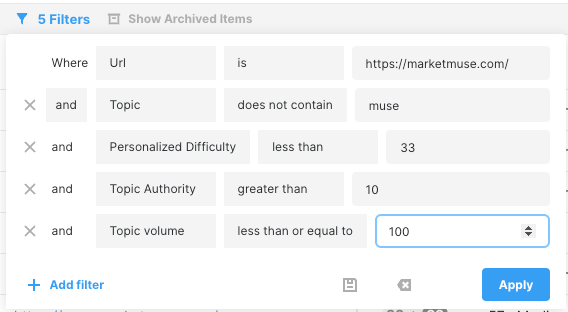
Here’s how that looks.
Create a Supporting Page for a Topic That’s Ranking
Sometimes you can’t optimize a page for a related topic that’s ranking. Other times you’ll do so and find that it’s just not enough. In either case, it’s time to create a supporting page specifically targeting that topic. The process is the same as if you were creating any new page — the difference is that you’ll be strategically expanding your authority around this topic.
Bonus points if you remember to link the two together!
Applying the concept
As you may have already guessed, the default option when dealing with a home page or any page you don’t want to change, is to create a new page targeting that term. That’s exactly the case with our home page and the action we’re taking.
Creating a Supporting Page for a New Related Topic
Once you’ve exhausted all the other options, your last resort is to build out additional supporting pages targeting related topics for which you have gaps.
Let’s rewind back to when we did the research for the focus topic of our main page. MarketMuse Topic Navigator created a universe of topics, keywords, and questions for the subject of that page. Reflect shows how well your pages cover that universe.
When there’s a topic gap
In some cases there’ll be a gap where you literally have no content. Consider building a new page to fill in the gap.
When there’s content that doesn’t rank
In other situations you may have a page associated with a topic, but it’s not ranking. Here you’ll want to approach it just like you would for optimizing a page for a related topic that’s ranking. So, if the topic closely aligns with the page (put them both into Optimize), improve the content. Otherwise, create a brand new page addressing that topic, making sure to link them.
Applying the concept
Plug the focus topic (ai content optimization) along with the home page URL into Research and Reflect shows us how well our entire site covers the topic.

In some cases we have content associated with a term, but it’s not ranking. I wouldn’t expect a thank-you-page to rank for “ai technology” so that topic requires its own dedicated page.
Likewise, Reflect shows that the home page ranks, although not so well, for “ai content marketing.” Given that this is the home page, my immediate thought is to create a new page targeting this term, assuming it’s a valuable one.

By the way, if the list in Reflect is too long, you can filter it to get a prioritized short list.
Remember to Connect
Creating supporting content is great. Linking them together is even better. Use MarketMuse Connect (it’s part of the Research application) to help you do this. It provides URL and anchor text suggestions from the topic model to ensure a tight thematic connection within the cluster.
What you should do now
When you’re ready… here are 3 ways we can help you publish better content, faster:
- Book time with MarketMuse Schedule a live demo with one of our strategists to see how MarketMuse can help your team reach their content goals.
- If you’d like to learn how to create better content faster, visit our blog. It’s full of resources to help scale content.
- If you know another marketer who’d enjoy reading this page, share it with them via email, LinkedIn, Twitter, or Facebook.
Stephen leads the content strategy blog for MarketMuse, an AI-powered Content Intelligence and Strategy Platform. You can connect with him on social or his personal blog.