How to Get the Most out of SEMRush With MarketMuse
SEMRush is an SEO tool with a strong focus on keywords. MarketMuse is a content intelligence platform with a strong emphasis on content. MarketMuse Suite takes those keywords you’ve found in SEMRush and helps turn it into expert-level content at scale.
If you’re a fan of SEMRush, there’s no reason to abandon it. Like a Swiss Army Knife, it has many uses. We’re going to look at how to take the results from SEMRush and feed it into MarketMuse Suite to create the best content on the web.
There are numerous workflow possibilities in SEMRush, and long-time users likely have their favorites. Let’s quickly look at some ways to generate a list of keywords or topics to use as a starting point for creating expert-level content at scale.
Competitive Research in SEMRush
SEMRush offers several competitive research reports in their SEO Toolkit to determine the keywords for which the competition ranks. These include:
Domain Overview >> Top Organic Keywords This report shows a competitor’s top keywords. They are the ones that drive the most traffic.
Traffic Analytics >> Top Landing Pages Find your competitors’ top landing pages and analyze these in Organic Research to determine the keyword for which they rank.
Organic Research >> Positions Many SEOs use this report to find keywords that they rank for on the second page of the SERPs. These striking distance candidates are ideal optimization candidates.
You can do the same thing in MarketMuse Suite. It’s more efficient this way as you can immediately analyze the resulting pages to determine the best way to optimize.
Gap Analysis >> Keyword Gap Find keywords for which the competition ranks and you don’t.
Keyword Research in SEMRush
The SEO Toolkit in SEMRush comes with additional reports to further analyze keywords including:
Keyword Overview As the name suggests, this report provides an overview of a specific keyword along with additional data points, including phrase match keywords and related keywords.
In some cases, this can be good for inspiration. The keyword overview for the search term “content strategy” provides over 5,000 phrase match keywords and over 600 related keywords. So using this can be a little challenging.
Keyword Magic Tool This can help find long-tail keywords and question-based keywords.
Turning a Keyword List into Expert Level Content at Scale
Regardless of your approach, eventually you’ll have a list of keywords around which to create content. Let’s look at an example workflow to see how this works.
Optimizing Existing Content Workflow
In this workflow, we take a list of keywords found in SEMRush for which we rank on the second page of the SERPs.
Add Topics (Keywords) to MarketMuse
The keywords in this list are the topics around which you will create content. Enter any keywords on this list that aren’t already in Marketmuse Suite. But don’t worry, there’s a good chance they’re already there. Let me explain how and why.
MarketMuse keeps an updated inventory of pages and topics (keywords) associated with your site. As part of the onboarding process, it performs a site audit to create a topic model of your website. Not only does it have an inventory of topics for which each page ranks, but it also determines topics for which your site could rank.
Prioritize Topics in MarketMuse Suite
If you conduct standard keyword research and rely on search volume and keyword difficulty, you may have already prioritized your list.
But there’s a problem.
Keyword difficulty is a generic metric that fails to account for the strengths of your site. So the keyword difficulty score for the keyword “content marketing” is the same, whether your website discusses content marketing or sells pizza. Intuitively, that doesn’t make sense.
MarketMuse Opportunity score is a composite score that evaluates the urgency and overall likelihood of success in creating and optimizing content on a particular topic.
Opportunity Score takes hundreds of factors into account, including:
- Content Quality
- Content Comprehensiveness
- Search Volume
- Topical Authority
- Site Authority
- Competition
- Variants
- Relevance
- Current Coverage
That score provides a better indication of the potential for success since it’s personalized your site and it’s inventory.
Opportunity Score is a value calculated for all topics (keywords) in the inventory. Any topics added are automatically evaluated so there’s no additional work on your part.

So it makes sense to double-check your list of SEMRush candidates to ensure they are your best opportunity.
Use Caution When Evaluating Keywords Based on Traffic Estimates
Using search volume as a metric is very problematic through no fault of SEMRush. The issue is that a page can rank for many keywords, bringing in far more traffic than just for that one keyword.
Those low-volume terms have lots of potential — SEOs who religiously use search volume as a metric miss out on some excellent opportunities.
If you’re not familiar with term-pool multiplier and untraceable traffic, read Keyword Research as We Know It Is Dead to understand how this occurs and its implications. Here are some more examples of low volume keywords that generate lots of traffic.
If you’re looking for a research method that goes beyond search volume and difficulty, read <a href="https://blog.marketmuse.com/keyword-research-doesnt-help-create-better-content/" target="_blank" rel="noreferrer noopener" aria-label="Why Keyword Research Doesn’t Help Create Better Content (and What to do About it)Why Keyword Research Doesn’t Help Create Better Content (and What to do About it).
Evaluate the Page (Optimize or Create New Content)
A page that ranks in the SERPs isn’t an automatic candidate for optimization. You’ll need to determine if it ranks higher for a more appropriate search term.
Check the top related page for the topic to determine the best course of action. That could mean either optimize the existing page or create new content.
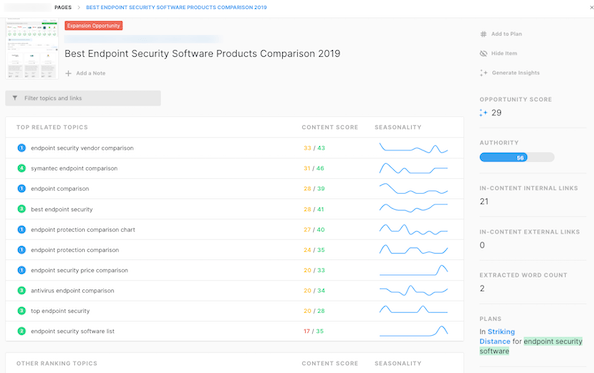
For each page, MarketMuse shows the related topics for which the page ranks and it’s position in that particular SERP. If the topic appears in the Top Related Topics section, then it’s a good candidate for optimization.
If the topic appears in the Other Ranking Topics section, consider creating new content instead. Need to delve deeper? Run the page and topic in MarketMuse Compete. The heatmap is particularly helpful in revealing gaps in your content and the competition. You’ll be able to use this data to inform your optimization efforts.

Add Candidates to Your Plan
As you evaluate candidates from your SEMRush list, add them to your plan. A plan within MarketMuse Suite is a place to organize, track, and execute necessary tasks.
The plan below contains keywords (topics) from the SEMRush list that were evaluated in MarketMuse Suite. In some cases, it’s best to optimize an existing piece of content. At other times it’s better to create a new content item.
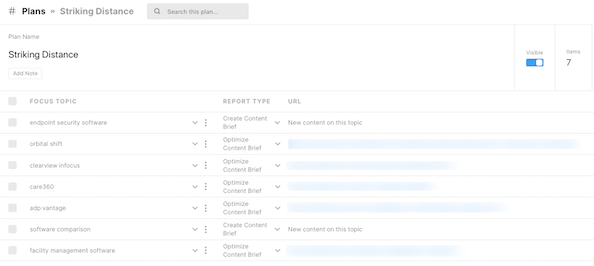
Every plan is unique, and yours may have a combination of Create Content Brief and Optimize Content Brief, like the one shown above. These reports can be ordered from with the plan and virtually anywhere within MarketMuse Suite.
Provide Your Writers with MarketMuse Content Briefs
A MarketMuse Content Brief is your path to crafting the best content and optimizing existing pages. Each brief provides:
- Questions that your content should answer. Those are the ones your audience is asking.
- Engaging article title suggestions, including terms you should use to set yourself apart.
- Subheading suggestions, along with suggested terms.
- Relevant subtopics to include and suggested distribution, so the writing seems natural and performs well in search.
- Internal linking recommendations that create authoritative content clusters.
- External linking recommendations that aren’t in direct competition with your content, yet help you to be seen as trustworthy and definitive.
MarketMuse Create Content vs. Optimize Content Briefs
Marketmuse Create Content and Optimize Content briefs provide the same information with one important difference. Create content briefs start from a clean slate since the content does not exist.
Optimize Content briefs take into account the existing content on a page. So if you’ve already covered a particular subtopic, it won’t appear as a suggestion.
Give your writers these MarketMuse Content Briefs to ensure the content they create is the most comprehensive available on the web. The writer can check their article using the Brief Checker to confirm they covered all the important related topics.
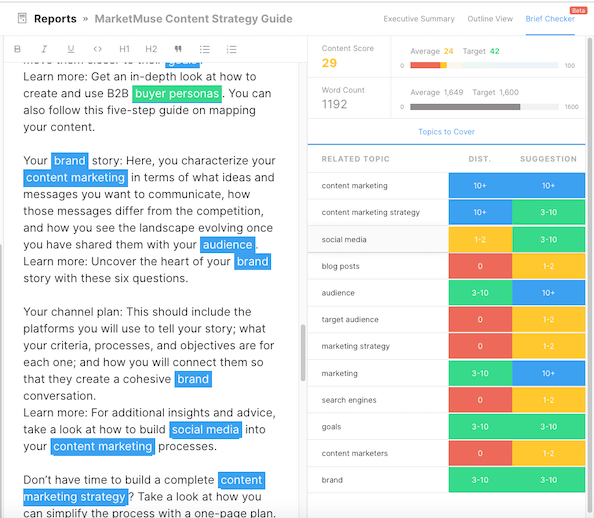
Data-Driven Content Optimization and Review
You’ll need to edit for more than spelling and grammar if you want to have the best content on the web. But quality needn’t be a subjective measure. Use the Optimize App, Brief Checker’s bigger cousin, to make sure the material submitted does cover all the pertinent subtopics.
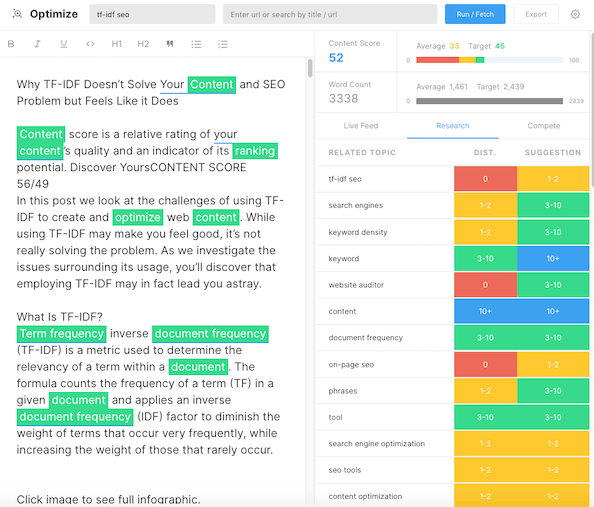
If the writer has followed the brief and checked their work in the Brief-Checker, there is little to do but verify. Using keyword research conducted in SEMRush and the insights gained through MarketMuse, you’ve created some of the best content on the web!
Link Building With SEMRush
After you’ve published your piece, go back to SEMRush, and take advantage of their link building tool and analytics. Building backlinks is much easier when you have high-quality content!
SEMRush Content Marketing Toolkit
SEMRush, well-loved by SEOs everywhere, has introduced some basic content marketing tools. Let’s take a look at a few of the items you’ll find in their content marketing dashboard.
Topic Research in SEMRush vs. MarketMuse
Topic Research in SEMRush can help find new content ideas. The data includes headlines that rank, a link to a ranking piece of content for that keyword, and questions to answer. You’ll need to pull this data together into your own content brief to provide to your writers. The target keyword, it’s volume, difficulty, and questions to answer are the only data that one can export.
Competitor analysis reveals the extent of your coverage of this topic and that of the competition. A detailed examination of the competition goes deep to uncover on-page aspects that enable them to rank so well: content scores, word counts, ranking anomalies, competitive heatmaps and insights, plus page breakdowns.

SEMRush SEO Content Template vs. MarketMuse Content Brief
SEMRush offers an SEO Content Template that limited to analyzing the first page of the SERP. It’s exportable to a docx file, but it’s of limited use to a writer. There are some basic SEO 101 suggestions like optimal title length and meta description length.
There’s a list of 20 semantically related words with some odd suggestions. For the keyword tf-idf it identified “times a word,” “important a word,” and “occurs in a document” as semantically related.
The list is of limited value if you’re optimizing existing content. The suggestions provided are not based on your existing page – you may have already used many of those terms.
Plus there’s no indication as to their distribution, so you don’t know how frequently (or not) they should be mentioned.
Included is a text dump of the pages in the top 10 results for the search term. But neither the keyword nor any semantically related words are highlighted! That’s not helpful.
As mentioned previously, a MarketMuse Content Brief contains everything a writer needs to create content at an expert level, all in one document:
- Questions that your content should answer. Those are the ones your audience is asking.
- Engaging article title suggestions, including terms you should use to set yourself apart.
- Subheading suggestions, along with suggested terms.
- Relevant subtopics to include and suggested distribution, so the writing seems natural and performs well in search.
- Internal linking recommendations that create authoritative content clusters.
- External linking recommendations that aren’t in direct competition with your content, yet help you to be seen as trustworthy and definitive.
If you’re optimizing an existing page, a MarketMuse Optimize Brief analyzes that page to determine what additional changes you could make to improve the content.
It doesn’t offer suggestions that already exist on the page. That would be redundant.
SEMRush SEO Writing Assistant vs. MarketMuse
SEMRush has a writing assistant that is also available as an add-on for Google Docs and WordPress. The assistant provides scores on several criteria, but often there is no feedback on how to improve that score, or the feedback is too general to be of much use.
- There’s an overall score out of 10, but zero insight into how to improve.
- The readability score contains a wealth of information on how to interpret the score and goes into detail on the formula. But there’s no advice on how to improve your score.
- There’s a list of recommended keywords that turn green when used in the document. But it offers no guidance as to how frequently they should be used.
- The title feedback is standard SEO 101 fare. It should be a maximum of 60 characters using 5 – 12 words and targeting your keyword.
- The tone of voice is an interesting application and offers some insightful feedback. Whether that helps to create a comprehensive piece of content that will rank well is up to debate.
- Linking score is obscure. It appears that either you have the optimal number of links or you don’t. Linking suggestions are basic SEO as in “add more internal links to your web pages.”
- The paragraph-length checker suggests paragraphs be 1 to 5 sentences long and no longer than 90 words. It identifies long paragraphs but leaves up to the user to determine why it’s long.
Writers and editors aiming to produce comprehensive content can use MarketMuse Optimize Application or Brief Checker. Both options provide real-time feedback concerning the use of related topics found within an article.
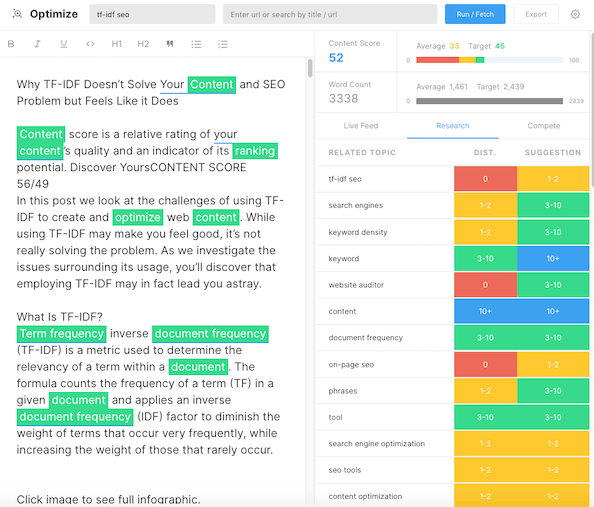
In addition, the Compete Tab provides a competitive heatmap with a head-to-head comparison of your content against any competitor in the top 20 of the SERP.
Use SEMRush and MarketMuse to Supercharge Your Content Creation Efforts
SEMRush has many strengths, but content isn’t one of them. Using their SEO software to identify the keywords you want to target is just a first step.
Just remember that keyword research doesn’t help create better content. So use MarketMuse to craft expert-level content at scale and perform better in organic search.
Stephen leads the content strategy blog for MarketMuse, an AI-powered Content Intelligence and Strategy Platform. You can connect with him on social or his personal blog.