Website Content Writing Software (11 Tools and Resources to Consider)
If you’re meeting people for the first time and want to make a good impression, you dress well, comb your hair and approach with a smile. You put your best foot forward by presenting the best version of yourself.
The same is true of the content you create for your brand. If your content isn’t well-written and free of error, your message will be lost.
To present the best version of your content, make sure your spelling and grammar are correct, your topics are engaging and well-researched and your headlines strong.
There are content creation tools to help you craft strong content and put that best foot forward. Here are just a few.
How Website Content Writing Software Can Help
There was a time when the quantity of content reigned over quality. As a result, brands created lots of short pieces without much concern for grammar, spelling, style, or syntax. Even today, with the 24-hour news cycle and the constant need to publish, good writing can fall by the wayside.
But it’s to the detriment of a brand’s ranking and reputation. Bad grammar and spelling tells your audience that you don’t care enough to correct your mistakes. And if you don’t care about that, who’s to say you care enough to check facts, test recipes or verify quotes?
And search engines like Google are paying attention to writing quality, too. In their 2015 Search Quality Evaluator Guidelines, they instruct human evaluators to look for bad spelling, grammar and syntax, and to flag it as thin content.
At the same time, your content should be interesting. It should tell a story or solve a problem. And your headlines should be well-written, bold and enticing.
As a professional writer, I can tell you, not everything you put down on paper (or Google Docs) comes out as content marketing gold. Ideas fail. Headlines fall flat. And grammar? I’ve been writing and editing for 20 years and grammar is still a minefield of unintended gaffes.
That said, how do you create and maintain quality content that will rank well with search engines? There are tools (and real people) you can use to help you create great content that is clear, well-researched, and valuable to your audience.

Content Research and Creation Tools
Before you can write great blog posts, you have to find an engaging topic that will provide something valuable to your audience. Once you’ve found that topic, you have to deliver on your promise by writing something well-researched and optimized.
There are tools that can help you do one, the other or both.
Google Alerts
Writing great content starts with great ideas. RSS feeds like Google Alerts can help you generate engaging topics based on trending stories. If your content strategy depends on newsjacking, RSS feeds can help you stay on top of current events, viral videos, and buzzwords for which you can create content.
MarketMuse
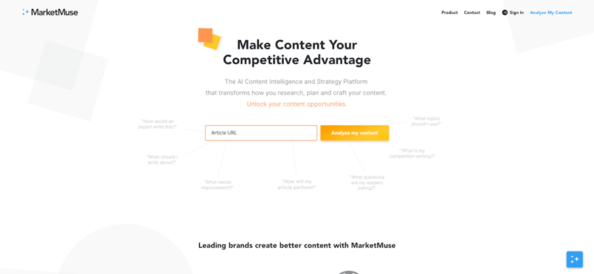
MarketMuse helps you to research and write authoritative, search engine friendly web content. First, you can research topics in a variety of ways. Take a look at trending topics and keywords and compare them to your own coverage. Or research topic gaps in both your content and the content of your competitors.
Next, MarketMuse can create content briefs that tell you exactly which keywords, topics, subtopics, and questions you should cover. It will also suggest links to related content and word count.
StoryBase
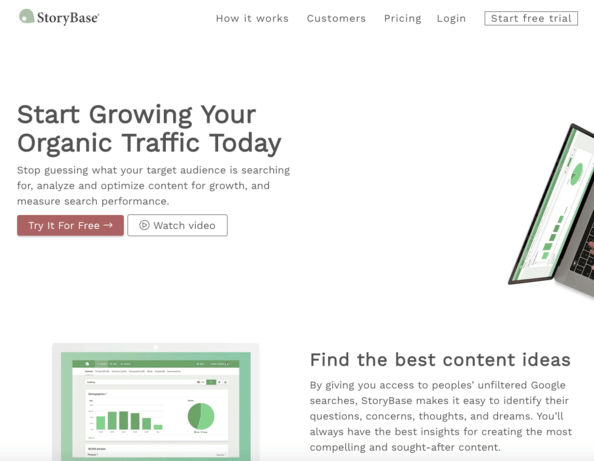
StoryBase helps you create optimized content from beginning to end. First, it allows you to research engaging topics. Then it pulls in Google search data to make optimization suggestions as you write. Finally, you can integrate your Google Search Console to track your content’s performance.
Headline Analyzer Software
Headlines are like the sign or sandwich board in front of a shop or cafe. It’s meant to make potential customers stop and look, invite them to explore what the shop or cafe offers and get them in the front door.
You want your headline to get your audience’s attention and make it very difficult not to click. Not clickbait, of course, but enticing enough to get your audience to stop and read your content.
Here are some of the tools that can help you do that.
AnswerThePublic

First of all, this writing tool has the funkiest homepage I’ve ever seen. It’s worth heading over there just to view it.
But the real value of AnswerThePublic is in generating topic and headline ideas. Essentially, this tool pulls data from the auto-suggest data from Google and Bing. Once you’ve seen what people are asking, you can craft your blog content and headlines to answer those questions directly.
Taboola

Taboola is first and foremost a native advertising tool. You know all those articles you see at the bottom of news stories and other content? That’s usually Taboola or one of their competitors.
And all of those articles have hooky headlines that are hard to resist, right? Well, Taboola has tapped into their expertise as headline writers by allowing clients to test their own headlines against Taboola’s, to see how successful they would be.
Crazy Egg

Crazy Egg works as a headline analyzer in several ways. First, you can take a look at headlines on your site through their heatmaps and confetti maps to see what users are clicking.
You can also A/B test titles to check the performance of one headline over another.
Editing Tools
Your audience has clicked through from your sensational headline to your article. Now the trick is to get them to stay and read. Yes, your topic has to be interesting, but your blog content has to be well-written, too.
As I mentioned before, well-written content is key to keeping your audience’s attention and trust — and to get it seen on search engines like Google in the first place.
There are tools and resources that can help your content read well.
Grammarly

Once you install Grammarly, this writing app will work across your apps, including emails, social media, Microsoft Word, collaboration apps like Slack, and even cloud apps like Google Docs. Now, most of these apps do have a basic grammar checker (along with spelling) built in, but Grammarly goes more in depth, even checking for consistent tone and passive voice.
Hemingway Editor
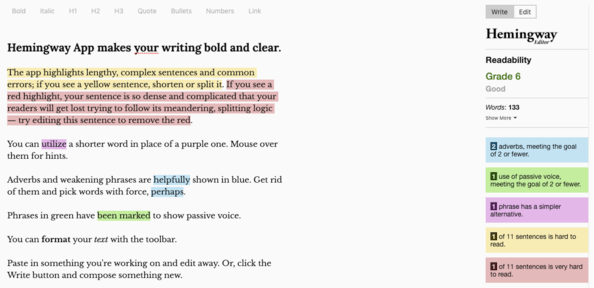
Hemingway is a writing tool that edits for clarity, syntax, tone, and flow as you write. Words, sentences, and paragraphs are highlighted in different colors to denote various issues you may want to correct. It also keeps a readability score in the right rail to help you keep your content clear and easy to read.
Grammar Girl: Quick and Dirty Tips

This isn’t exactly a content writing tool, but it is a treasure trove of grammar and style tips. Mignon Fogerty is the creator of the Grammar Girl blog, and she’s known to every editor and writer worth their salt.
She has written blogs and recorded podcasts on every nitty-gritty bit of grammar and style, and it’s a great place to look up any question you have on the technical aspects of writing good content.
Technical Writing
If you write user manuals or any other form of technical documentation, read Instrktiv’s UX Writing: The Ultimate Guide To User-Friendly Copy. Well organized with over 50+ resources dealing with all aspects of technical writing. For many, this is an important part of content strategy that we haven’t had a chance to explore in detail here on our blog.
Conclusion
You can have content on the most exciting topics, with the most valuable information out there. But if it’s poorly written, your audience isn’t going to stick around to read it, if they find it at all. Creating well-written content that is both engaging and clear will hook your target audience and gain their trust.
To date, there is no content generator able to match the versatility of a human. However, these tools in their current state serve a vital role in the content creation process. While you’re at it, take a look at this content analysis tool review.
What you should do now
When you’re ready… here are 3 ways we can help you publish better content, faster:
- Book time with MarketMuse Schedule a live demo with one of our strategists to see how MarketMuse can help your team reach their content goals.
- If you’d like to learn how to create better content faster, visit our blog. It’s full of resources to help scale content.
- If you know another marketer who’d enjoy reading this page, share it with them via email, LinkedIn, Twitter, or Facebook.
Laurie is a freelance writer, editor, and content consultant and adjunct professor at Fisher College. Her work includes the development and execution of content strategies for B2B and B2C companies, including marketing and audience research, content calendar creation, hiring and managing writers and editors, and SEO optimization. You can connect with her on Twitter or LinkedIn.