How to Write SEO Optimized Content and Build Your Authority
Learning how to write SEO optimized content is not easy. If it were, every blog post would be number one.
The majority of SEO friendly strategies struggle because they lack an understanding of search engine ranking factors and how Google evaluates content. Often, SEO tweaks are hard to implement by writers as they lack context and relevance. Peppering posts indiscriminately with LSI keywords doesn’t help.
It’s frustrating knowing your writers have done their research, but your blog posts don’t rank well. It’s equally annoying when the competition outranks your site!
However, creating high-quality content that ranks requires more than finding a target keyword or long-tail keywords with little competition. Worrying about keyword density is an exercise in futility.
Want to beat the competition and elevate your SEO content game? Here are seven ways MarketMuse Suite helps create and optimize blog posts that rank.
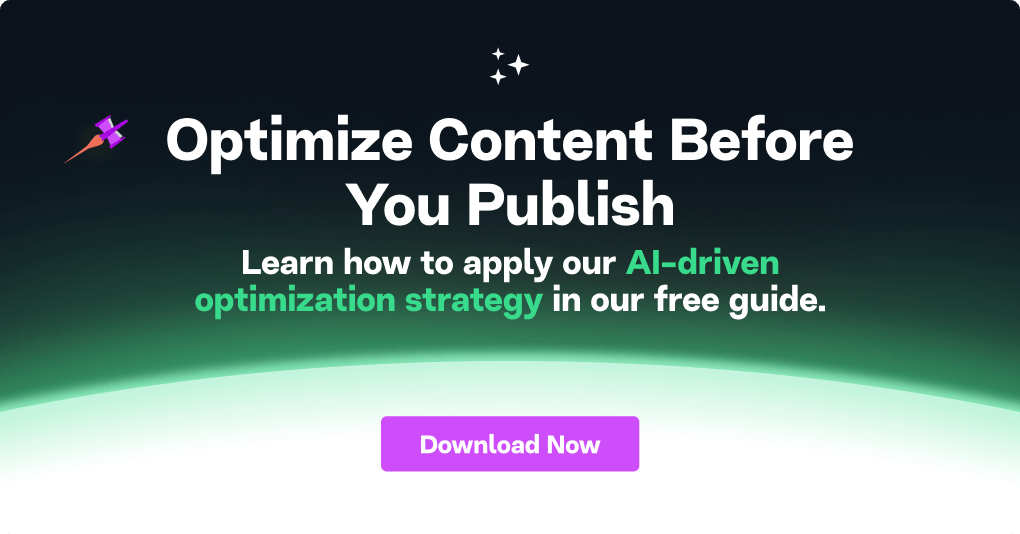
Use the Research App to Dominate the SERPs
For SEO writing, select a topic as the central theme of your page. Avoid keyword stuffing: i.e., ramming in keywords to your content without necessarily writing quality content just to rank well in the SERPs.
That will get you penalized by search engines. It doesn’t make for a good reader experience – a ranking factor that search engines now prioritize to ensure you’re addressing visitor intent. If you want to use a particular keyword phrase, make sure to use it appropriately and research your main focus topic.
MarketMuse’s Research app helps find the best focus topics around which to create content. Just as important, it will surface all the related issues that an authoritative piece of content should include.
In the example below, we’re researching “content optimization” and supplying a specific URL. The Research app provides current distribution (amount of times you use a topic) in addition to a suggested distribution for that particular topic. The proposed distribution indicates the range of times you should address that topic within your content to better achieve optimal search engine ranking.

To gain topical authority, you need content that can be found, read, and understood by search engines. The topics you choose matter.
To get Google to realize you’re an expert on a subject, you need to create material around a theme. The Research app helps content marketers quickly and easily recognize the strengths and weaknesses of their current content.
Let’s continue with the same focus topic “content optimization” and URL. Clicking on the related issue you’d like to explore further presents another dropdown list to the right. This list shows the variants on that related topic, the current distribution, and a suggested distribution.
These variants make it easy for writers to see other related topics around which they can create SEO-friendly content. Executing a content strategy concentrated on your focus topic and related topics is a quick way to establish your topical authority. Do that, and you increase the chance that Google bestows you with the search engine ranking you desire.
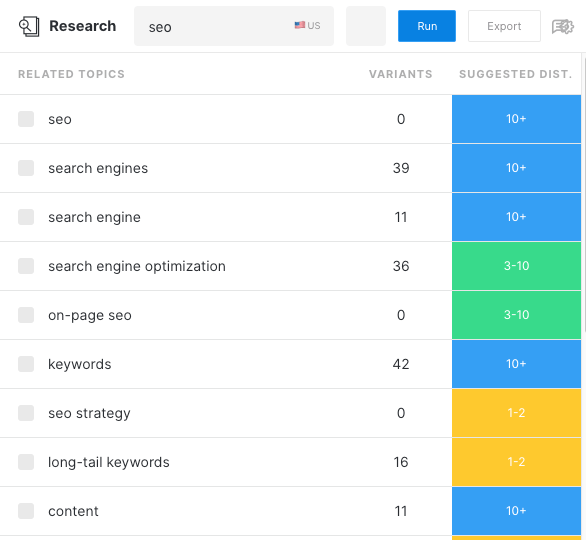
How to Compete With Your Target Keyword/Topic
Using a focus topic matters when it comes to search engine optimization. But, where you place it in your blog posts is just as important.
Don’t restrict the focus topic to the main content. Incorporate it into the headings and sub-headings, URL, title tag, alt tags and meta description as well. MarketMuse’s Compete shows how your content compares to the top pages in the search engine results pages (SERP) for your focus topic.
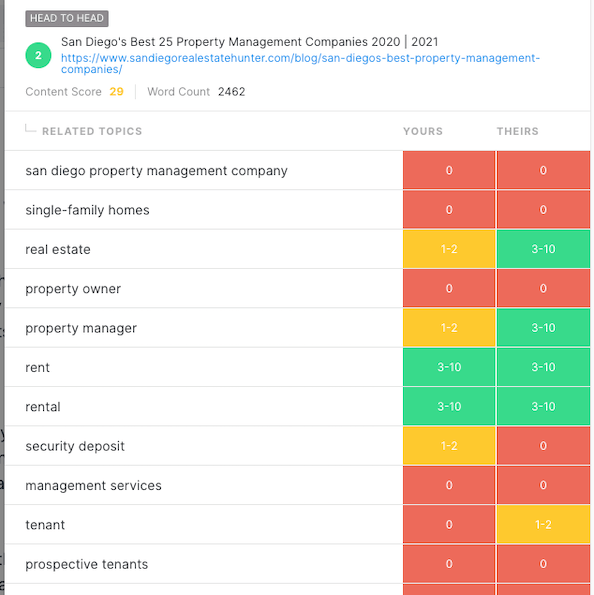
Let’s use the focus topic of “content optimization” with the same URL of an older page we’re considering optimizing. You’ll see a drop-down of current competitive articles in the SERP top 20 for that topic as well as their current content score ranking and word count.
I clicked on the #1 competitive article for “content optimization” to get some insight into what makes them the current top ranking article on the subject. You can see their focus topic is optimally distributed. Although the screenshot didn’t capture it, so are multiple other related topics.
Even better the Topical Heatmap (seen below) shows the gaps you can go after to expand your topical authority and outrank your competition.

See all those Related Topics shaded red? Those are content gaps from which the competition suffers!
Focus on filling in those gaps within your content, and you stand a good chance of ranking well. Part of being a successful content strategist is knowing where to go head-to-head with the competition and where to broach new territory.
With the Compete app, your content team will know better than ever what to write about and how to strengthen their content game.
A Prime Way to Make Content SEO Friendly
Past users of Content Analyzer will notice we’ve got something even better now: the Optimize app.
Use Optimize for guidance on what to include in your content as you write. Improve your content score by increasing the distribution of related topics throughout the article. Compare with competitive content for word count and content depth.
Similar to the other apps, enter the focus topic about which you want to write. Optimize analyzes the content and provides a target content score to aim for as well as a word count target.
These numbers are the result of the analysis of competitive content scores and word counts. It serves as a guide when optimizing your SEO content.

Notice that for this topic the target Content Score is 42 and the target word count is 2,688. Below that, there are three tabs: Live Feed (currently displayed), Research, and Compete.
Research and Compete are mini versions of their app forms. When creating new material using Research in Optimize , you don’t have to input a URL to get a suggested distribution of related topics.
If you are looking to optimize your current content, submit both a focus topic and the URL for the site page you’d like to optimize.

When using Optimize to check the content in a URL, the fetch button pulls all the current written material into the text editor (seen on bottom left). All words highlighted in green are related topics currently within your text.
To the right, there’s a more in-depth breakdown of the focus topic and content. Even better, Optimize flags you when it seems like you might be keyword stuffing. You can see that in the red box. This feedback removes the need to go back and forth between a document and the MarketMuse Suite page.
Clicking Research and Compete directly compares your content against the top 20 articles. Plus, it provides an idea of where some more research may be needed.
Discover the Questions Readers Are Asking
Have you ever wanted to know what questions people are asking concerning the topic about which you’ve written? Look no further than the Questions app. This app is often the first one users begin with when looking to understand their readers and focus user intent.

The Questions app was built to help writers discern what their readers are asking so they can create better content. As you can see, people ask a variety of questions about hamburgers in relation to “how to cook hamburgers.” In addition to a relevancy score, there’s an associated color band; green is good and blue is better.
Depending on your desired user intent, writing with these questions in mind can align the blog post with its readers. For instance, if user intent skews toward learning about small hamburgers (sliders), then write an article that answers questions similar to the one about sliders. Address those pain points in the questions.
Connection Is Key to Creating Content for SEO
Connect allows you to search a focus topic within a URL or domain to find appropriate internal and outbound links to boost your content. Content marketers know on-page SEO is vital for a blog post’s success–the Connect app gives you an extra helping of that.

As you can see when running SEO for our homepage, ten related topics with useful internal links for content to create around SEO came up as well as ten associated topics with relevant outbound links.
I also clicked Advanced Options to highlight the Custom Filters available in Connect. Within Custom Filters, there’s an option to check against a competitor’s URL or an in-network URL as well. You can add multiple Custom Filters all in one search depending on how many network URLs or competitors you’d like to check.
Choosing a competitor or another in-network URL provides links from those sites to related content.
How to Get Your Content Writing In the News
Everyone is trying to get ahead when it comes to search engine optimization. No one more so than those whose content is newsworthy and must remain so. Designed with social media and customers whose content relies on staying up to date by the minute in mind, we created the Newsroom app.
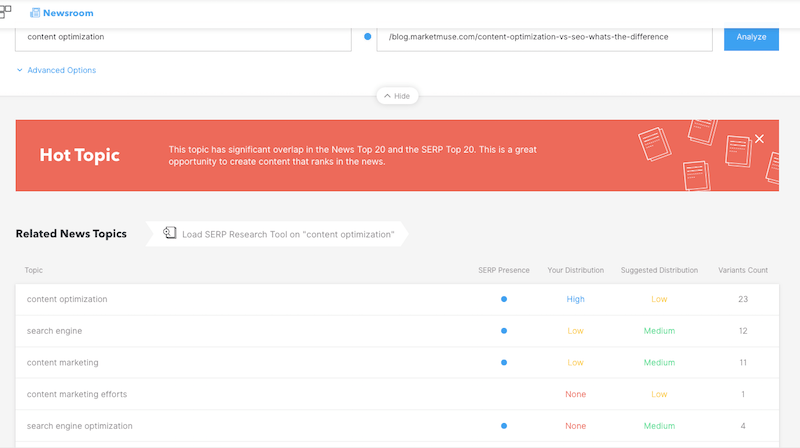
Like the other apps, you can see Related Topics and distribution. But, you can also see which of these topics has SERP presence. Running “content optimization” again against the same URL, it’s evident that focus topic, and three other related issues, all have SERP presence.
This indicates that these topics are frequently searched for in news, related to “content optimization.” You can click on these topics to see the variants of each issue in a right side pop-up column.

Remember the Research app? Clicking on the highlighted section seen above automatically updates your focus topic and URL in the Research app. You don’t have to enter that information separately.
When you scan down Newsroom further, you’ll also see this can be done for the Compete app. That’s great when you want to learn more about the News Top 20 SERP competition. Clicking on “Load Web Top 20 on ‘focus topic’” loads data into the Compete App.
Just within Newsroom alone, you can fast-track your SEO copywriting and look into your competition without having to spend extra hours on your content marketing strategy.
Also under the News Top 20 is the topical heat map option along with the rank list. News Score shows the strength of that particular trending article in the News SERP.
If the focus topic is also running in the most recent top stories, you’ll get prompts under the “Top Stories” area as well as Related Topics Top 20 and News Top 20. You can see that with the topic “John McCain.” If you are looking to track news competition, this will give you the latest updates and insights.
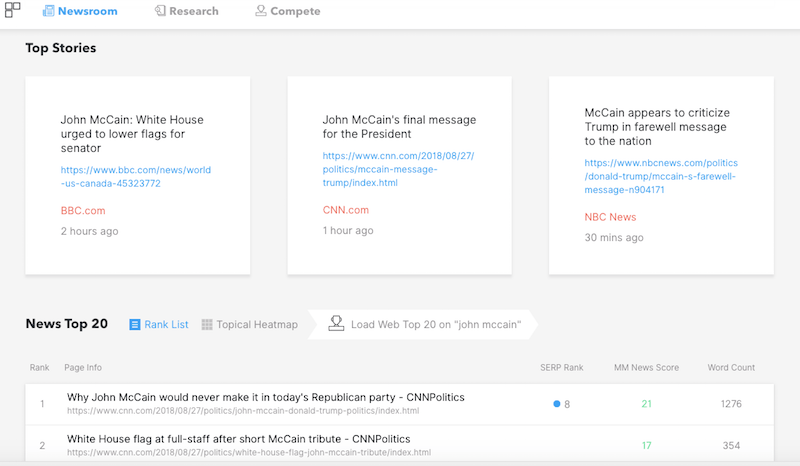
Content Briefs Facilitate SEO Copywriting
The ability to order Content Briefs is another wonderful feature of MarketMuse Suite. These guides help your content writers create better content faster by remove the long hours of research and simplifying the work.
We have two kinds of briefs available. For those creating new material, we offer Create Briefs. Here, our AI platform analyzes vast amounts of data to provide your writing team with an authoritative guide offering focus-topic targeted SEO-ranking suggestions for headers, linking with appropriate anchor text, related topics, user intent, questions, and more.
If you’re updating existing material, you can request Optimize Briefs. In addition to providing SEO-ranking suggestions that are part of Create Briefs, MarketMuse analyzes your current content to find opportunities to improve content quality and its ranking potential.
How Content Briefs Strengthen Your Internal and Outbound Links
Building topical authority requires sufficient inbound content. Within that content, internal links help search engines determine topical relevancy. When you write about a topic mentioned in your blog post, an ebook, or other content, linking is one of the best ways of establishing that reputation.
Content briefs are designed to optimize your content to hit these critical on-page SEO factors. We identify more internal and external links, related topics, as well as topically relevant title tags and headers.
How Content Briefs Help Your SEO Strategy
To reach your goal, you have to understand the new SEO paradigm. Google is a semantic search engine. It prefers long-form content that shows topical authority of the subject versus sparse, scattered content littered with keywords, but little else.
Whether it’s learning where you can better compete, finding topics you previously didn’t realize could boost your rankings, getting briefs to boost your content team, or all of the above, MarketMuse provides a control room for launching high-quality content that ranks.
Feature image vector designed by Graphiqastock / Freepik
What you should do now
When you’re ready… here are 3 ways we can help you publish better content, faster:
- Book time with MarketMuse Schedule a live demo with one of our strategists to see how MarketMuse can help your team reach their content goals.
- If you’d like to learn how to create better content faster, visit our blog. It’s full of resources to help scale content.
- If you know another marketer who’d enjoy reading this page, share it with them via email, LinkedIn, Twitter, or Facebook.