MarketMuse Suite Update: Enhanced Inventory Insight
A big change is coming It’s here! A big change to MarketMuse Suite Inventory that will make it easier to find content within your inventory and gain greater understanding of its potential.
What does this all mean? Watch the video to learn more.
What’s New
Additional Ways to Segment Inventory
We’re adding additional filters including insight, number of links, and authority so you can quickly find those diamonds-in-the-rough based on an enhanced set of criteria.
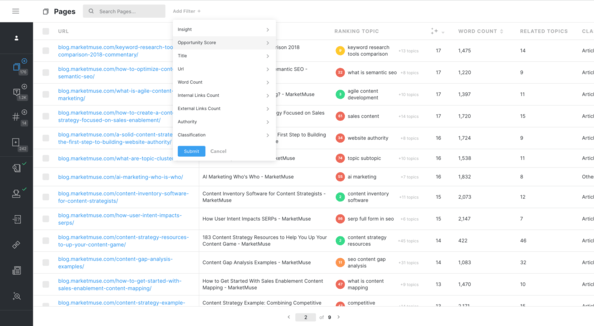
Save and Name Your Filters
Let’s say you have a special way of segmenting inventory to find low hanging fruit. No problem! Build a set of filters and give it a memorable name, like maybe “low hanging fruit” so you can recall it at any time.
Discover More About Page and Topics
More data points bring greater understanding of your inventory pages and topics. The page/inventory slide-out is being replaced with a card that has room enough to show all this important data. What data you ask?
Notes: Attach a note to any inventory page or topic to hold your thoughts on that subject (and share them with team members).
SERP features: An indication of the various SERP features like News Box, Twitter, and Video provides a better appreciation of the SERP and a streamlined workflow.
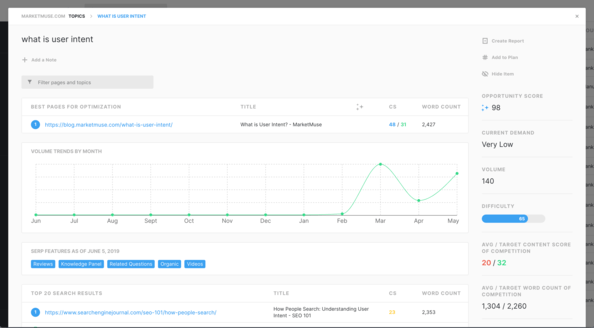
Top 20 Search Results: These results are included on the card along with their word count and Content Score providing more detail and improved workflow.
Content Scores: For pages (including competitor score and average). Running an inventory page through the Research Application every time you want to see its Content Score

Additional data points include number of internal and external links, page classification (post, product, or form page), and authority.
FAQs for New Inventory
What is Classification?
Classification is the type of page (forum, profile page, product page, category page, article) as determined by our classifier. We use machine learning to take a snapshot of the visual components of the page and classify it based on how the page is organized. Classifying pages visually helps better understand the goal of a page based on its layout.
What does the CS 49/5 mean in Topics when you open a topic?
This references your content score for this topic vs the target content score – a ratio of where you are in regards to the SERP target.
How does linking shown in the page card view differ from Connect app?
Connect app offers suggestions for creating links to external pages excluding competitors, and internal pages within your network. The page card shows the linking as it currently exists.
Where is the brief bag?
We removed the brief and made it even easier to order content briefs and topic reports as you move through the platform. Content briefs and topic reports can be ordered for 1 credit and are stored under Reports.
What is a MarketMuse Insight?
We have set personalized limiters around your inventory’s data to trigger these insights on individual items that may be of interest. Some insights tell you when a page is a rockstar on your site. Others may offer a suggestion or indicate a place where you could improve a page, or the coverage of an important topic.
MarketMuse Insights
High Authority Page
A page with an Authority score greater than 20.
Power Page
If a page has an Authority score greater than 30 and more than 100 Ranking topics.
New Content
New content is any page that didn’t exist last inventory was generated.
Longest Pages
If the page is in the top 10% of word counts in this inventory.
Build Web Content
If a page is ranking better than 30 but is not a .html or .htm page.
Expansion Opportunity
If the word count is less than 350 and the page is ranking for a topic.
Gap
If a page is ranking between 8 and 20 for a topic and has a Coverage Score of less than 20 it is a gap.
Expand Coverage | Create New
If a topic has less than 5 related pages and all have a content score greater than or equal to the average.
Absolute Gap
If Topic has 0 related pages.
Optimize – Within Range
If the best page ranks 8-30 then Optimize for the root topic. Pro tip: continue this process with related topics and variants for greater effect.
Cluster Needed
If the best-associated page is ranking worse than 31 (and Volume is greater than 100) a content cluster is needed. Pro tip: If a cluster is needed and the page is tagged as High Authority (greater than 20 Auth. score) run the root topic to research to use related topics to form the cluster.
Expert Content
If a page has a Content Score greater than 15 and its ratio of Content Score over Word Count is greater than the Top 20 Average of Content Score over Word Count (in instances where Content score is over 15) then you have expert content on that topic.
Thin Content
If a topic has 1 related Page or Less and the content score is less than average on that page.
Low Quality SEO Content
If a page mentions an important topic two or more times but the Content Score is less than Average.
Optimize Opportunity | Write New Pages for Variants | Expand for Related Topics
If a page’s content score is less than average but the rank is still greater than 20.
Title Gap
If a ranking page does not have the related term in title.
Glossary
Authority
Authority is based on our ability to assess how well you’ve covered a topic and how successful you’ve been in the past and how well you’re doing with current production/publishing efforts.
We take your amount of coverage on the topic, how comprehensive it is, whether you have stand-out expert-level content on the topic, how well it performs, the potential traffic one could receive if they are an authority on the topic, and the relative competition to you. We use all that to predict the likelihood of success if you create, optimize, expand and grow clusters of content on that topic and/or use that page as part of that strategy.
Content Score
MarketMuse Content Score is a proprietary measure of content comprehensiveness. The technology aims to identify an ideal set of concepts and topics that a subject matter expert would include in a comprehensive content for a particular topic. Then we take that and build a standardized scoring methodology. Read the post What is Content Score? for more detail.
Coverage
MarketMuse technology tech looks at your entire content inventory and we build out a universe of concepts and topics that are most important based on your existing inventory – things that it should be about to fill in the gaps – and competitive inventories. When we cross-reference those topics against your inventory we are able to evaluate how well you cover that topic. It shows the breadth of your content inventory against this particular topic, how often you cover that topic and its related topics.
Opportunity
Opportunity is a MarketMuse composite score that evaluates the urgency and overall likelihood of success in creating and optimizing content on a particular topic.
This score is meant to reflect the standard process that most content strategists go through to prioritize opportunities.
Page Authority
Page Authority is calculated out of 100. The closer the number is to 100, the higher quality that page is in comparison to competitive pages in SERP.
How is Page Authority Used? Do not use page authority in isolation when conducting an analysis. If a page/topic has a high authority and a low opportunity score, that means that you’ve covered the topic well. If your rank for the top related topic is low, then that means that your topical breadth is good, but you are not fully targeting your content correctly.
So, what should I do?
Step 1: Order an optimize brief for the top related topic. Fill in targeted gaps identified in the brief.
Step 2: Run the refreshed content through Optimize App for the top related topic and fine tune the content using the recommendations to best target that topic.
Quality
Quality at the page level is the comprehensiveness of your best performing content item on a topic. MarketMuse Content Score – a representation of the comprehensiveness of the top performing content for this topic.
Related Topic
MarketMuse topic modeling tech identifies the most important concepts that a subject matter expert would include in comprehensive content about a topic.
Relevance
This is when MarketMuse technology builds out a universe of topics or a topic model. It’s trying to understand a concept in the manner that a subject matter expert would cover the topic. The degree of relevance indicates the importance of including these concepts in a piece of comprehensive content on that subject. It’s a quantitative measure of how important it is for those concepts to be included in such content.
Seasonality
Seasonality shows how a topic’s popularity changes during the course of a year. Search volumes are not the same every month. We are able to show the volume’s peaks and valleys to help you understand content needs related to the topic.
Topic
Topics are facts: they are the main ideas in a concept. They are components that describe a concept. In terms of how topics are used in content writing, they are the facts and ideas that underlie a concept.
Topic Universe
During the onboarding process you provide us with seed topics and named competitors. We go out and look at all the content that is covered and create a universe of the contained concepts. Then we cross-reference that against your inventory to build out the prioritization.
Variants
Variants are topics that represent ideas for integrating concepts into content. They use the topic as a substring of the variant. So by adding – prefixes, suffixes, and or preceding or trailing words variants are developed.
The topic and keyword variants that MarketMuse displays with this technology align the most important user intent profiles to common variant terms. The list of variants shown by MarketMuse communicates the breadth of coverage the number of user intents; the most important user intent profiles and queries.
First, we give you the topics that give you the depth of coverage that show you how to cover it comprehensively –
The variants indicate different types of users and intents. What is the breadth of coverage that is needed to cover the topic for the entire breadth of users that are researching that topic?
It covers their various intents uses and tasks for which they are searching. The goal of working with a list of variants is to figure out the connection between the topic and the search term.
For example, a variant containing:
- “what is” shows they are looking for awareness phase content.
- “compared” indicates they are looking to evaluate
- “pricing” or “prices” suggests they are looking to purchase
- “Columbus” or “Atlanta” reveals local intent
- a brand like Microsoft or Nalgene demonstrates they are researching brands.
So it gives you the connection between the topic and the variant. They tell the story of what user is looking for.
Word Count
The total number of words in your content item.
What you should do now
When you’re ready… here are 3 ways we can help you publish better content, faster:
- Book time with MarketMuse Schedule a live demo with one of our strategists to see how MarketMuse can help your team reach their content goals.
- If you’d like to learn how to create better content faster, visit our blog. It’s full of resources to help scale content.
- If you know another marketer who’d enjoy reading this page, share it with them via email, LinkedIn, Twitter, or Facebook.
Stephen leads the content strategy blog for MarketMuse, an AI-powered Content Intelligence and Strategy Platform. You can connect with him on social or his personal blog.