Content Optimization: The MarketMuse Guide
Let’s talk content optimization, shall we? Mention the topic to most people and they’ll immediately think of text content. And while that’s part of it, there so much more to content optimization including image and video optimization, optimizing your site content to maximize topical authority, addressing user intent and establishing E-A-T. This is the first chapter in the MarketMuse guide to content optimization.
Content Optimization Guide Index
- Content Optimization vs SEO
- SEO Content Optimization Tips
- Answer Engine Optimization
- Image Optimization
- Video Optimization
- Content Pruning
- Topical Authority
- Competitive Content Analysis
- Google E-A-T and SEO
- What is User Intent?
- Content Optimization System
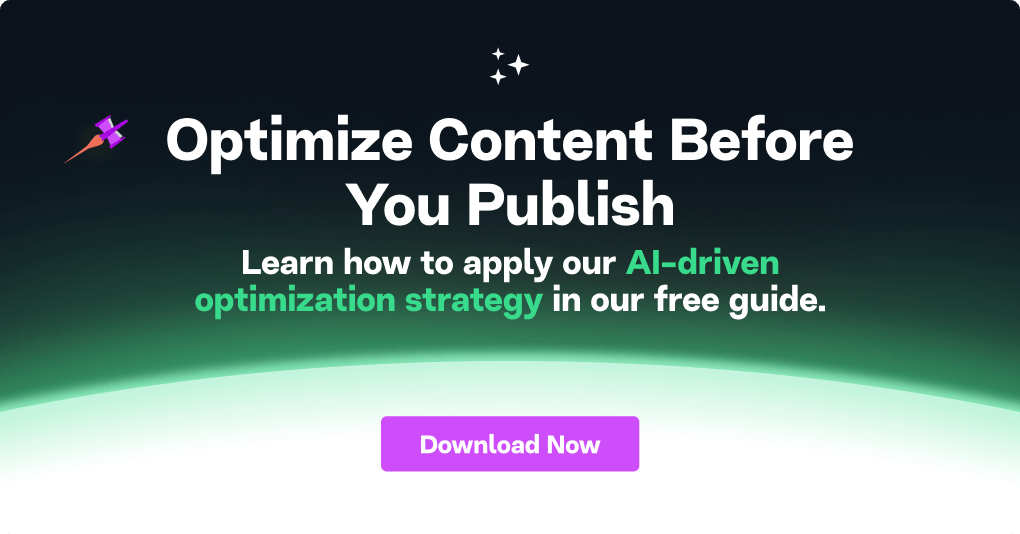
Content Optimization vs SEO Optimization
Content optimization, or on-page SEO, refers to the practice of creating and optimizing high-quality content to perform well in search. Unlike off-page SEO, which focuses on using backlinks to drive traffic from authoritative sites, on-page SEO is all about raising the quality of content so that it provides enormous value to potential customers.
There are major differences between content optimization and SEO optimization. Firstly, SEO optimization focuses mostly on the technical aspects of content, such as meta descriptions and page loading times. In contrast, the goal of content optimization is to demonstrate your expertise and establish you as a reliable authority on the subject. Instead of focusing on target keywords and loading times, content optimization encourages you to think about topic clusters, satisfying search intent, and everything else that comes with great content.
SEO Content Optimization Tips
When optimizing content, there are things you should do and some things you should avoid.
Things that don’t matter when optimizing content
SEO strategy guides often talk about the importance of meta tags such as meta descriptions and meta keywords. Once upon a time they were important, but that’s no longer the case. Just think of how often Google generates its own search snippets to better match a query to page content. This means well-written content is more important than ever.
Things that matter when optimizing content
1. Being an authority in your niche
To make the most out of Google Search Results, you need to create content that establishes your site as a leader in your field.
First, build a content strategy that spans the whole process of creating, editing, and publishing. Use a good topic model to make sure your blog posts cover everything they should. Take advantage of AI-powered SEO software like MarketMuse to help you identify relevant topics.
Make sure that your content has sufficient topic depth. Look at your competitors’ content and identify content gaps that your post can fill. You may also spot topics on which you can elaborate.
2. Structure
Don’t skimp on headings — use as many H2s and H3s as needed. Not only do they make content easier to read, but they’re also a great way of incorporating important keywords. Remember that they are meant to summarize and provide structure to a post, so be concise with them. Save inferences and indirect references for body paragraphs.
Consider using machine-readable semantic HTML5 markup to describe page outlines. This will make it easier for search engines to identify how your page is structured.
3. Writing clearly
To attract organic traffic to your site, you need to write clearly. Avoid passive voice, use common words when you can, and avoid purple prose. Even if you are writing for a very specific niche, there’s no need to use overly-complicated sentences. Otherwise, given the limits of Google’s Natural Language Processing capabilities, you may not get the results you expect.
4. Answering relevant questions concisely and directly
Finally, make sure your post answers questions concisely and directly. Search engines always interpret queries as questions, so they promote pages with content that matches the intent behind that query.
What a good content optimization workflow looks like
If you need help with creating a good content optimization workflow, start here.
1. Determine the structure of your blog post or page
Think about how your post or page fits into the structure of your existing content. Ask yourself the following questions:
- Where will I post this new page or post?
- What category does it fall under?
- Is this a totally new topic, or is it supporting content for an existing topic?
- What kind of internal links will I include?
If you need more help, consider getting a content brief, which is an outline that helps you determine what to include in your content. It typically includes suggestions for:
- Titles, headings, and subheadings
- Word count
- Internal and external linking
- Subtopics
- Relevant topics to mention
- Questions that users ask Google to reach your page
2. Research and write your focus topic
After you’ve established the skeleton of your new post or page, it’s time to flesh out your topic through research.
During this stage, you need to make sure you cover everything that your competitors have and more. Otherwise, you won’t be able to stand out on Google Search.
When doing your research, it helps to ask yourself what value your website provides and why a potential lead would want to stay on your website. Do you provide unique information or services (i.e., free ebooks or guides)? You should also determine:
- Internal and external links that will boost conversion rates and search ranking
- The most popular questions that your audience is asking about your website’s topic
3. Edit for optimization
After you’ve done all of your research, it’s time to edit. Make sure you’ve filled all content gaps and replace repeated words with SEO keywords. Finally, use a content optimization tool like MarketMuse to ensure your Content Score and Word Count beat your competitors in search engine results pages (SERPs).
Now let’s take a look at lesser-known aspects of content optimization you can incorporate into your workflow.
Topical Authority
To produce high-quality content that ranks well on Google, you need to present yourself as a topical authority. In other words, you need to produce content that’s as in-depth as possible. For instance, if you’re creating a blog post about lead generation, blogging, and SEO, you need to include subtopics that are relevant to each of those topics, like content creation, backlinks, and more.
It’s rare that you’ll gain Topic Authority through publishing just one post alone, no matter how comprehensive it may be. Most often you’ll need to be using topic clusters. Structure your content in a way that’s logical for search engines and human users. Identify subtopics and subcategories of your main topic, and make pillar pages for every type of service and product you have. Each pillar page should be a hub for that topic with internal links to supporting content.
Competitive Content Analysis
Providing unique content is the best way to differentiate yourself and stand out from the noise. To get an idea of what this could be, engage in competitive topic analysis to understand how your content compares to that of your competitors.
Follow these steps to get started:
- Look at your competitors’ content, and create a thorough overview of the competitive landscape for your chosen topic.
- Look for gaps that are missing from the content.
- Think about what can drive more organic traffic for your chosen topic’s related keywords.
Read: Content Strategy Example – Combining Competitive Analysis, User Intent, and Topics.
What is User Intent?
User intent refers to the intention or goal a user has when typing a query or relevant keyword into a search engine. Often referred to as search intent, it’s an important part of the website optimization process.
When a searcher types a question into Google, algorithms aims to serve pages that end a user’s query. For instance, if a user searches for “gaming laptops,” goes to your website, and doesn’t leave, this is treated as a favorable sign. If they leave your site rather abruptly, this sends another sort of signal.
To prevent users from leaving too quickly, your content needs to answer those questions your audience may have. As such, you need to create a blog post or page to answer the most common questions.
Content Pruning
Content pruning can increase the quality of your site even further. It involves removing outdated, low-performing, and duplicate content from your website. However, don’t prune too much — altering it substantially may cause Google to re-evaluate your site, with unpredictable results.
Follow these steps:
- Look at your existing content. Make a chart showing all of the content you have and list out each page’s performance metrics, such as:
- Pageviews
- Social performance, which refers to how many likes, shares, and comments a blog post has
- New vs. returning users
- “Thin” content, which is content that provides little value — like a blog post that is mostly fluff and lacks depth.
- Obsolete content
- Identify underperforming content.
- Decide what to do with it.
- If the content just needs a bit of tweaking to be valuable to viewers, consider keeping it. Pruning it entirely may lower your rankings.
- If the content is no longer relevant and serves no value, you should unpublish or delete it from your site. For example, you should delete old blog posts about apps that no longer exist.
- If the content still provides some value but you don’t want it to appear on Search, you can make it non-indexable by following this guide.
Answer Engine Optimization
Answer Engine Optimization (AEO) is a subfield of SEO that allows you to create authoritative content with direct answers to users’ queries.
AEO is a result of Google’s adoption of machine learning, AI, and natural language generation (NLG) to understand intent and context, parse search queries, and show content that matches user intent.
Since it’s a subset of SEO, it’s quite similar in many ways. To start optimizing your content for AEO:
- Find questions about your topic. If your site has a chatbot, look through the logs to see the most commonly asked questions. Go through sites like Reddit and Quora as well as other message boards and apps to get a better picture of what people want in that particular industry.
- Next, choose a keyword research tool like Google Search Console. This can help you find questions about your topic. Start by searching for broad topics and pay attention to the questions that pop up.
- Then, answer these questions. You can choose to do so in one article or answer each of them in separate articles.
To make the most of AEO, you should also:
- Add specific structured data types to the relevant pages. This will boost your chances of capturing Google’s rich results, such as People Also Ask, Featured Snippets, and Knowledge Panels. Google Assistant could also give you prominent placement.
- Build authority on a topic rather than just link building and targeting keywords.
- Create blog posts that target two potential audiences — those wanting concise answers and those who also want an in-depth exploration of the topic.
Image Optimization
There’s a lot more to search optimization than just keywords. So you need to start optimizing images for search. Fortunately, it’s a lot easier than SEO optimization, since it doesn’t require implementing complex formulas and strategies.
Image optimization for user experience
Besides optimizing your images so they will rank higher on Google, you need to provide an intuitive and usable user experience (UX) for potential leads. The better the UX on your site, the higher your conversion and engagement rates will be.
To optimize your images for UX, keep the following in mind:
- Image placement. Avoid inserting images in random sections to break up the text — this can be confusing for viewers. Instead, you should place images close to the most relevant text. Use them to provide context and interest to visitors.
- Using high-quality images that stand out. If you use a lot of images that are the same as other sites, you won’t rank very high on Google.
- Make sure your site is mobile-friendly. Use Google’s Mobile-Friendly Test to check if the mobile version of your site is up to snuff. If you don’t pass the test, you may need to change to responsive images that adjust their sizes depending on the user’s device.
Optimizing images for speed
Optimizing for visitor experience is important, but don’t neglect optimizing images for speed. According to Google, the likelihood that a visitor leaves your web page upon arrival increases by 32% as page load time increases from one to three seconds.
Optimizing images for speed is a must. Here are some ways you can get started:
- Choose the right file format. Decide whether quality or speed is more important to you. Some formats, such as WebP, are great for high-quality images that are smaller.
- Consider the image compression rate. After picking the best format for your picture, you need to consider the image compression rate. If you don’t compress enough, you will have a large image file size that will significantly slow down your site. Generally, 80 percent is a good place to start, since there’s barely any decrease in image quality.
- Choose the right image dimensions. You have to pick the right image dimensions. If your images are oversized, you will eat up a lot of bandwidth. If they’re too small, they will not display well on larger screens.
Setting up image SEO for discovery
Finally, you need to make sure Google can discover your images by setting up an image sitemap. This is an XML document for listing all of the image URLs of your site. It will help Google understand, find, and crawl the relevant URLs on your site and show them in search results. Check out this Google guide on how to create one.
Video Optimization
Research by the Cisco Visual Networking Index has suggested that video views will make up 82% of all internet traffic by 2022. As such, video marketing is expected to reel in a lot of potential leads.
To optimize your videos for search, start by creating an account on a video hosting platform like YouTube. This will allow you to:
- Boost on-page engagement by embedding YouTube videos onto your site
- Make your content appear higher in organic SERPs
- Build brand recognition
- Improve conversions and click-through rates via search engines
After you’ve created your YouTube channel and uploaded a few videos there, follow these steps to make sure you’ll get the audience you deserve:
- Use target keywords in the name of your video file. Many people leave them as “zoom0” or “video1.” However, video file names can impact how YouTube promotes your videos.
- Give your YouTube video an enticing and concise title. Your title should be an accurate description of the contents of your video. Add keywords, but make sure they fit naturally.
- Create a unique thumbnail. If you don’t have Photoshop or design skills, don’t fret. There are free, user-friendly programs like Canva that allow you to make YouTube thumbnails based on premade templates.
- Craft an accurate and concise video description. Include links to your website and social media at the top of the description to boost your website’s conversion and engagement rates.
- Feature the video prominently on your site. Like image optimization, video optimization requires you to place the video in a noticeable yet relevant place.
- Implement responsive sizing. Make sure your videos — like the rest of your site — are fully responsive so they work well regardless of what device visitors use.
Google E-A-T and SEO
Another technique you should adopt to improve your site rankings is Google E-A-T. First brought to public light through a Google algorithm update in 2018, E-A-T stands for Expertise, Authoritativeness, and Trustworthiness, and functions as a human feedback mechanism to help Google rate websites.
E-A-T helps refine algorithms that identify thoughtful, trustworthy, and helpful resources. As such, it is one of the building blocks of SEO in 2021.
Here are some of the things you can do to improve your E-A-T SEO:
- Establish author credibility. Add author biographies and bylines to tell users who is writing your blogs and what their expertise and credentials are.
- Use an SSL certificate. Having a site that has an SSL certificate will make it more trustworthy. Sites with SSL certificates are less likely to steal users’ information or mess around with data. If it has an SSL certificate, the URL will begin with
HTTPS://rather thanHTTP://. - Create an “About Us” page. A thorough “About Us” page will improve the E-A-T of your whole site. Include recommendations, awards, news coverage, and more.
Content Optimization Technologies to Avoid
If you’ve read anything about content optimization, chances are you’ve come across the terms TF-IDF and latent semantics indexing (LSI), also known as latent semantic keywords. These are old technologies from the 1970’s and 1980’s that were popularized in this century by certain well-known SEO practitioners. The mistaken belief by proponents of either TF-IDF or LSI is that it’s what Google uses and therefore SEOs should optimize their content using that approach. Some cheap SEO tools have joined the bandwagon and created tools that claim to use these technologies. But the reality is that understanding human language is far more sophisticated than what either approach by itself is capable of.
Content Optimization System
As you can see, optimizing content can be a lot of work, particularly if you have a large site with many pages. If you want to save time and energy for other tasks, you should look into getting a content optimization system.
An AI-powered way of optimizing content, it allows you to get the most out of your words without manual work. It automates the following steps of the content creation process:
- Research. AI can help you identify content gaps. It can also help you create and plan new content that can generate a lot of views.
- Writing and editing. AI can help you identify the number of keywords used, keyword density, and more. It can also help ensure consistent style, brand, and message across different types of content.
- Promotion. Finally, AI can help you schedule social media posts at the right time.
The Takeaway
Content optimization shouldn’t be confused with SEO optimization. While the latter is focused on optimizing the format of the content, such as backlinks and keywords, the former focuses on establishing you as a reliable authority in the field. In short, it is about producing quality content. It’s also about structuring your site so that it answers the questions of potential leads who land on your website. Moving forward, you want to make sure that your focus is on improving your content optimization.
Content Optimization Guide Index
- Content Optimization vs SEO
- SEO Content Optimization Tips
- Answer Engine Optimization
- Image Optimization
- Video Optimization
- Content Pruning
- Topical Authority
- Competitive Content Analysis
- Google E-A-T and SEO
- What is User Intent?
- Content Optimization System
What you should do now
When you’re ready… here are 3 ways we can help you publish better content, faster:
- Book time with MarketMuse Schedule a live demo with one of our strategists to see how MarketMuse can help your team reach their content goals.
- If you’d like to learn how to create better content faster, visit our blog. It’s full of resources to help scale content.
- If you know another marketer who’d enjoy reading this page, share it with them via email, LinkedIn, Twitter, or Facebook.
Editor’s note: Originally published December 14, 2021. This post has been updated with additional information on Content Optimization Technologies to Avoid.
Stephen leads the content strategy blog for MarketMuse, an AI-powered Content Intelligence and Strategy Platform. You can connect with him on social or his personal blog.